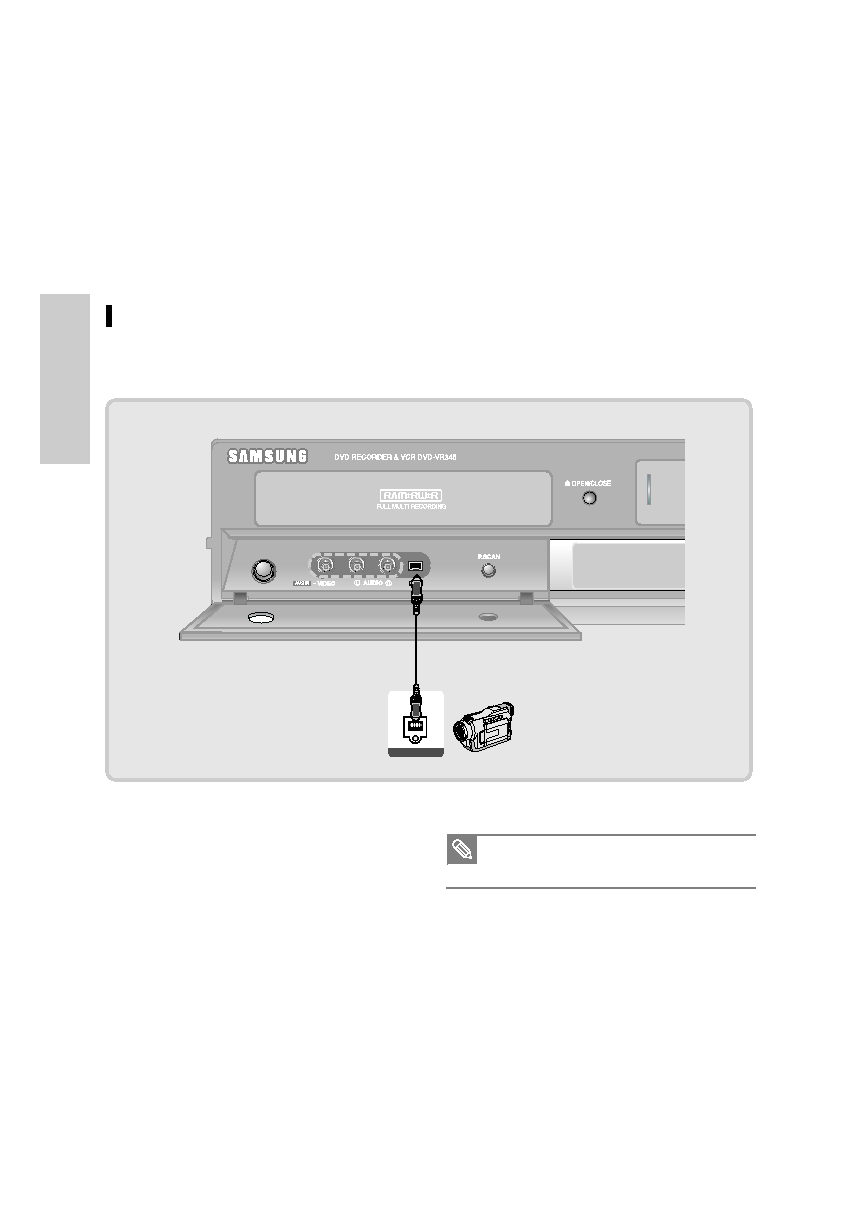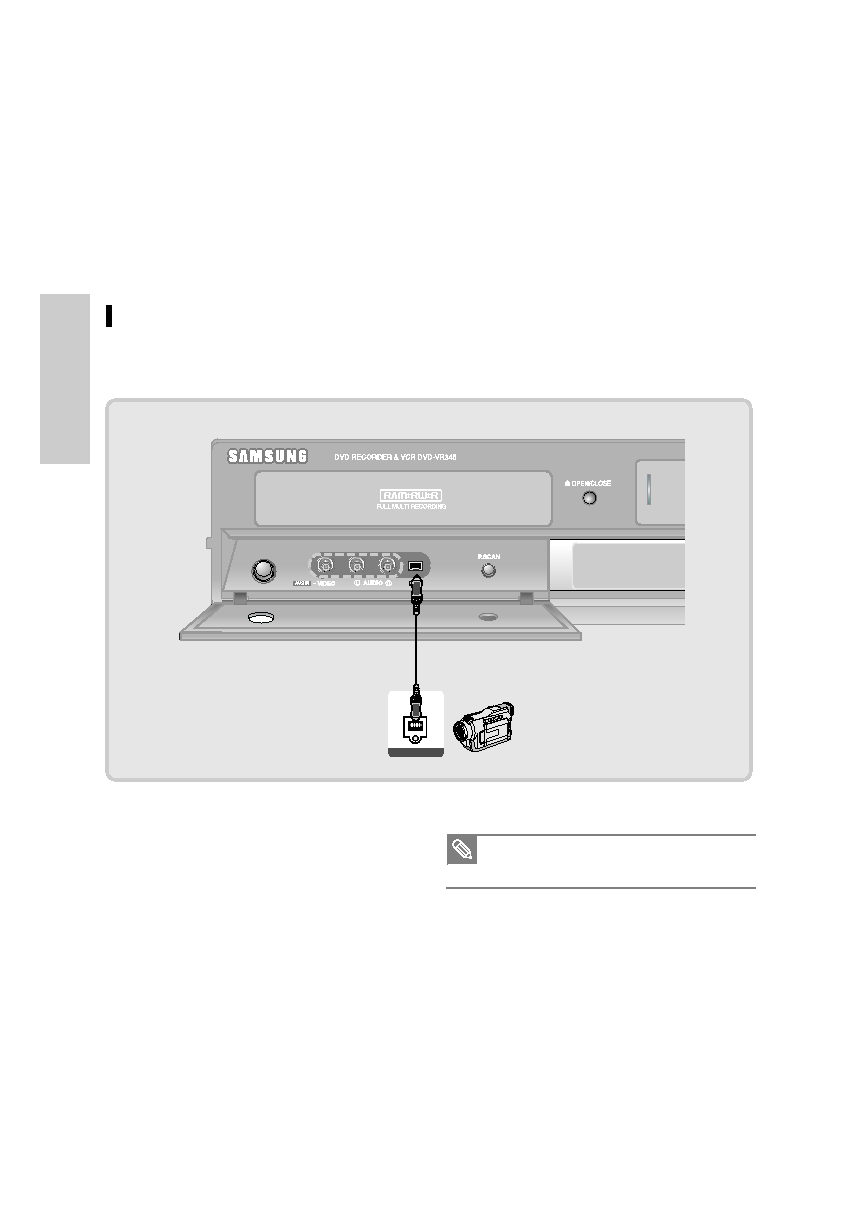Manual page
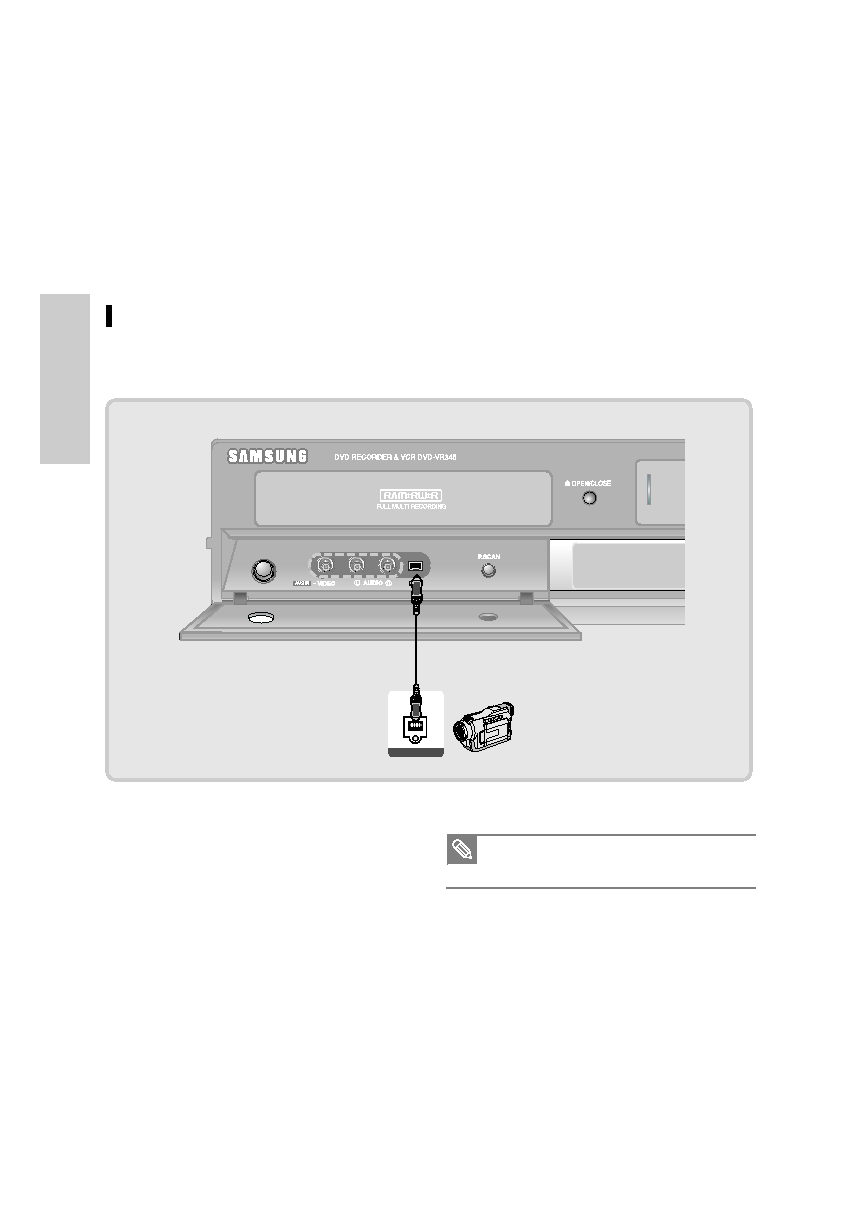
28 -
English
C
onnections
Camcorder
DV Cable
(not supplied)
DV OUT
Connecting a Camcorder to the DV IN jack
If your camcorder has a DV output jack, connect it to the DV input jack of your DVD Recorder & VCR.
s
If the input is not selected automatically, use
INPUT SEL. button to select proper input.
Note
00995G-VR345-XAA-Eng14-30 2006.4.10 2:50 PM Page 28