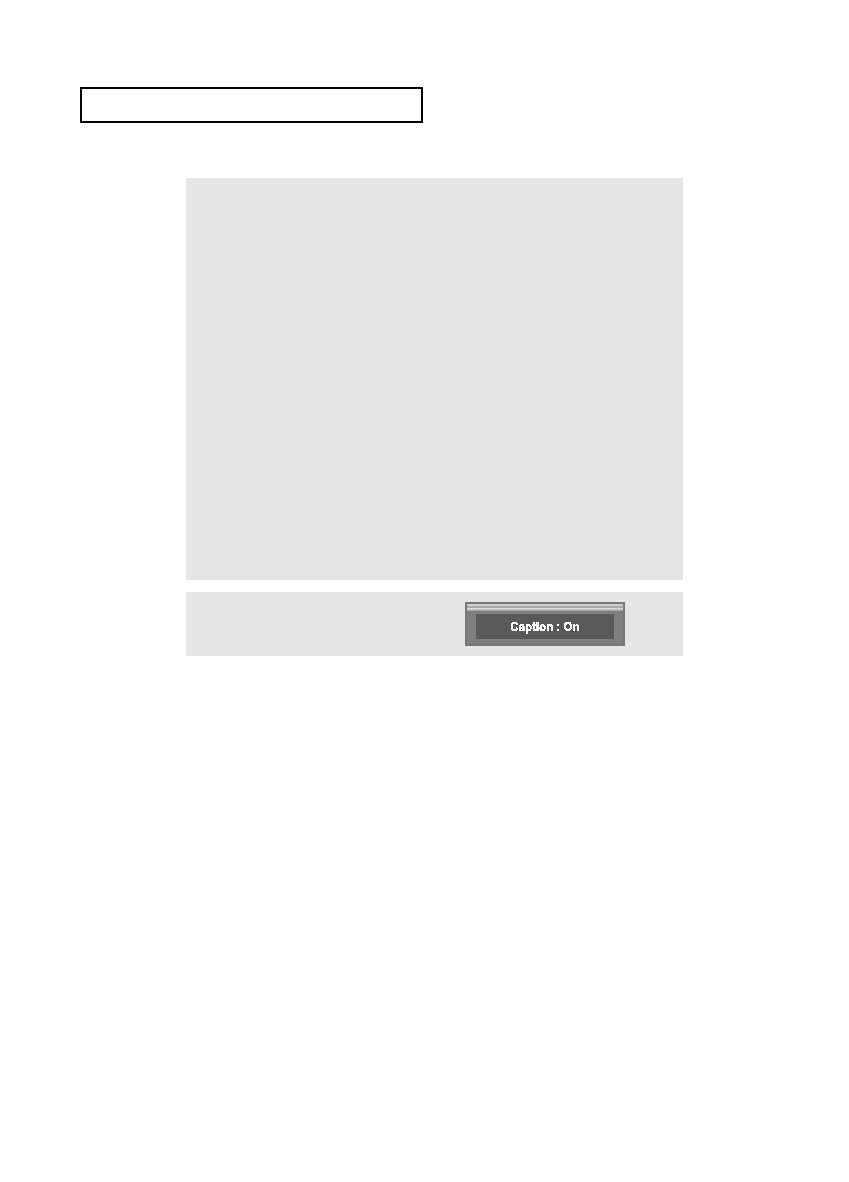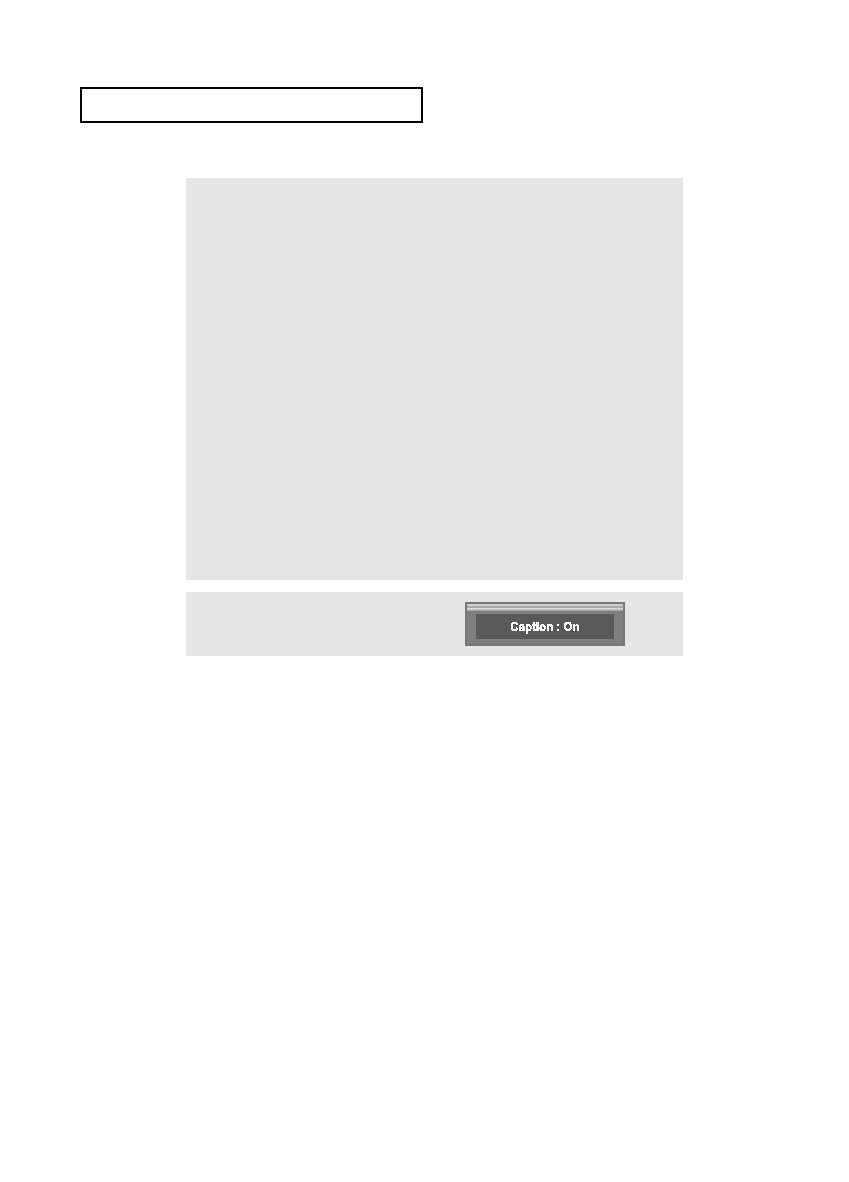
English-
91
• Size
This option consists of “Default”, “Small”, “Standard”, and “Large”. The default is “Standard”.
• Font Style
This option consists of “Default”, “Style0 ~ Style 7”. You can change the font you want.
The default is “Style 0”.
• Foreground Color
This option consists of “Default”, “White”, “Black”, “Red”, “Green”, “Blue”, “Yellow”,
“Magenta”, and “Cyan”. You can change the color of the letter. The default is “White”.
• Background Color
This option consists of “Default”, “White”, “Black”, “Red”, “Green”, “Blue”, “Yellow”,
“Magenta”, and “Cyan”. You can change the background color of the caption.
The default is “Black”.
• Foreground Opacity
This option consists of “Default”, “Transparent”, “Translucent”, “Solid”, and “Flashing”.
You can change the opacity of the letter.
• Background Opacity
This option consists of “Default”, “Transparent”, “Translucent”, “Solid”, and “Flashing”.
You can change the background opacity of the caption.
• Return to Default
This option sets each of “Size”, “Font Style”, “Foreground Color”, “Bakcground color”,
“Foreground Opacity”, and “Background Opacity” to its default.
F
U N C T I O N
D
E S C R I P T I O N
Alternate method:
Press the CAPTION button under the remote’s
cover repeatedly to select “On” or “Off”.
02 BN68-00910A-03Eng.qxd 10/20/05 3:37 PM Page 91