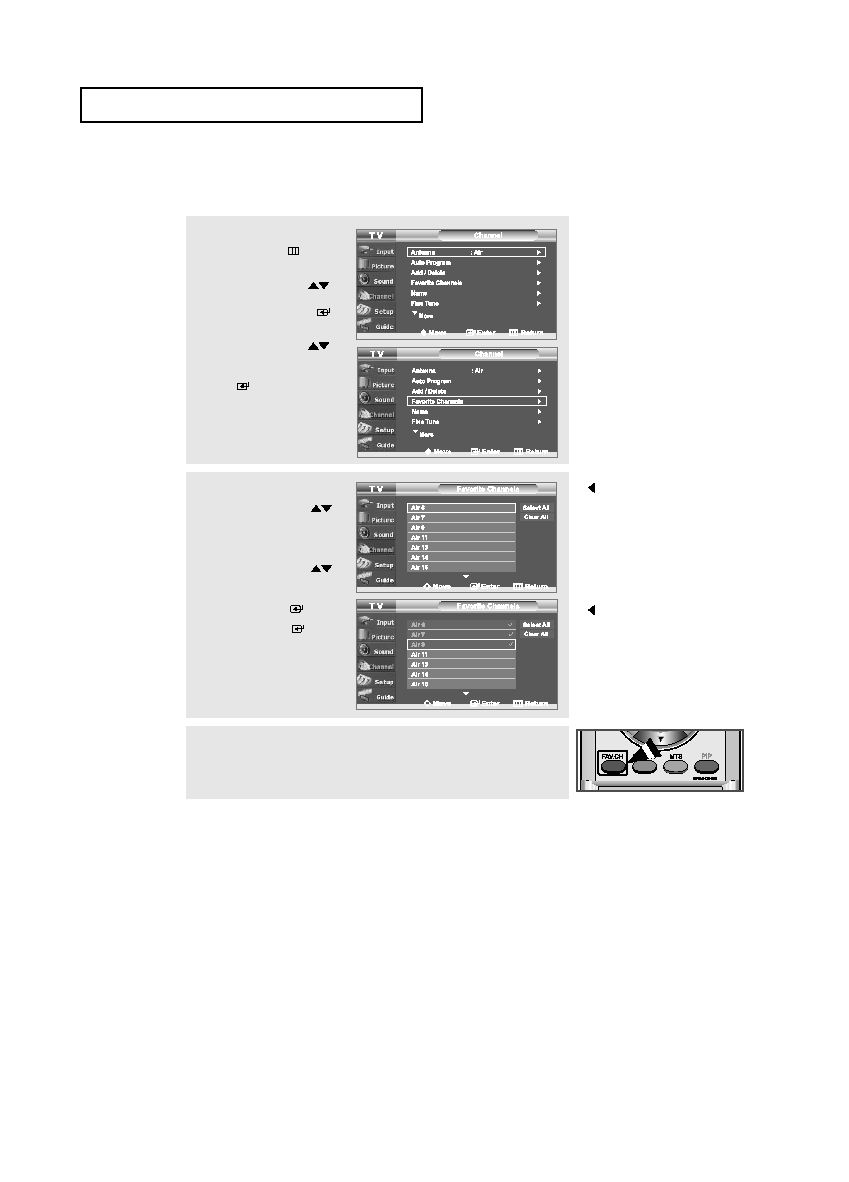Manual page
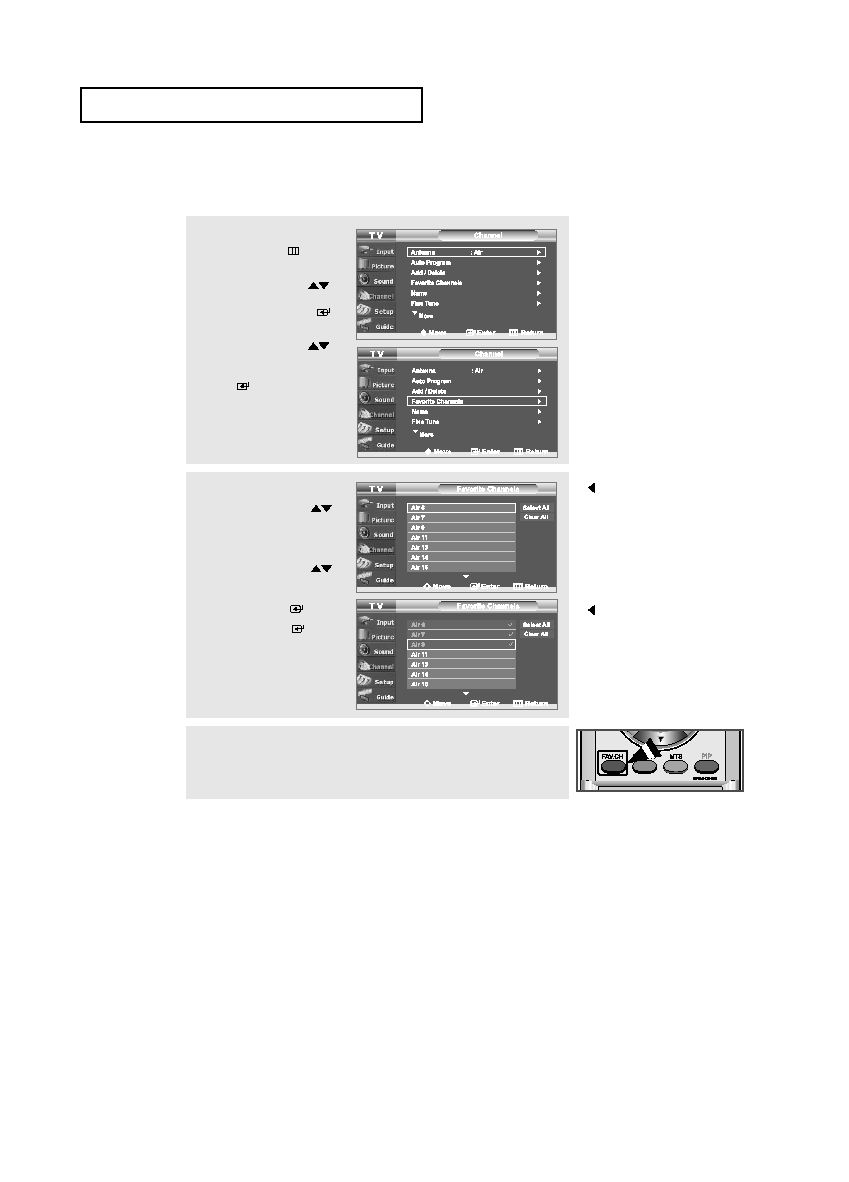
English-
62
C
H A N N E L
C
O N T R O L
To Set-up Your Favorite Channels
3
To select the favorite channels you have set up, press the FAV.CH
button on the remote.
1
Press the MENU
button
to display the menu.
Press the UP/DOWN
buttons to select “Channel”,
then press the ENTER
button.
Press the UP/DOWN
buttons to select “Favorite
Channels”, then press the
ENTER
button.
2
Press the UP/DOWN
buttons to select your
favorite channels to watch
among the labeled channels.
Press the UP/DOWN
buttons to select a channel
as a favorite channel, then
press the ENTER
button.
Press the ENTER
button
again to deselect the
selected channel.
Press the EXIT button to
exit.
Only memorized channels can
be set as favorite channels.
Select All : Press to select all
channels.
Clear All : Press to clear all
channels.
01 BN68-00910A-03Eng.qxd 10/20/05 8:16 PM Page 62