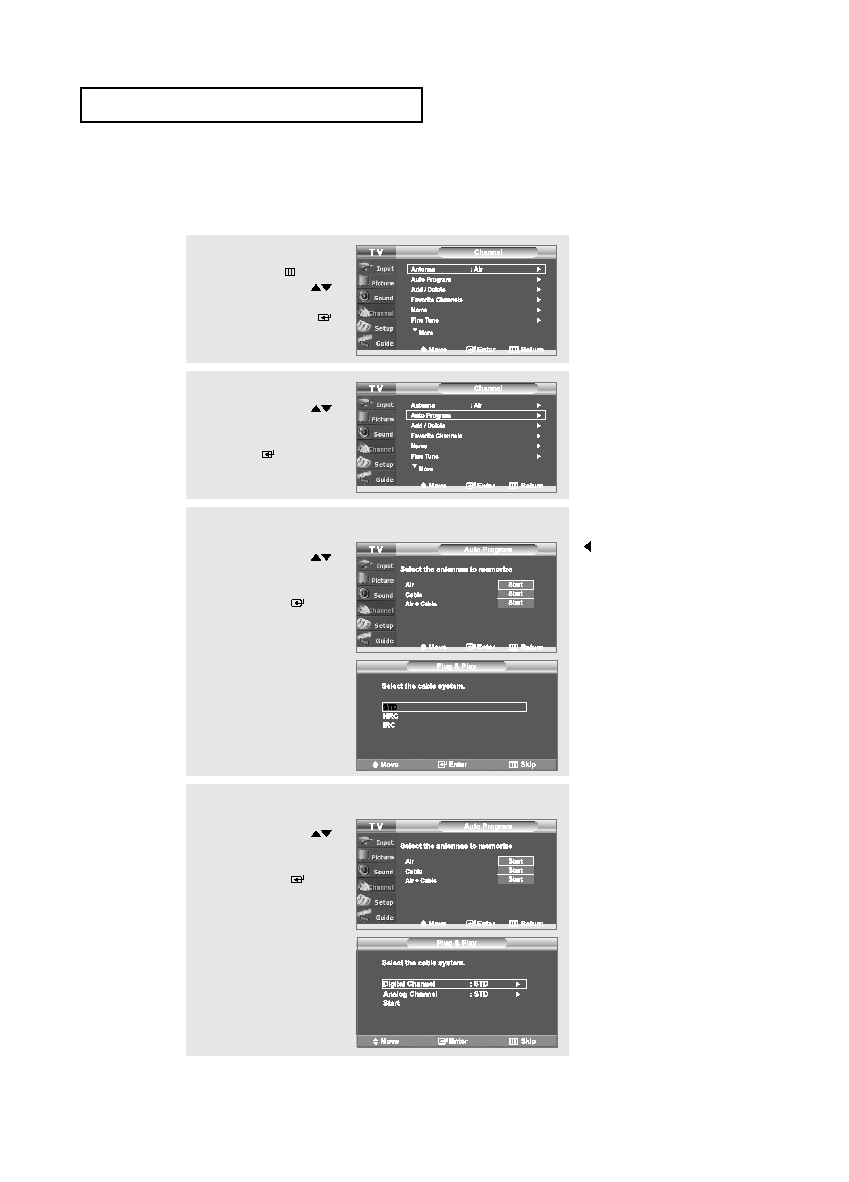Manual page
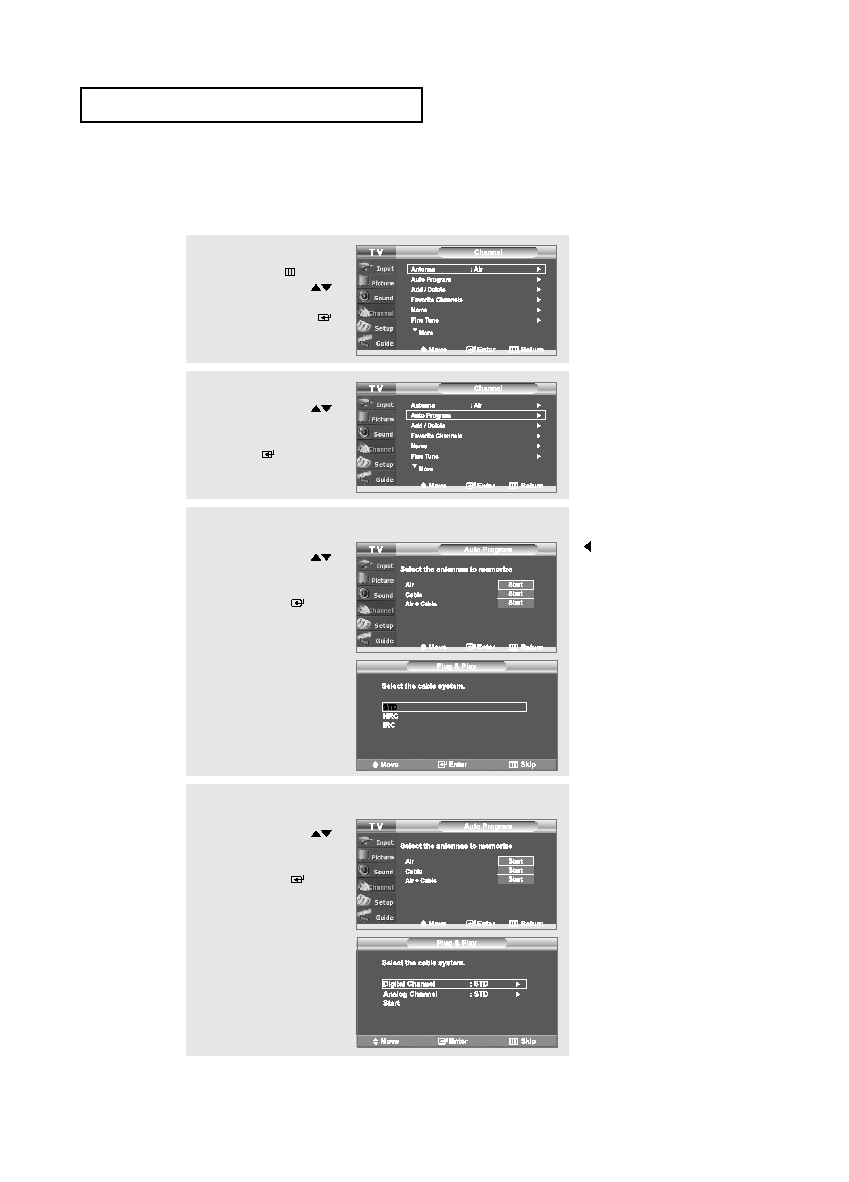
3-2
Press the UP/DOWN
buttons to select the
antenna connection, then
press the ENTER
button.
(See page 22)
English-
26
O
P E R AT I O N
Storing Channels in Memory (Automatic Method)
1
Press the MENU
button.
Press the UP/DOWN
buttons to select “Channel”,
then press the ENTER
button.
2
Press the UP/DOWN
buttons to select
“Auto Program”, then press
the ENTER
button.
3-1
Press the UP/DOWN
buttons to select the
antenna connection, then
press the ENTER
button.
(See page 22)
• Air : “Air” antenna signal.
• Cable : “Cable” antenna
signal.
• Air+Cable : “Air” and
“Cable” antenna signals.
(LN-R269D / LN-R329D)
(LN-R409D / LN-R469D)
Some OSD can be different depending on the model.
01 BN68-00910A-03Eng.qxd 10/20/05 3:29 PM Page 26