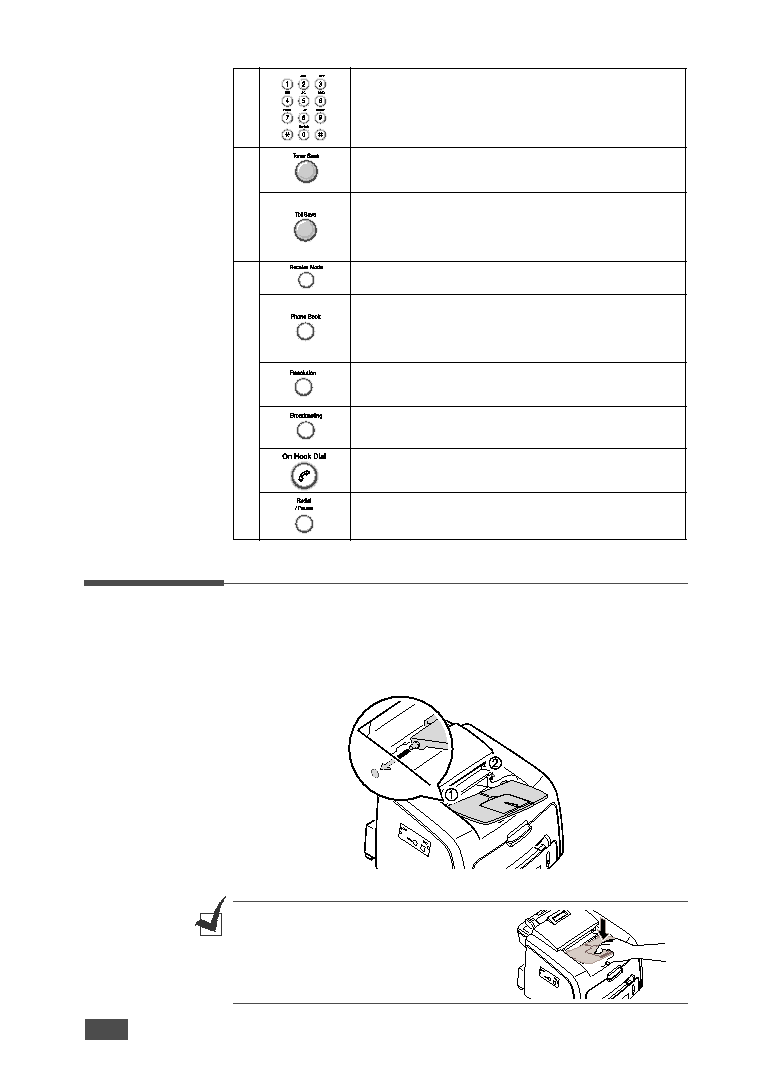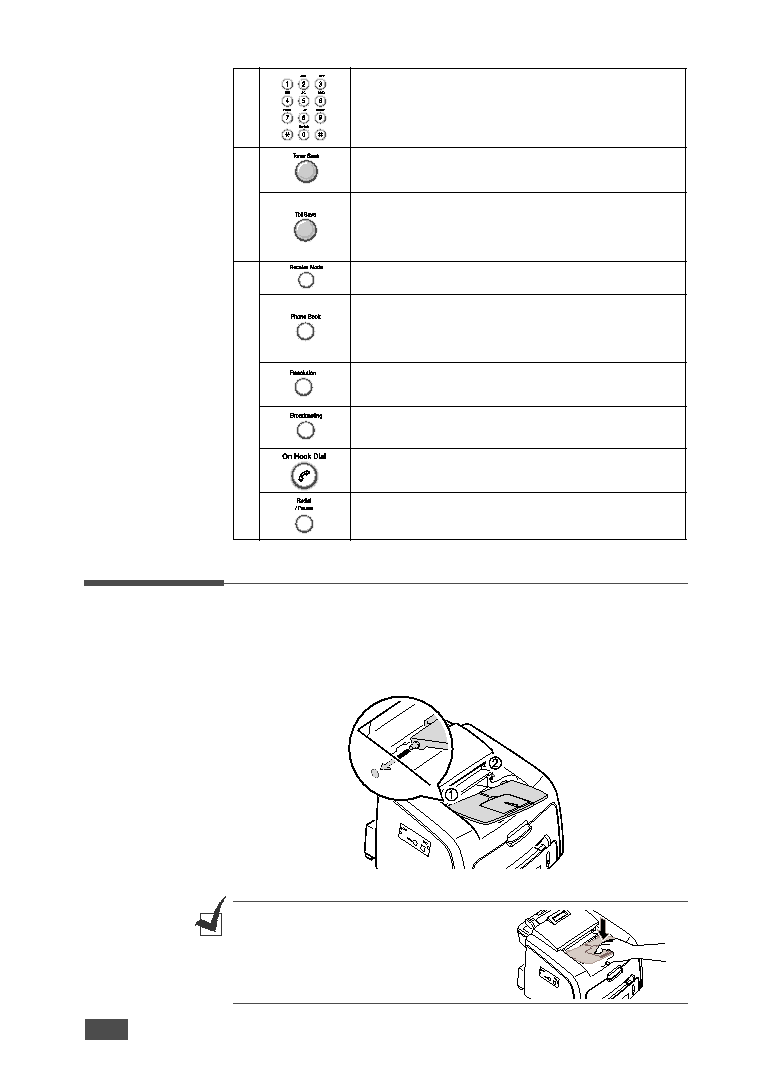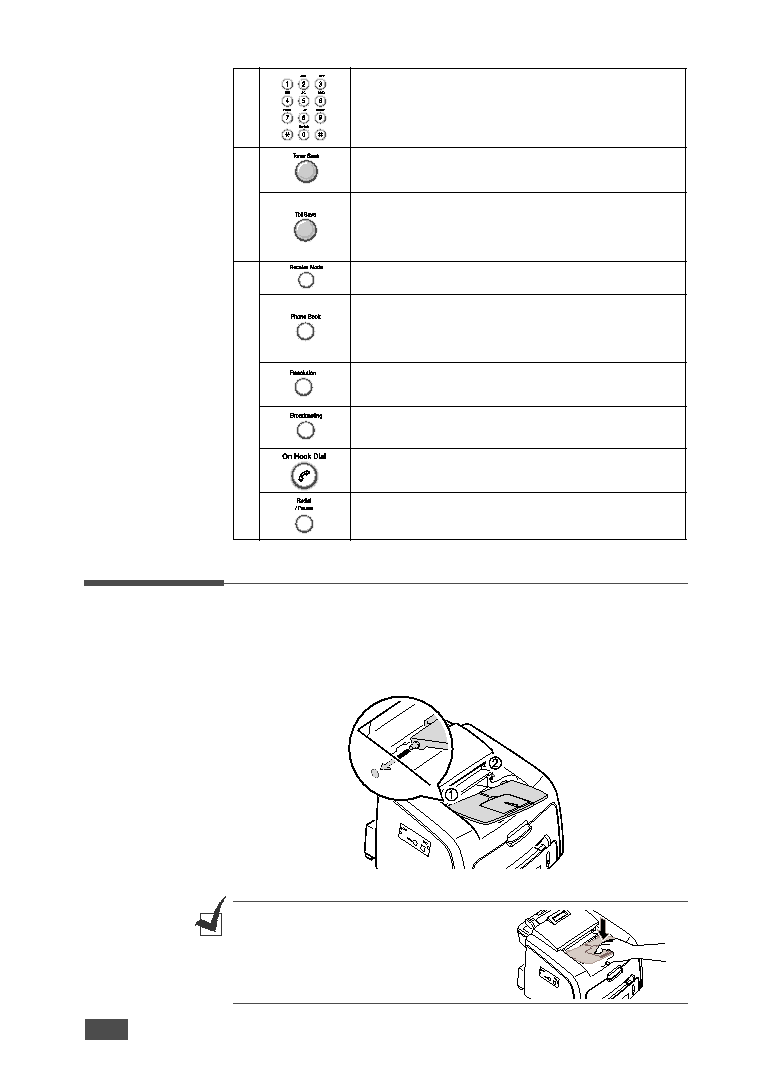
G
ETTING
S
TARTED
1.6
Attaching Accessories
Document Output Support
Insert the two tabs on the supplied document output support into the slots
on both sides of the paper output tray.
Fold out the extender, if necessary.
N
OTE
: When detaching the document
output tray, detach it by pressing the front
portion of document output tray as seen
from the picture. As this time, even though
the dull sound is heard the components are
safe from damge.
5
Dials a number or enters alphanumeric characters.
6
Allows you to save on toner by using less toner to
print a document.
Allows you to save on call costs by sending a fax at a
preset toll-saving time. Using this feature, you can
take advantage of lower long distance rates at night,
for example.
7
F
A
X
Allows you to select the fax receiving mode.
• Allows you to store frequently-dialed fax numbers using
a one or two-digit speed dial or group number for
automatic dialing and edit the stored numbers.
• Allows you to print a Phonebook list.
Adjusts the resolution of the documents for the
current fax job.
Allows you to send a fax to multiple destinations.
Engages the telephone line.
Redials the last number in Standby mode or inserts
a pause into a fax number in Edit mode.