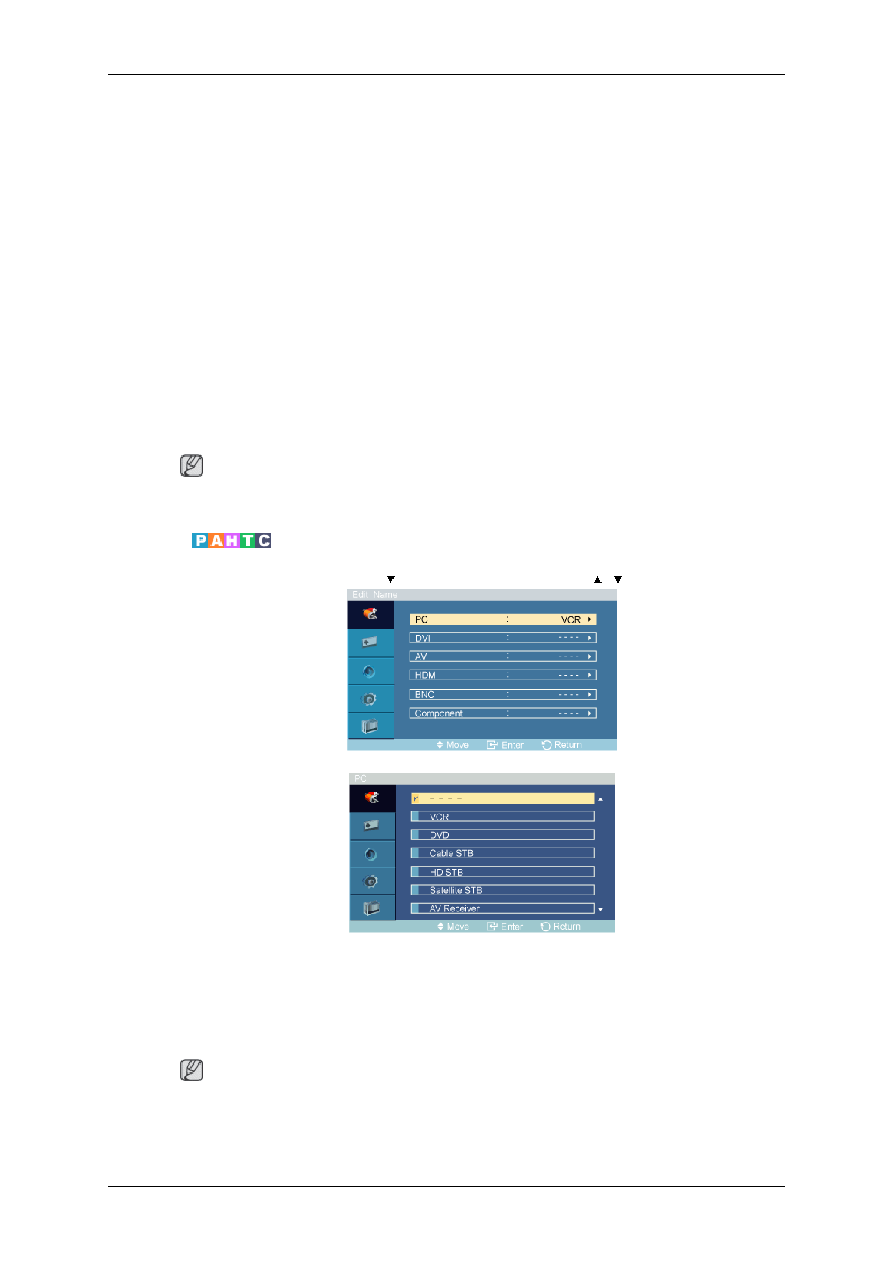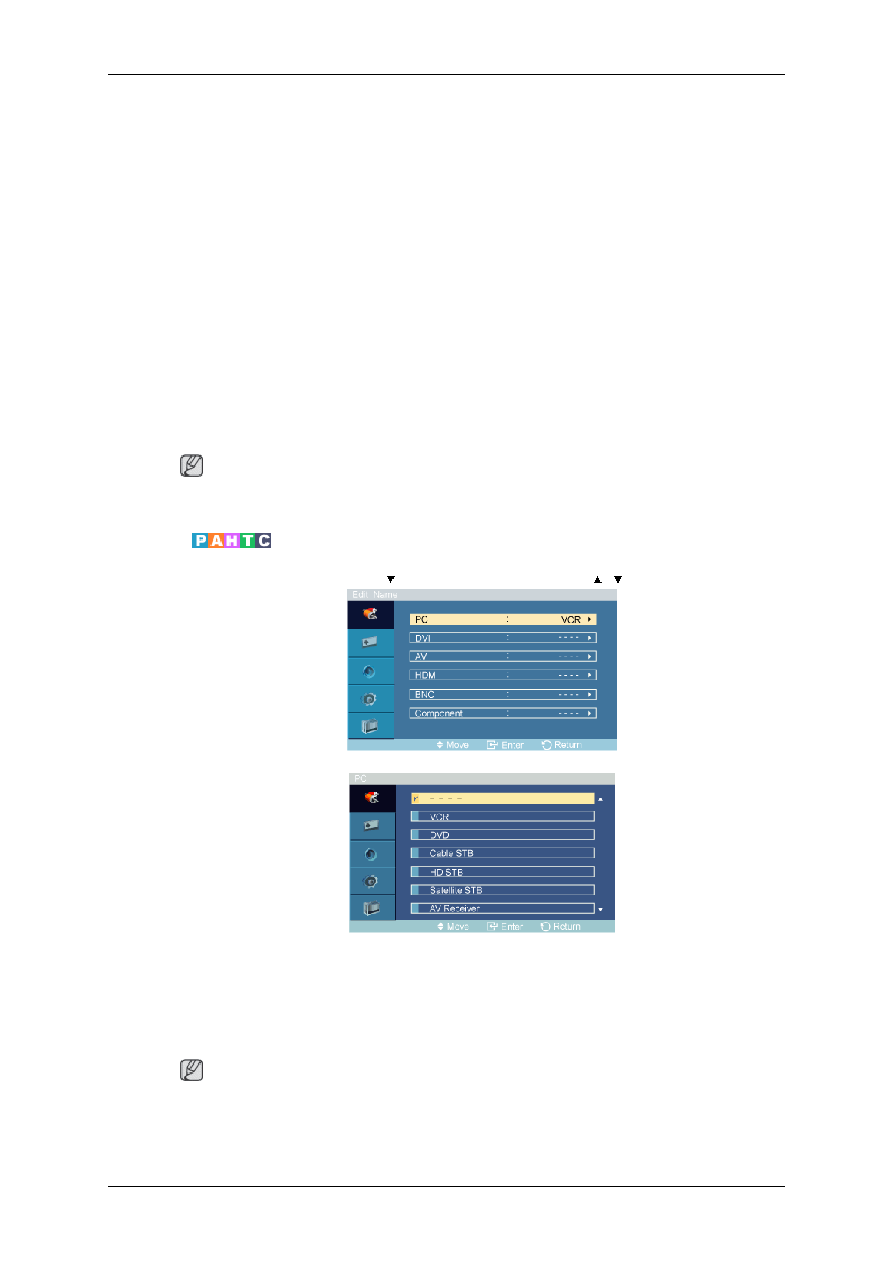Manual page
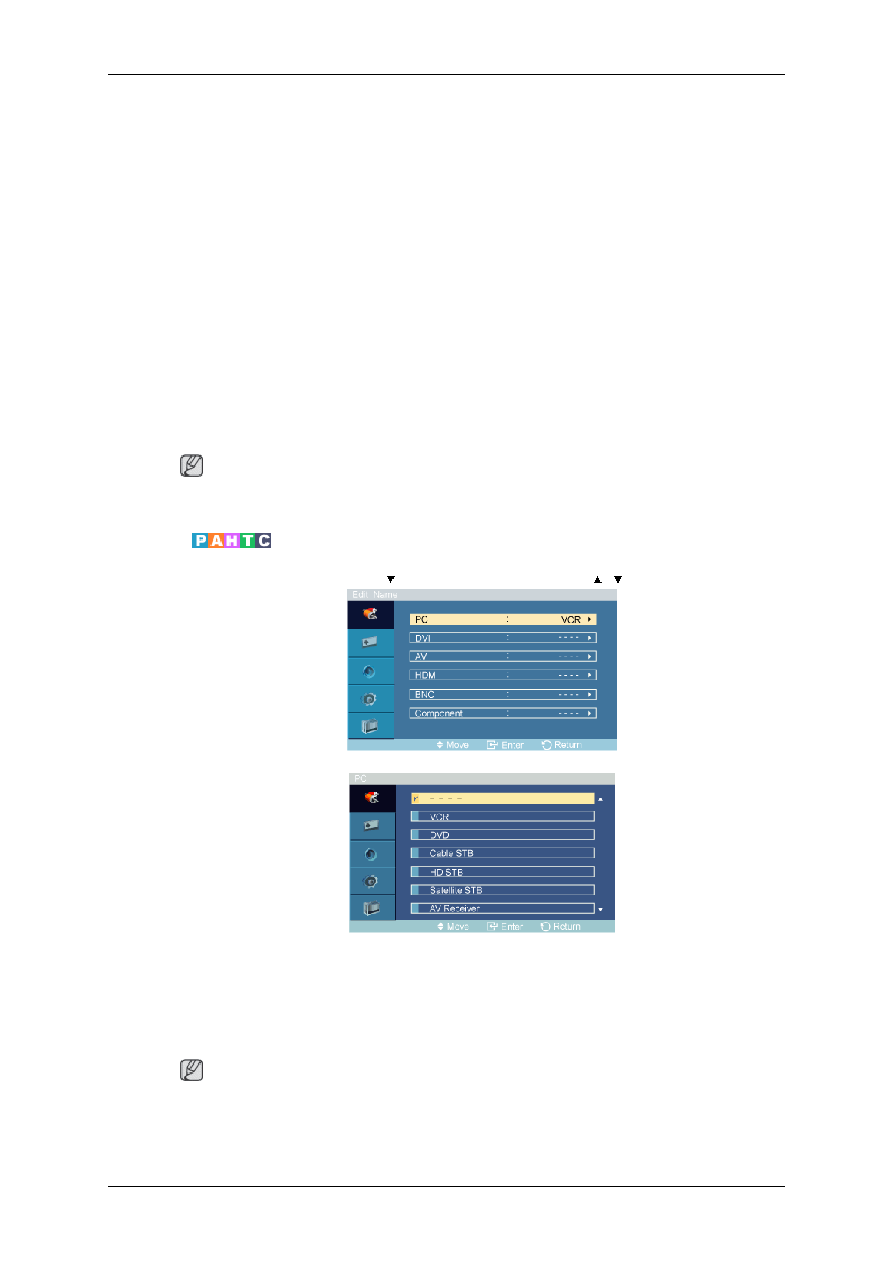
This is deactivated when a TV tuner box is installed.
5. MagicInfo
This is activated when a network box is installed.
6. TV
This is activated when a TV tuner box is installed.
7. BNC
BNC mode is not supported if the component cable is connected. To use BNC mode,
remove the component cable and connect the BNC cable.
8. Component
Component mode is not supported if the BNC cable is connected. To use Component
mode, remove the BNC cable and connect the Component cable.
Note
• The direct button on the remote control is the 'SOURCE' button.
Edit Name
MENU → ENTER →
[
Input
]
→
→
ENTER →
[
Edit Name
]
→
,
→
ENTER
Name the input device connected to the input jacks to make your input source selection
easier.
VCR/DVD/Cable STB/HD STB/Satellite STB/AV Receiver/
DVD Receiver/Game/Camcorder/DVD Combo/DHR/PC
Note
• When connecting a PC to the HDMI or DVI terminal, set Edit Name to PC.
• In other cases, set Edit Name to AV.
Adjusting the PDP Display