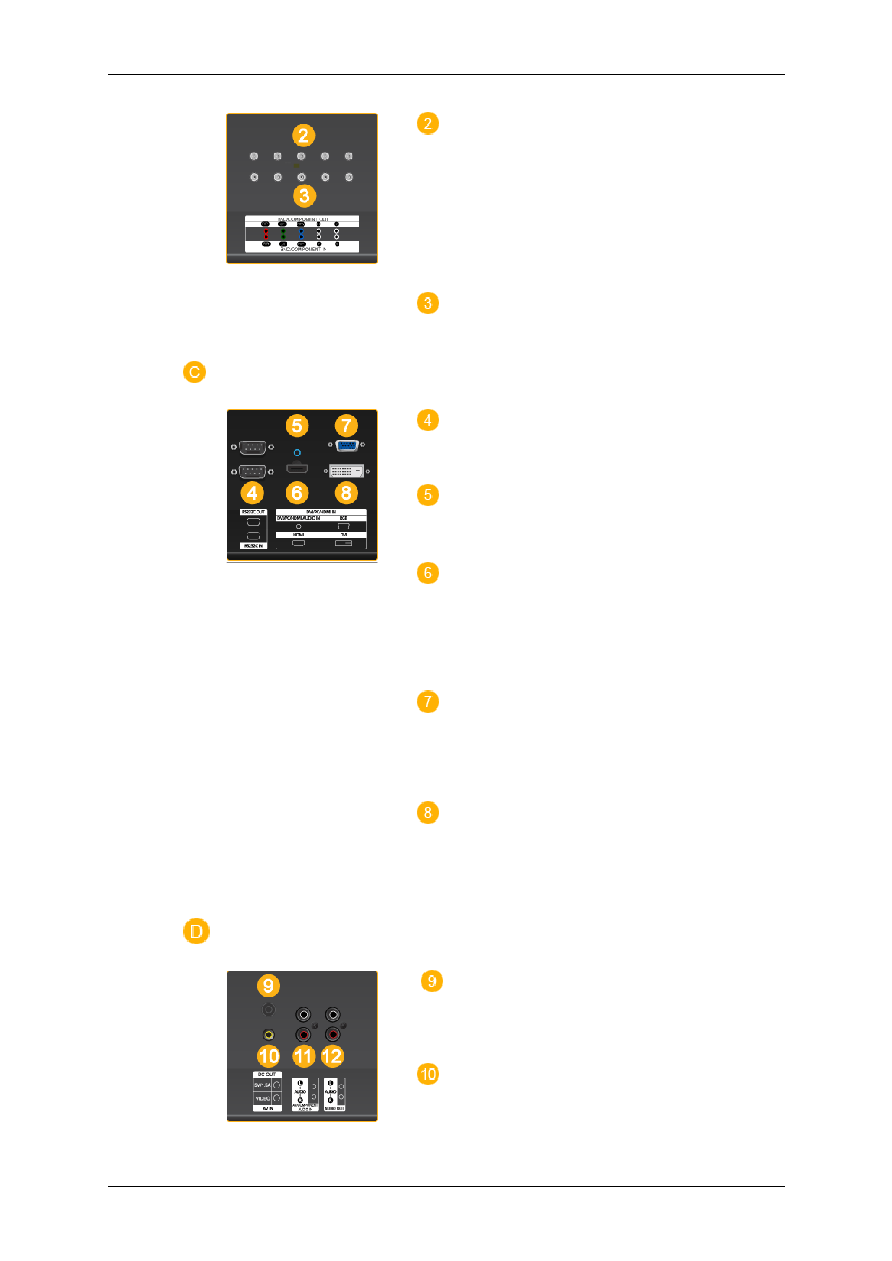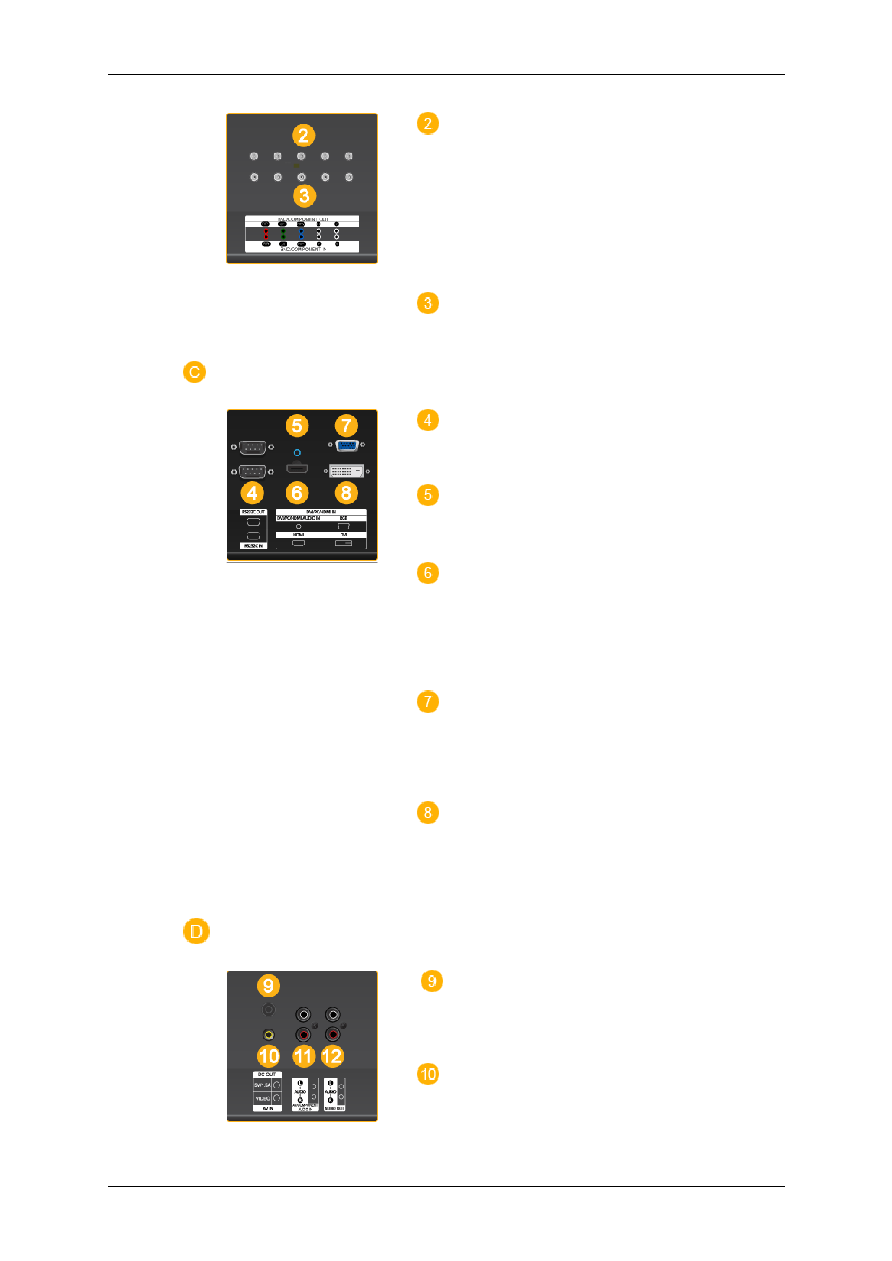Manual page
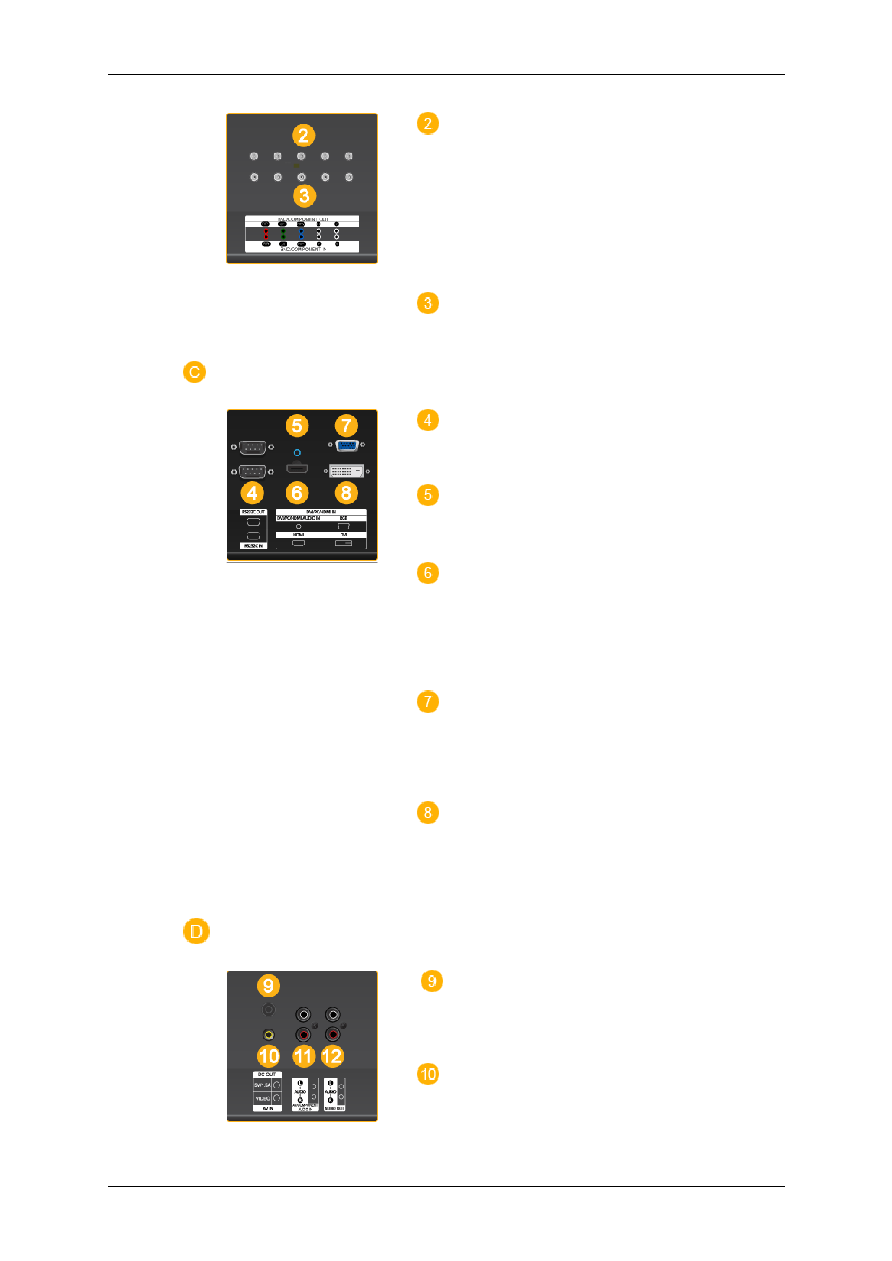
BNC/COMPONENT OUT [R/P
R
, G/Y, B/
P
B
, H, V] (BNC/Component Connection Ter-
minal (Output))
BNC (Analog PC) Connection: connecting
the R, G, B, H, V ports.
Component Connection: connecting the
P
R
,
Y, P
B
ports.
BNC/COMPONENT IN [R/P
R
, G/Y, B/
P
B
, H, V] (BNC/Component Connection Ter-
minal (Input))
RS232C OUT/IN (RS232C Serial PORT)
MDC(Multiple Display Control) Program Port
DVI / PC / HDMI IN [DVI/PC/HDMI AU-
DIO IN] (PC/DVI/HDMI Audio Connection
Terminal (Input))
DVI / PC / HDMI IN [HDMI]
Connect the HDMI terminal at the back of
your PDP Display to the HDMI terminal of
your digital output device using a HDMI ca-
ble.
DVI / PC / HDMI IN [RGB](PC Video
Connection Terminal)
Using a D-Sub Cable (15 pin D-Sub) - PC
mode (Analog PC)
DVI / PC / HDMI IN [DVI] (PC Video Con-
nection Terminal)
Using a DVI Cable (DVI-D to DVI-D) - DVI
mode (Digital PC)
DC OUT [5V/1.5A]
Connect this to the POWER connector of a
TV tuner box or network box.
AV IN [VIDEO]
Introduction