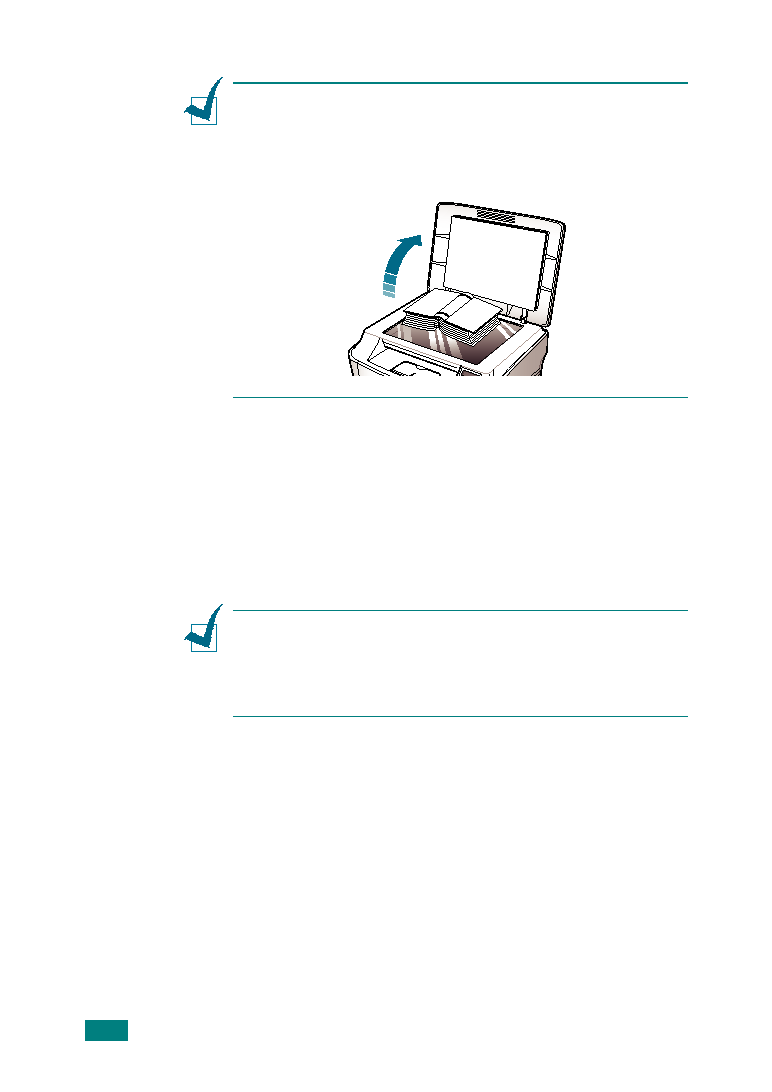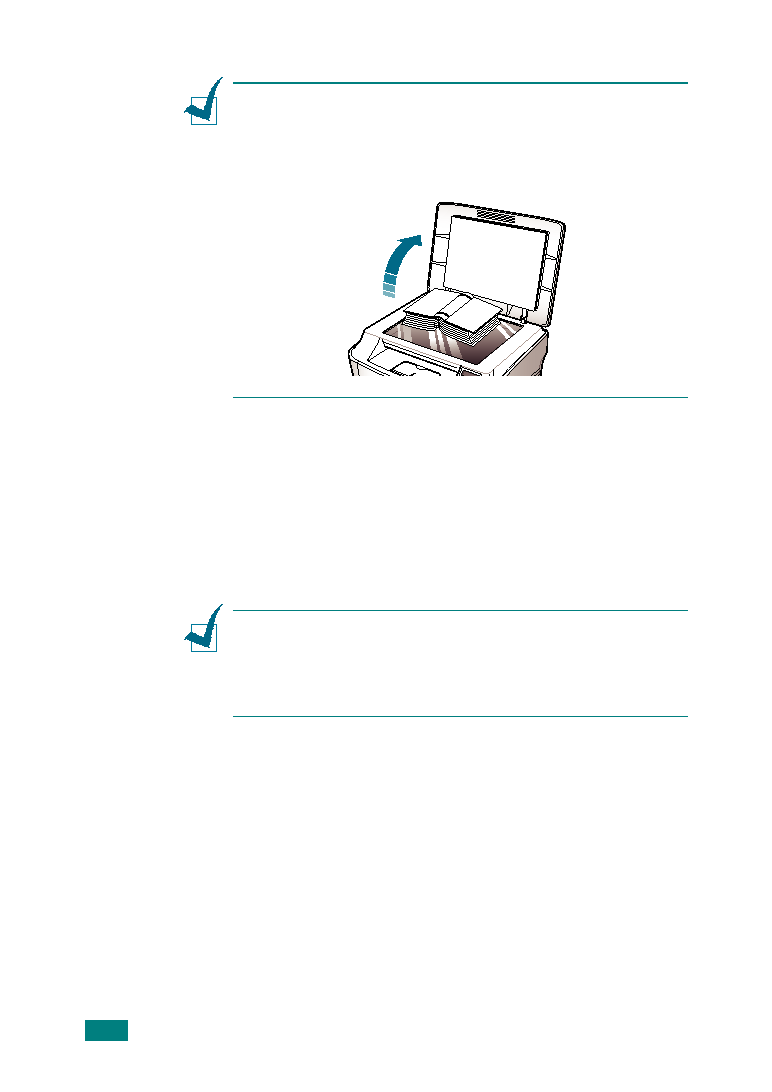Manual page
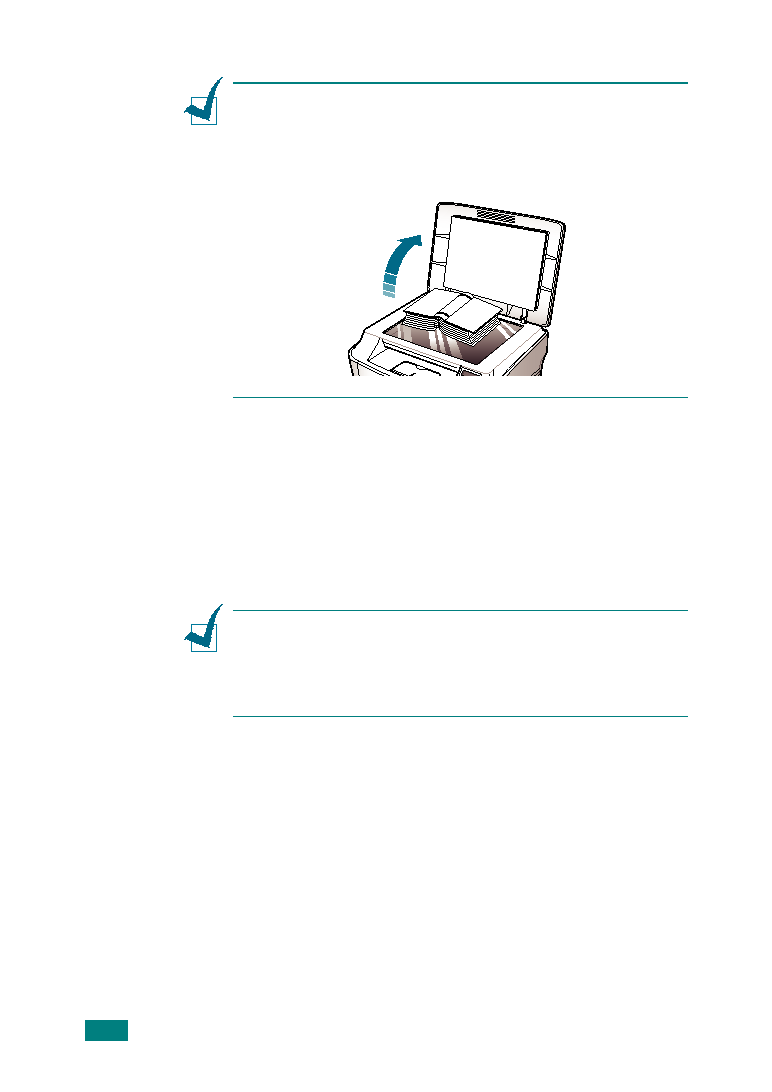
C
OPYING
4.4
N
OTES
:
• Leaving the cover open while copying may affect the copy quality
and toner consumption.
• If you are copying a page from a book or magazine which is
thicker than 30 mm, start copying with the cover open.
5
Customize the copy settings including number of copies,
copy size, darkness and original type by using the control
To clear the settings, use the Stop/Clear button.
6
Press Start/Enter to begin copying. The display shows the
copy processing.
N
OTES
:
• You can cancel the copy job during an operation. Press Stop/
Clear, and the copying will stop.
• Dust on the document glass may cause black spots on the
printout. Keep it always clean.