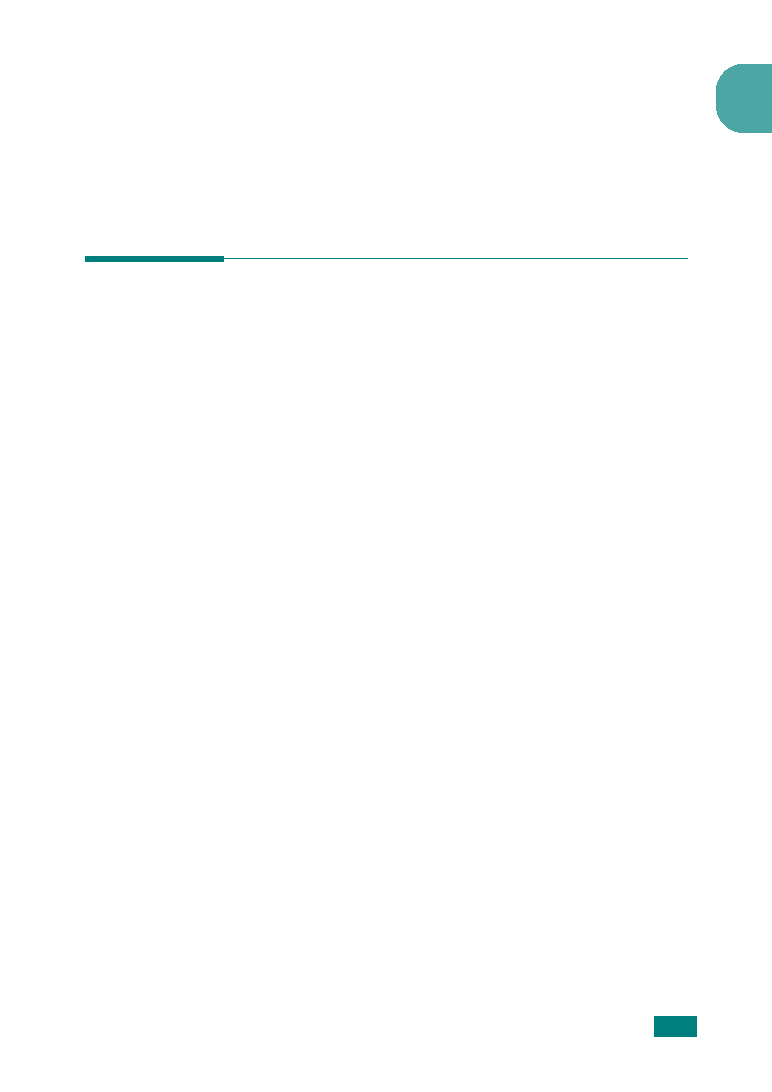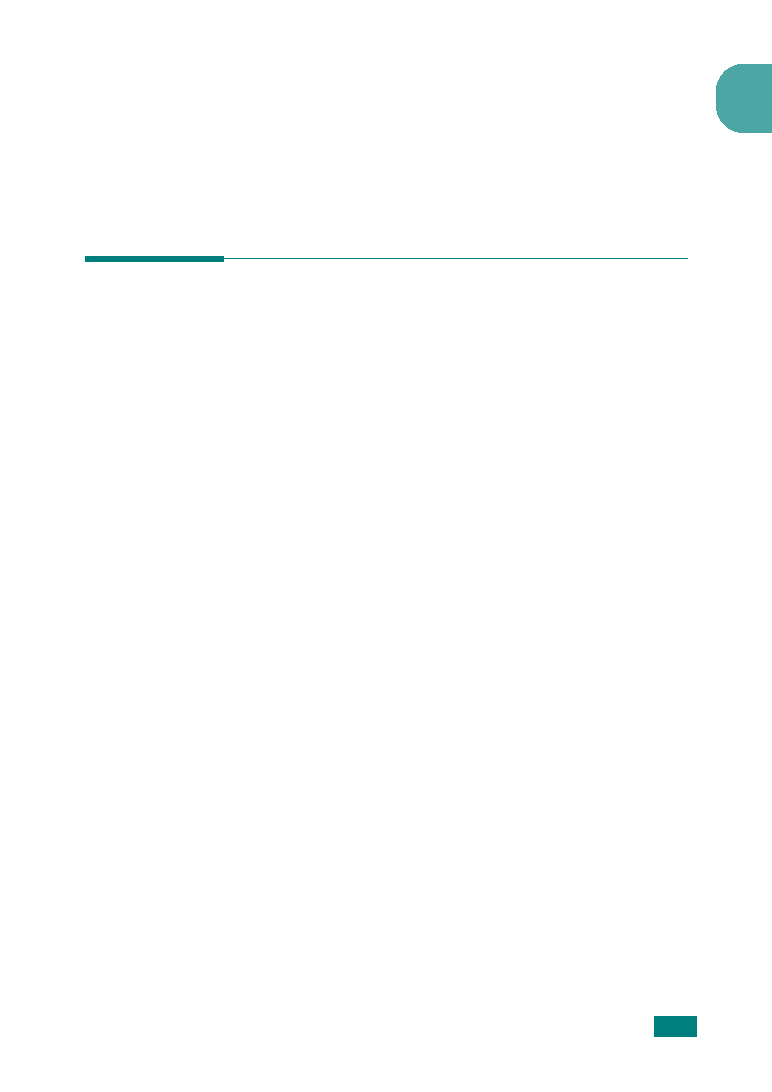Manual page
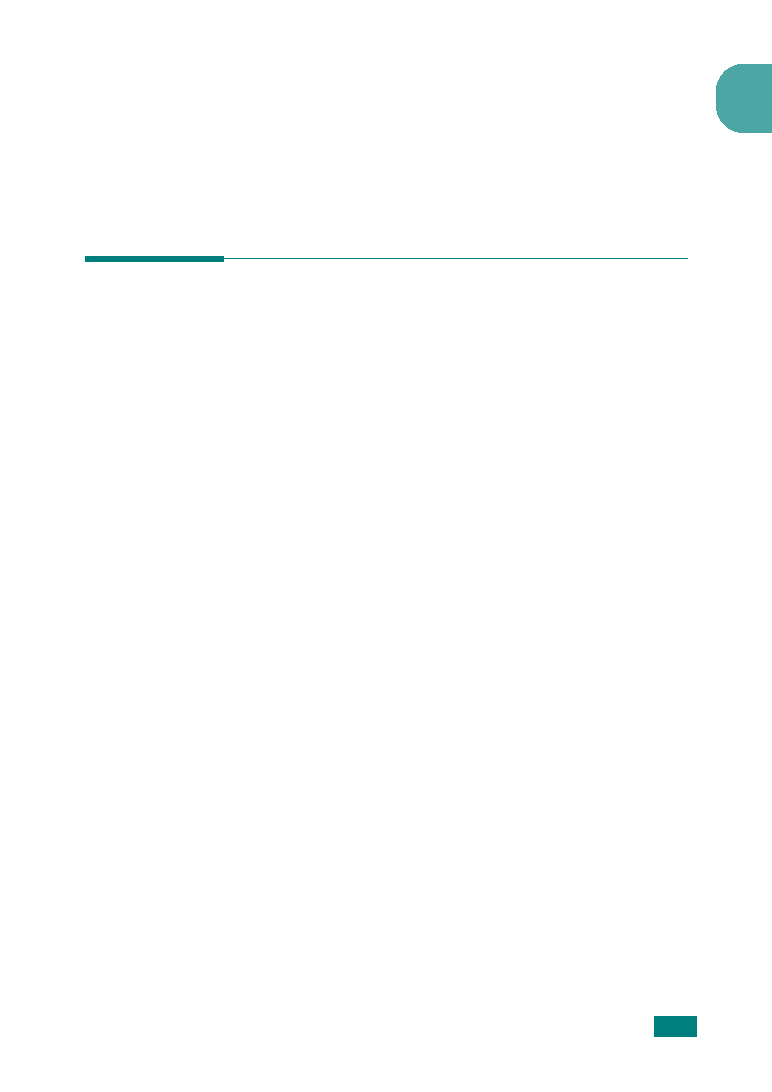
G
ETTING
S
TARTED
1.25
1
Setting Up the Machine
System
Changing the Display Language
To change the language that displays on the display of the
control panel, follow these steps:
1
Press Menu/Exit until "Machine Setup" appears on the top
line of the display.
2
Press the scroll button ( or ) until "Language" appears
on the bottom line of the display.
3
Press Start/Enter. The current setting appears on the
bottom line of the display.
4
Press the scroll button ( or ) until the language you want
appears on the display.
5
Press Start/Enter to save the selection.
6
To return to Standby mode, press Stop/Clear.