Manual page
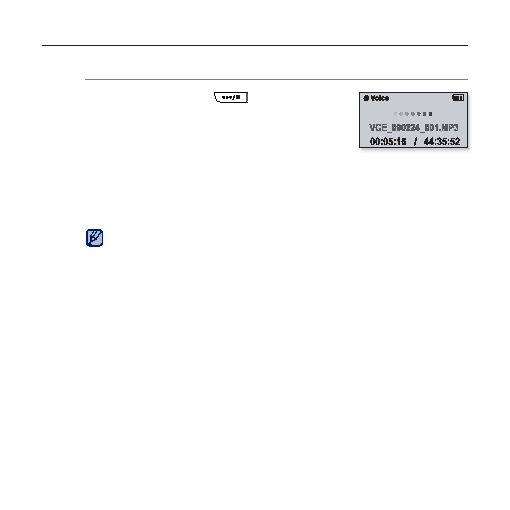
to the fi le you just recorded.
Selecting <No> will not play the recorded fi le.
The recorded fi le is stored in <File Browser> <Recorded Files>
<Voice>.
Each recording fi le can be as long as 4 hours.
You can store a maximum of 999 fi les by the date for voice recording.
The player can store a maximum of 15 hours worth of recorded fi les.
(based on 128Kbps, 1GB)