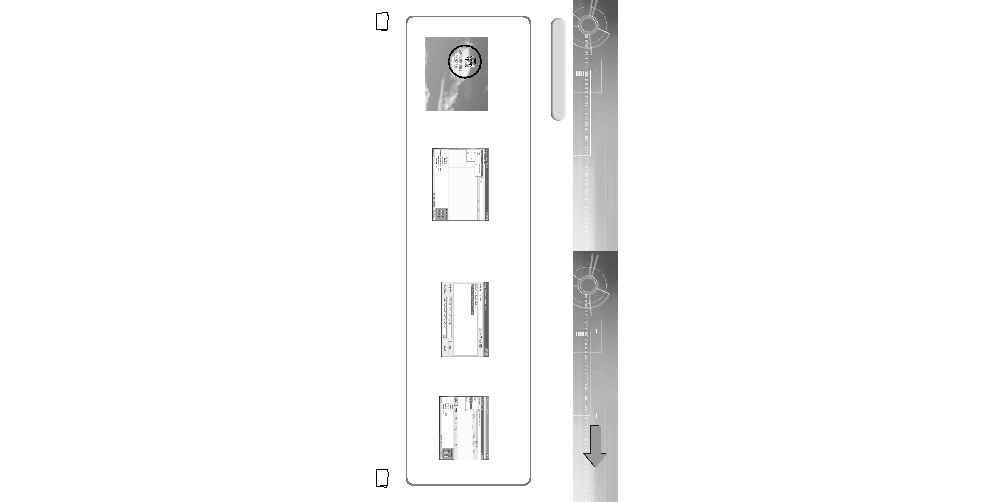Manual page
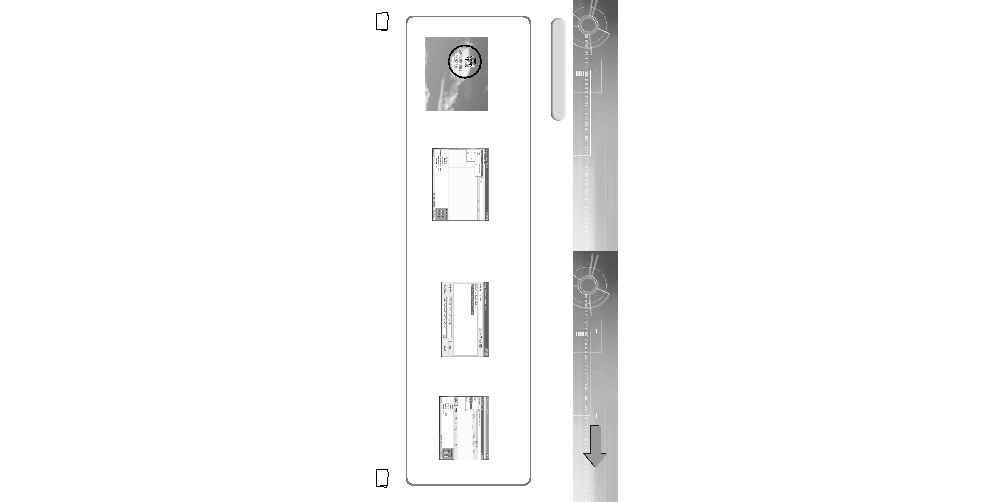
33
32
Before copying files, turn on the yepp and connect to PC.
Run yepp Explorer
q
Double- click yepp Explorer
icon on your desktop.
1
Select [File]
➝
[
Copy to]
➝
[Flash
Memory] / [SmartMedia Card]
2
After selecting files to copy to
yepp, click [Open].
3
Click [Copy]
(You can select the font you
want before copying.)
If you want to add more songs,
see the next page to compress
MP3 files.
4
N
N
N
N
o
o
o
o
t
t
t
t
e
e
e
e
:
:
:
:
An 128Kbps file uses about 1MB of memory per minute.
Directories are divided according to file extensions(.mp3,.txt...).
Open the directory to check the saved file.
Do not insert or take out the SmartMedia Card while a file is being transferred.
N
N
N
N
o
o
o
o
t
t
t
t
e
e
e
e
:
:
:
:
Total memory size depends on physical characteristics of flash memory.
An 64Kbps WMA file uses about 512KB per minute.
Copying Files to yepp (PC)
Continued...
300-Rioport 9/30/02 5:44 PM Page 32