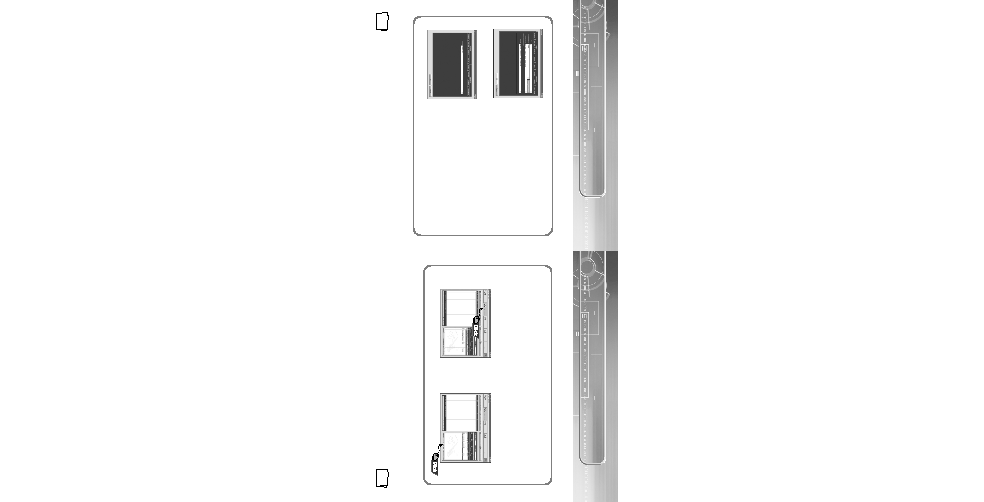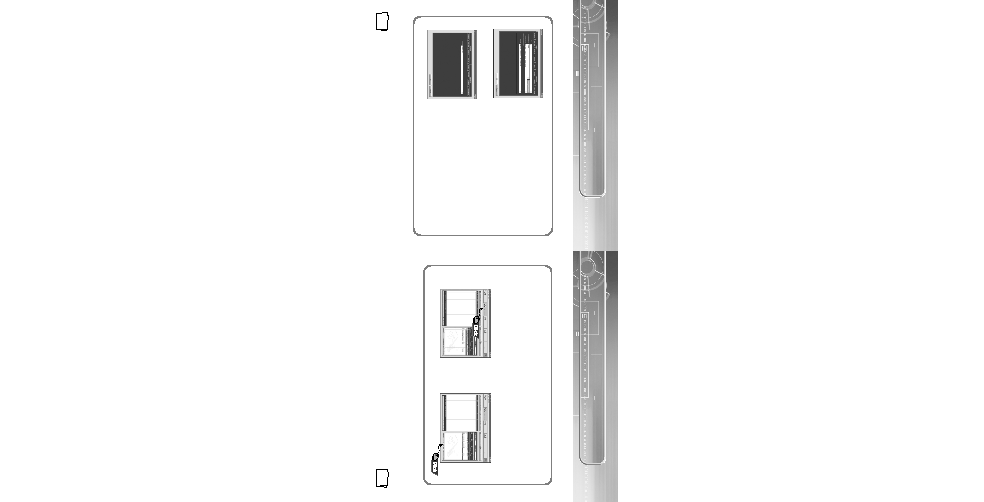Manual page
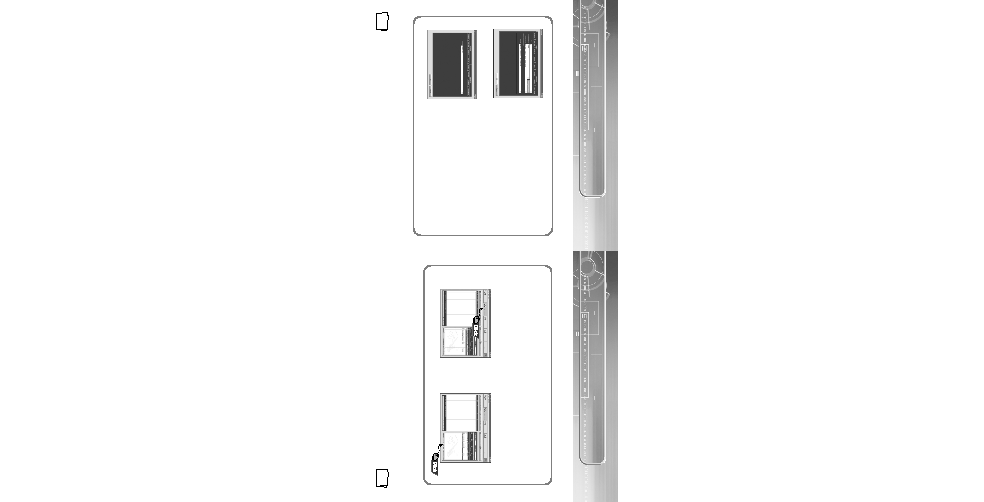
23
Formatting (PC)
22
Setting Option Function (PC)
CD Ripping Settings
q
Click on the yepp Audio Manager
➝
[View]
➝
[Options...]
➝
[Read CD]
➝
Set the [Record File As]
➝
Set the [Bit Rate]
➝
Press [OK]
Device Setting
q
Click on the yepp Audio Manager
➝
[View]
➝
[Options...]
➝
[Portable]
➝
Set the yepp
YP-300 on [Device]
➝
Press [OK]
Before formatting, turn on the yepp and connect to PC.
Run the yepp Audio Manager.
q
Double click yepp Audio Manager icon.
1
Select Flash Memory or
SmartMedia Card on [Media]
q
Click on the [Format Media] after
selecting an item.
3
Select [copy to devices].
2
N
N
N
N
o
o
o
o
t
t
t
t
e
e
e
e
:
:
:
:
Make sure to connect yepp to PC and refresh before formatting.
300-Rioport 9/30/02 5:44 PM Page 22