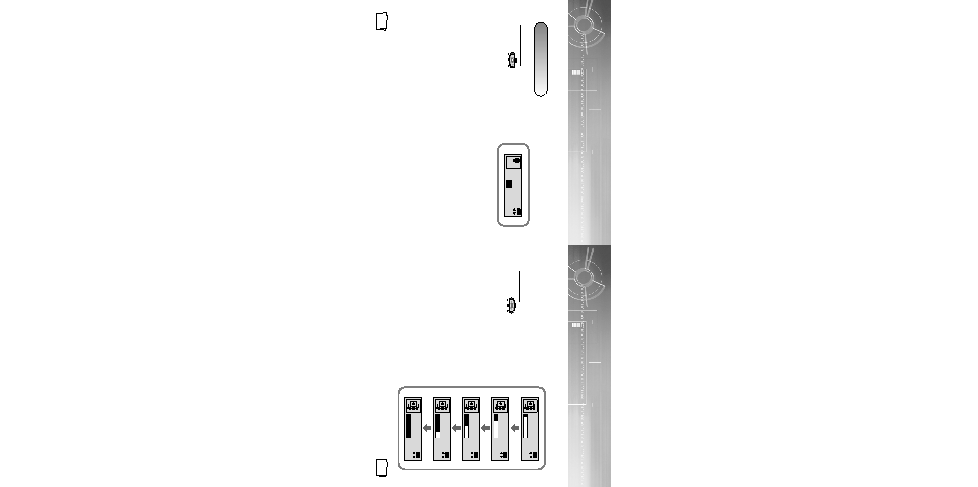Manual page
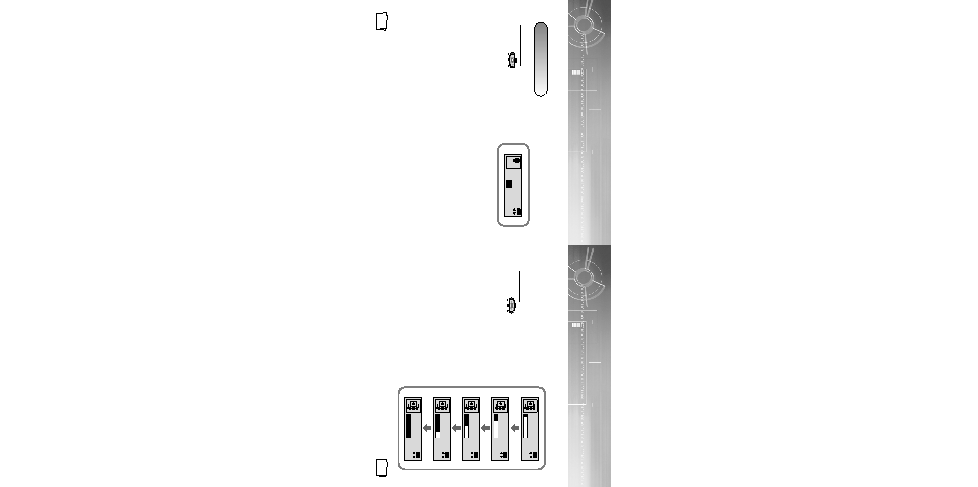
49
48
ENCODE
AUTO SYNC
q
Use the button to set the
Encode AUTO SYNC.
q
ON: Automatically creates a file for each track.
q
OFF: All songs recorded in ENC mode are
saved in a single file.
AUTO SYNC
ON
OFF
AUTO
SYNC
BIT RATE
q
Use the button to set the
Encode BIT RATE.
q
When encoding music into an MP3 file, you can
select one of the following bit rates: 32Kbps,
48Kbps, 64Kbps, 96Kbps and 128Kbps.
BIT RATE
48Kbps
BIT RATE
32Kbps
BIT RATE
64Kbps
BIT RATE
96Kbps
BIT RATE
128Kbps
N
N
o
o
t
t
e
e
:
:
q
What is Auto Sync?
Auto Sync senses the input sound during MP3 encoding.
If there is no sound, encoding stops automatically. Otherwise,
encoding keeps going. You can save MP3 files separately.
Example) If you encode a CD including 10 music files with MP3,
10 MP3 files are created automatically when set the Auto Sync to ON.
q
Auto Sync function can support from 64Kbps to 128Kbps.
55-eng-can 5/29/03 2:19 PM Page 48