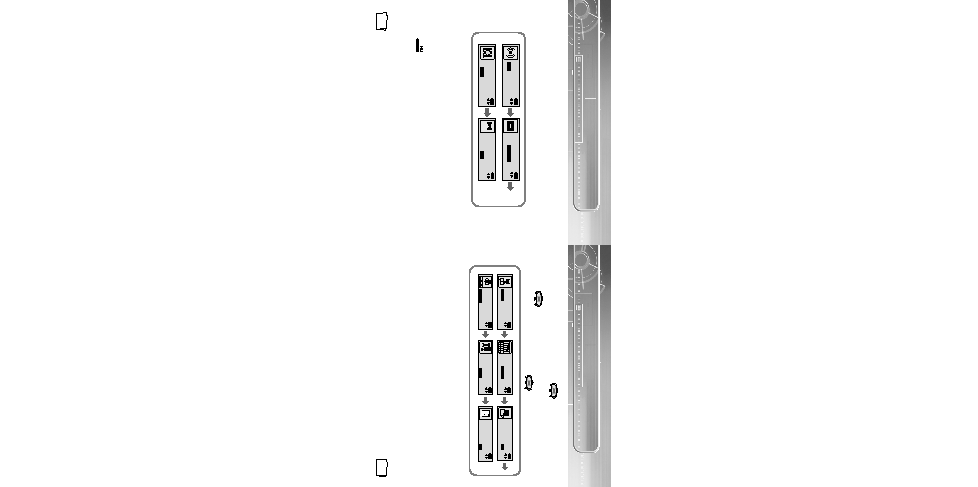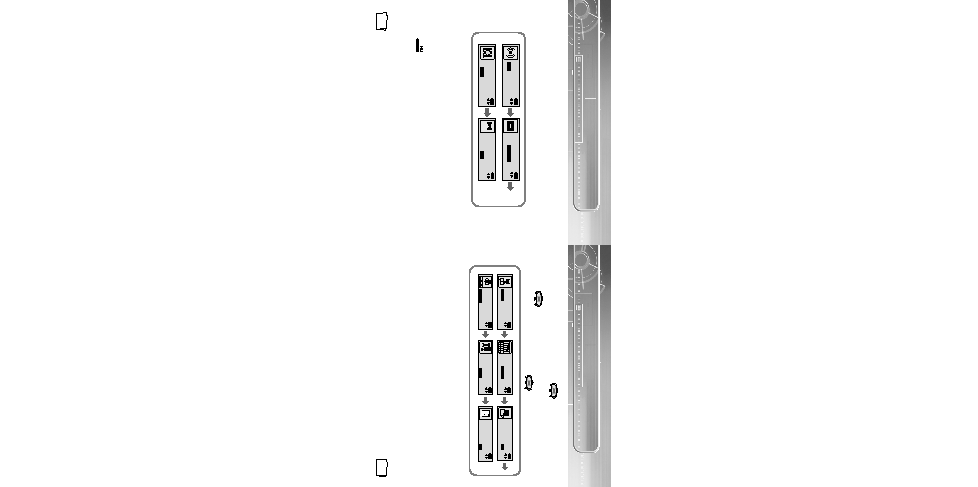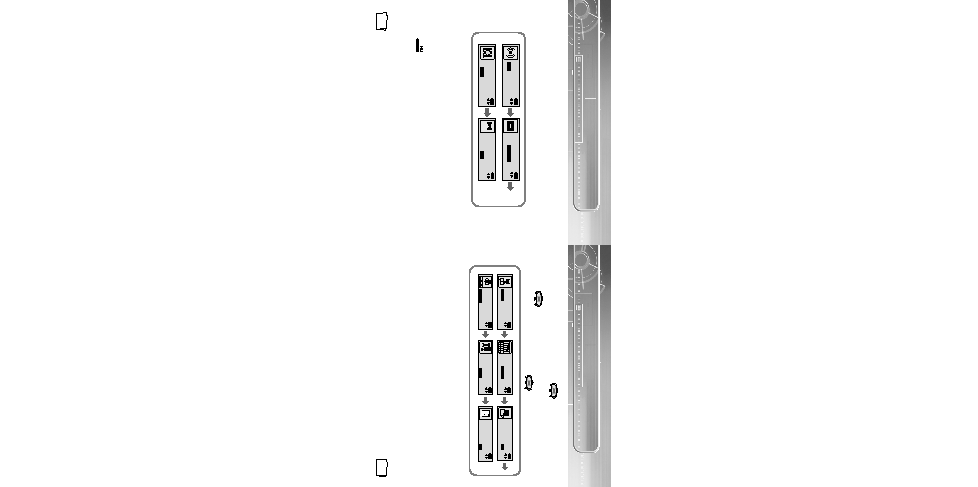
Setting up MENU
37
Setting up SRS
(Sound Retrieval System)
36
q
PLAY MODE : To select track repeating mode.
q
EQUALIZER : To use equalizer function.
q
FILE : To delete or format music files.
q
DIRECT PLAY : It plays files encoded in Music, FM or Line.
q
SETTING : To change the basic setup options of the display.
q
EXIT : To exit MENU.
q
SRS : You will hear 3D Stereo sound.
q
TRUBASS: This is a bass boost feature that adds fullness to the sound.
q
WOW : This feature allows you to enjoy the SRS and Trubass features simultaneously.
q
EQ : Plays at the last EQ setting you made.
To switch to Menu Mode, press and hold the button while in
Music/Voice Mode.
Press the button briefly to select the menu you want.
To exit from Menu Mode, press and hold the button once again.
N
N
o
o
t
t
e
e
:
:
q
In MENU mode, no input for 15 seconds will cancel the MENU mode.
q
Menu mode will be released if any button other than the MODE button is pressed.
N
N
o
o
t
t
e
e
:
:
q
is a trademark of SRS Labs, Inc.
WOW technology is incorporated under license from SRS labs, Inc..
q
Please adjust the volume to a suitable level, as the volume may increase in the SRS setting.
q
This unit supports sampling frequencies of 32KHz, 44.1KHz or 48KHz.
q
You can set SRS functions only in Music Mode.
PLAY MODE
EQUALIZER FILE
DIRECT PLAY SETTING EXIT
PLAY MODE EQUALIZER FILE
DIRECT PLAY
SETTING EXIT
PLAY MODE
EQUALIZER
FILE
DIRECT PLAY SETTING EXIT
PLAY MODE EQUALIZER
FILE
DIRECT PLAY SETTING EXIT
PLAY MODE EQUALIZER FILE
DIRECT PLAY
SETTING
EXIT
PLAY MODE EQUALIZER FILE
DIRECT PLAY
SETTING
EXIT
MENU
MENU
MENU
MENU
MENU
MENU
SRS
TRUBASS
WOW EQ
SRS
TRUBASS
WOW EQ
SRS TRUBASS
WOW
EQ
SRS TRUBASS
WOW
EQ
EQ
S
OUND
E
FFECT
S
OUND
E
FFECT
S
OUND
E
FFECT
S
OUND
E
FFECT
Press the WOW button while in Music Mode.
1
Press the WOW button to move, and then press and hold
the SRS button to select the mode you want.
2
SRS
WOW
55-eng-can 5/29/03 2:19 PM Page 36