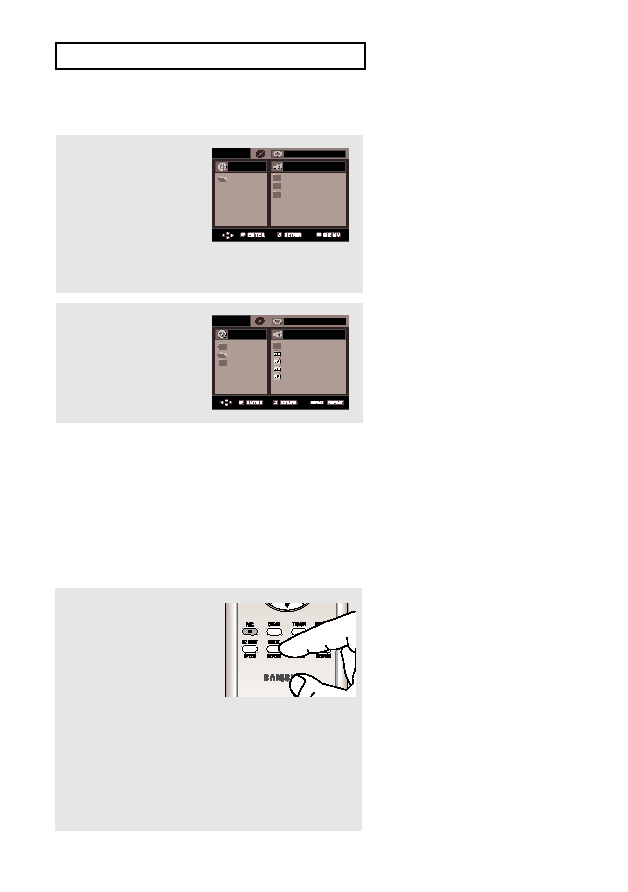Manual page
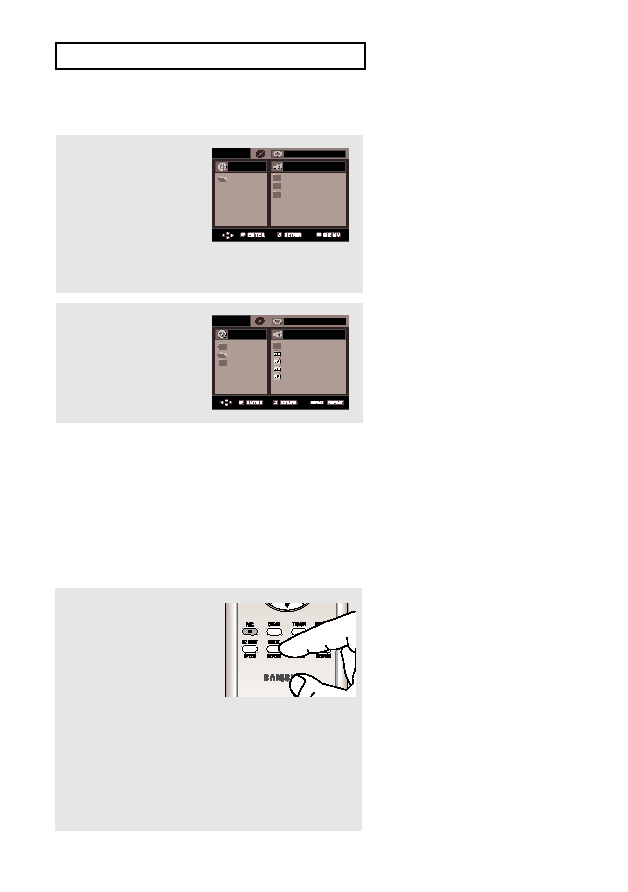
ENG-50
D V D O
P E R AT I O N S
MP3/WMA Playback
1
Open the disc tray.
2
Place the disc on the tray.
3
Close the tray.
M
When a disc or a folder contains both
MP3 and WMA files, only one type will
be played, not both.
4
Press the …/† or œ/√
buttons to select a song file.
Press the ENTER button to
begin playback of the song
file.
0 0 : 0 0 : 2 3
1 _ m p 3
O f f
B e c a u s e Yo u
C a c t u s
S a d D a y
W o n d e r f u l
Repeat/Random playback
During play, press the
REPEAT button to change
the playback mode. There
are four modes.
Off, Track, Folder and
Random.
- Off: Normal Playback
- Track: Repeats the current song file.
- Folder: Repeats the song files which have the
same extension in the current folder.
- Random: Song files which have the same
extension will be played in random order.
To resume normal play, press the CLEAR button.
0 0 : 0 0 : 2 3
B e c a u s e Y o u
O f f
. .
B e c a u s e Y o u
C a c t u s
S a d D a y u
W o n d e r f u l
R O O T
M P 3
W M A
0 0 : 0 0 : 2 3
1 _ m p 3
O f f
B e c a u s e Yo u
C a c t u s
S a d D a y
W o n d e r f u l
O f f
R O O T
M P 3
W M A
R O O T
Notes
- A DVD/CD cannot be played in the Memory Card mode. If you push the DVD/M.CARD or OPEN button in
M.CARD mode, the system will automatically enter the DVD/CD mode.
- Depending on the recording method, some MP3 CD-Rs may not be played.
- When pushing the DVD/M.CARD button to play disc again, the player doesn’t remember where you stopped.
- It is impossible to write MP3 or JPEG files to a Memory Card in this unit as it is read only.
- Only MP3/WMA Format files with the “ .mp3 and .wma” extensions can be played.