Manual page
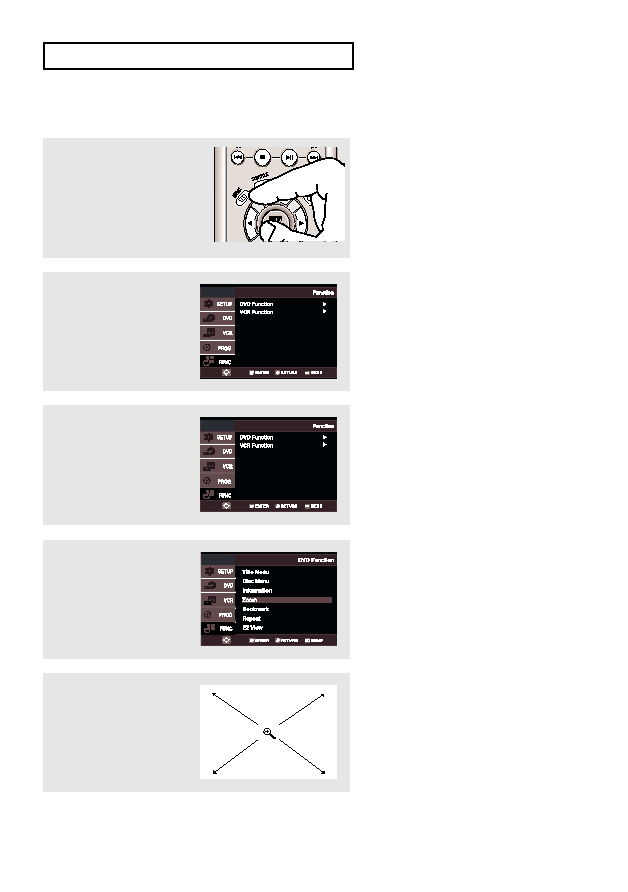
Depending on a disc, the Zoom function may
not be available.
select Function, then press
the √ or ENTER button.
select DVD Function, then
press the √ or ENTER button.
select Zoom, then press the √
or ENTER button.
buttons to select the part of
the screen you want to
zoom in on.
disc, press the MENU button
on the remote control.