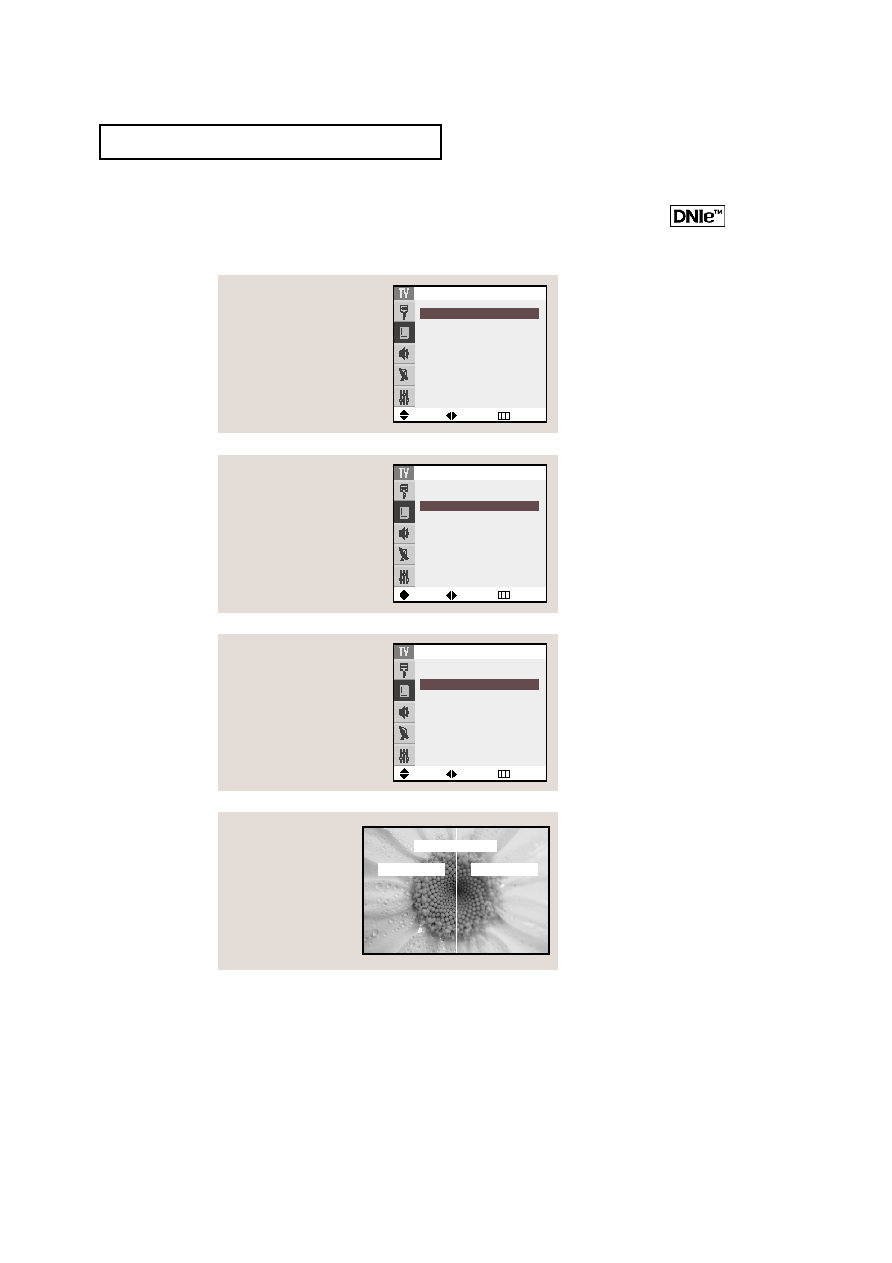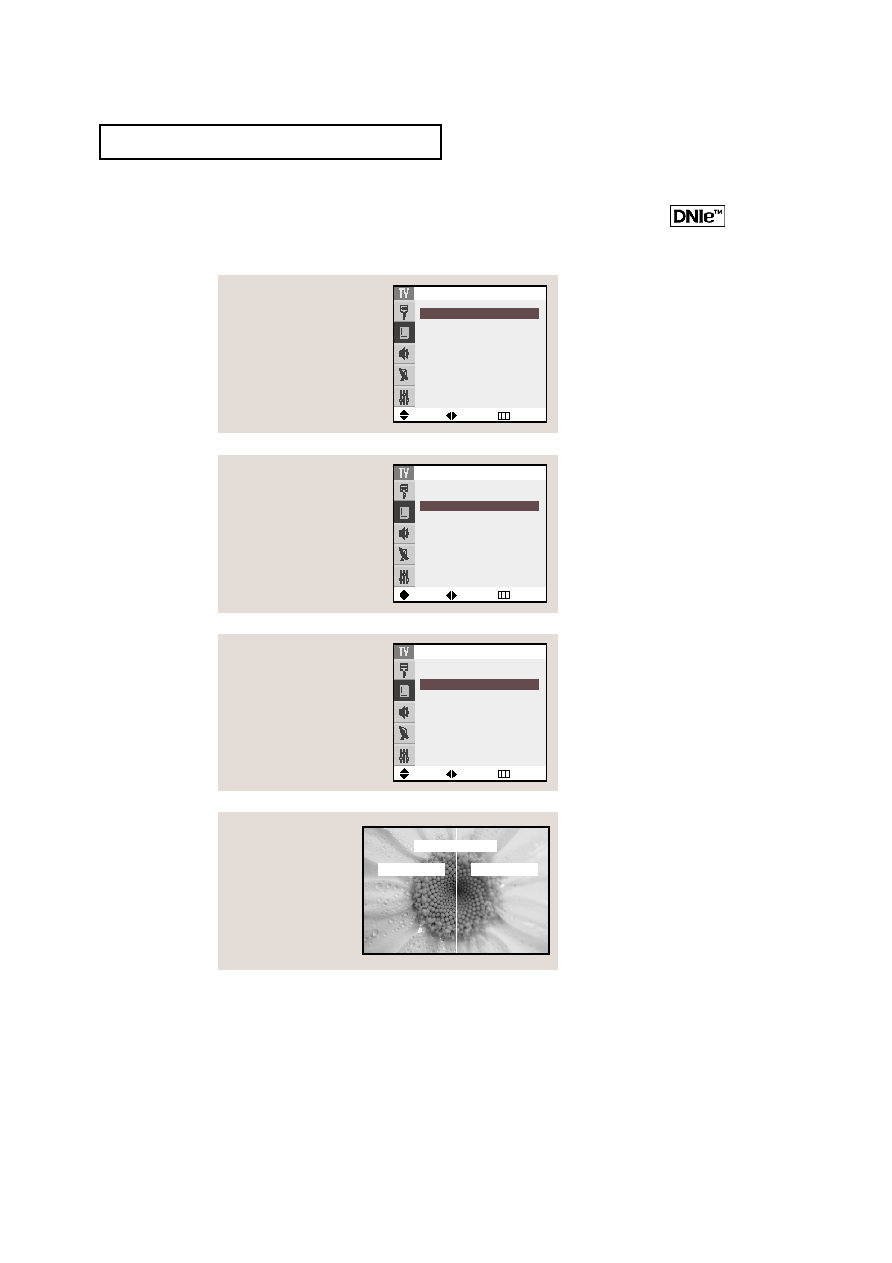Manual page
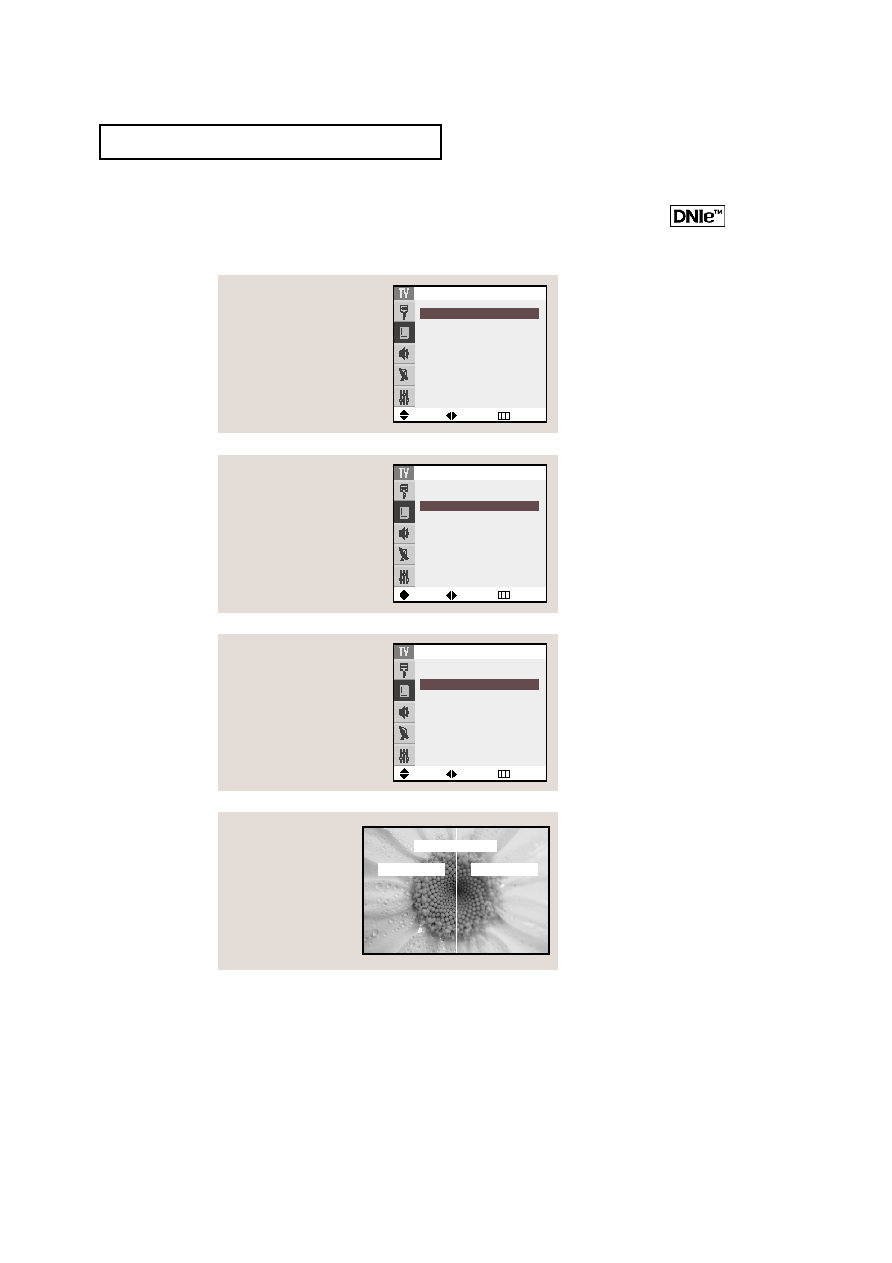
S
P E C I A L
F
E AT U R E S
44
DNIe
TM
(Digital Natural Image engine)
Samsung’s New Technology enables an improved image with detail, contrast and white
enhancement and 3D noise reduction.
•
On: Switches on the DNIe mode.
•
Demo: The screen before applying DNIe appears on the right
and the screen after applying DNIe appears on the left.
•
Off: Switches off the DNIe mode.
1
Press the MENU button to dis-
play the menu.
Press the … or † button to
select “Picture”, then press the
ENTER button.
Move
Adjust
Return
Picture
Mode
œ
œ
Dynamic
√
√
Custom
√
√
Color tone
: Warm1
Size
:
Wide
Digital NR
:
On
Tilt
:
0
M
More
2
Press the … or † button to
select “DNIe”.
Move
Adjust
Return
Picture
L
More
DNIe
œ
œ
On
√
√
PIP
√
√
3
Press the œ
œ or √
√ button to select
DNIe “Off”, “On” or “Demo”.
Press the EXIT button to exit.
Move
Adjust
Return
Picture
L
More
DNIe
œ
œ
Demo
√
√
PIP
√
√
Alternate method:
Simply press the DNIe
button on the remote con-
trol to change the DNIe
mode.
DNIe DEMO
DNIe On
DNIe Off
K61A_AA03472A_00Eng_WLink 4/23/04 7:21 PM Page 44