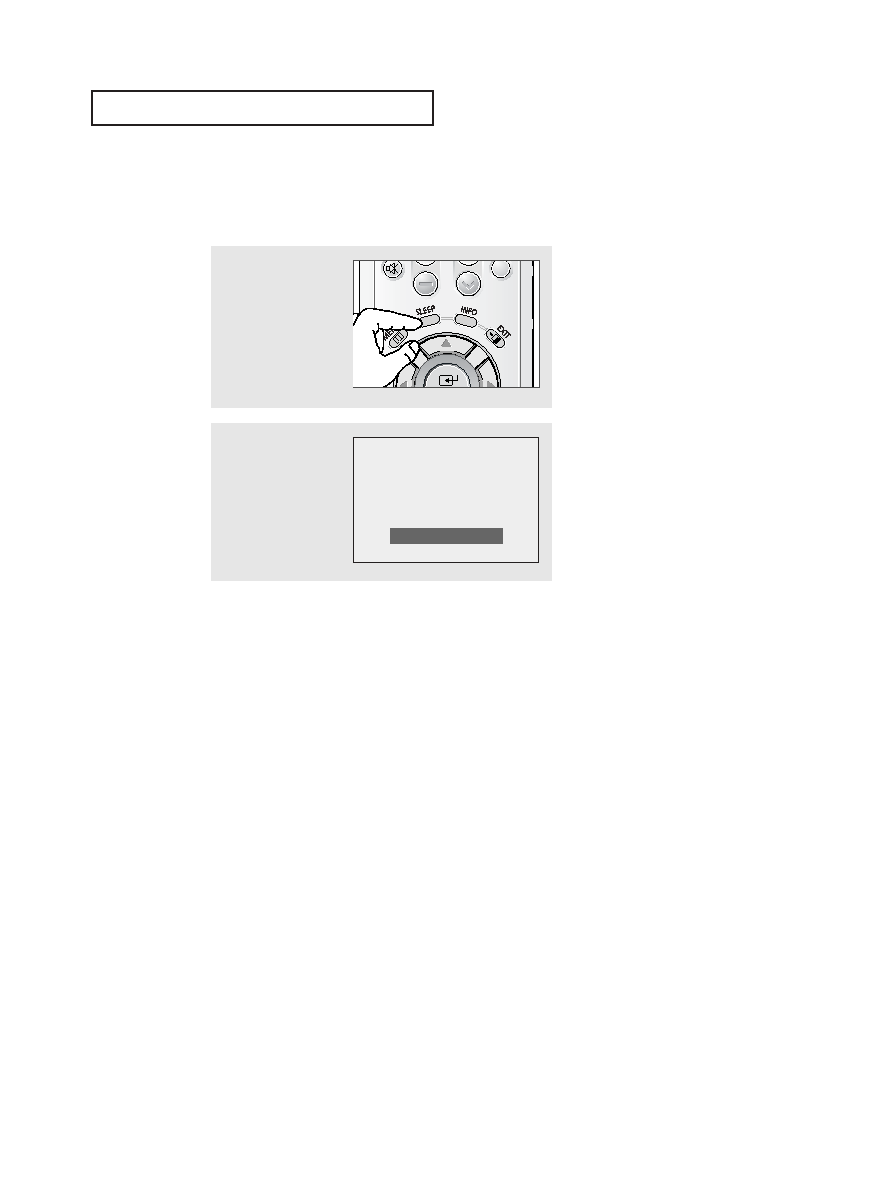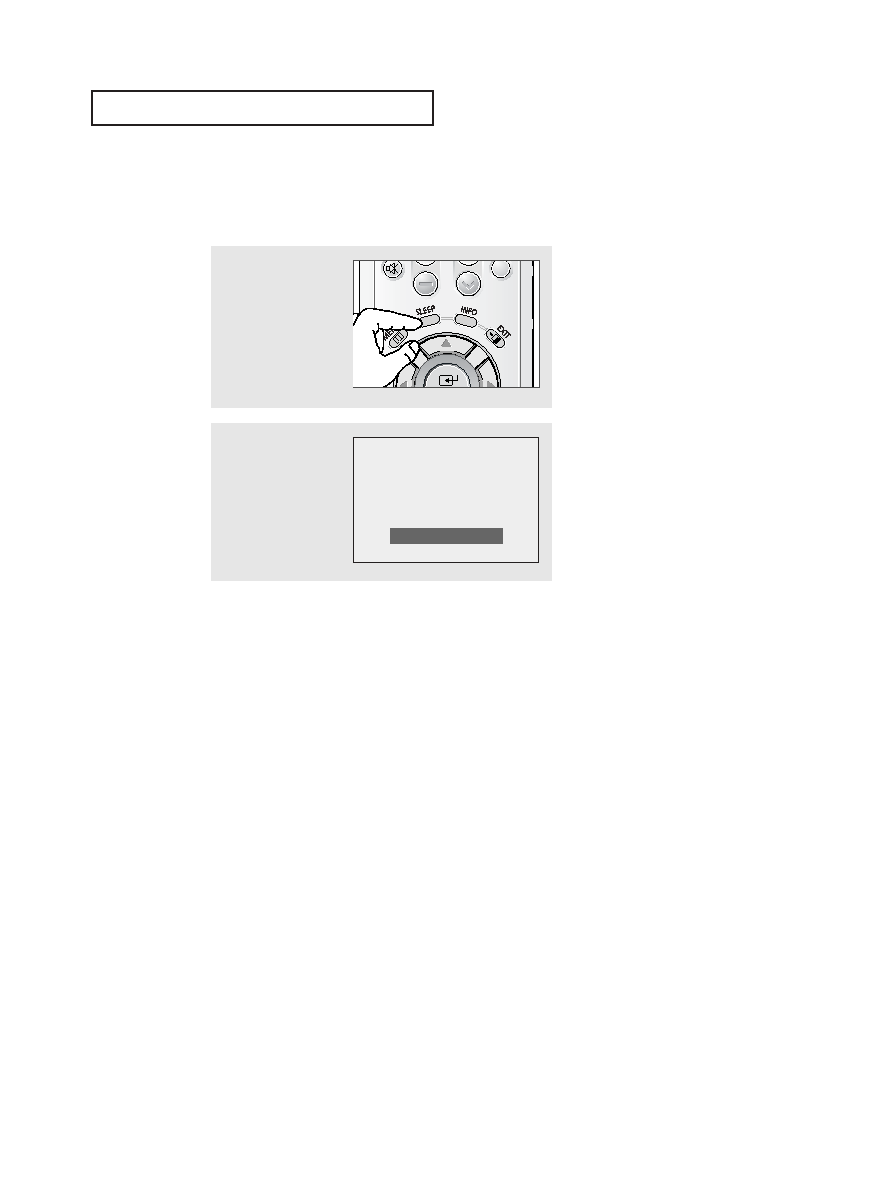Manual page
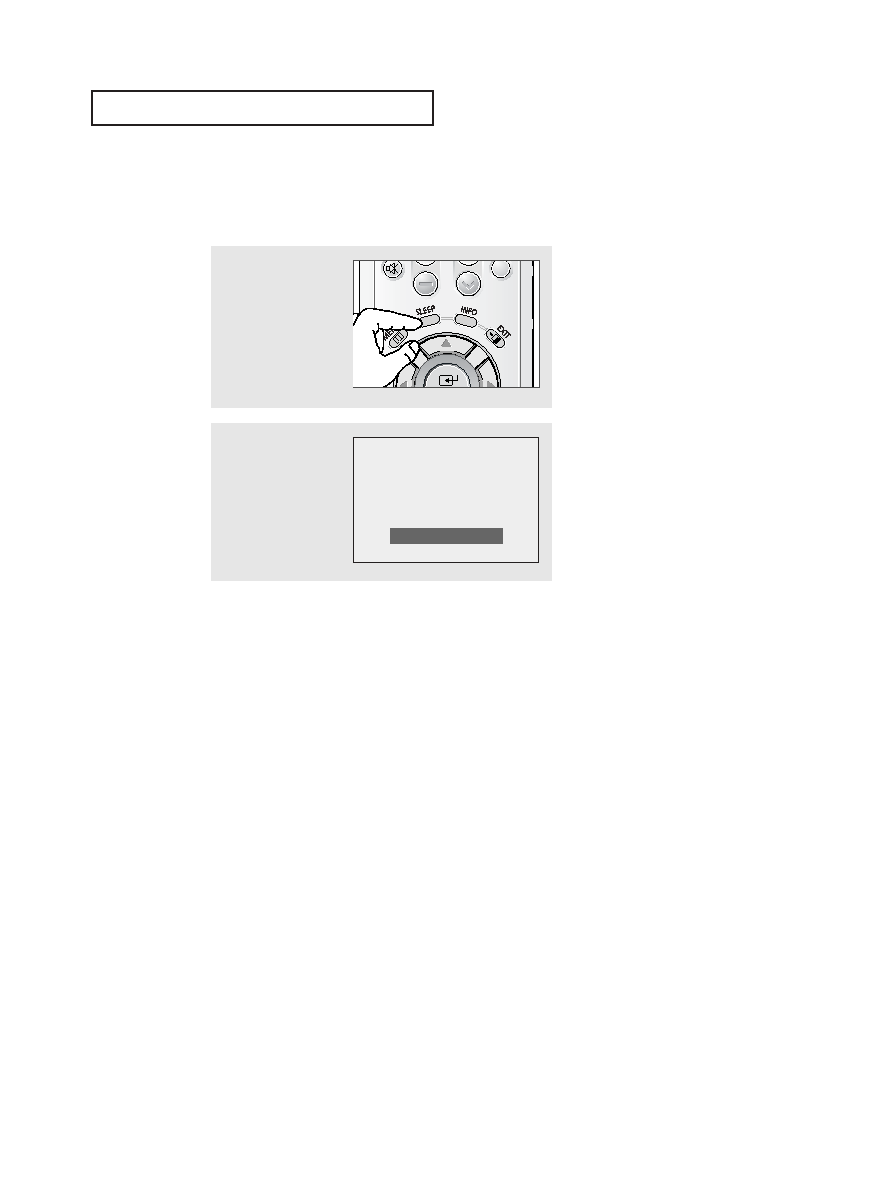
S
P E C I A L
F
E AT U R E S
English - 45
1
Press the SLEEP button on
the remote control.
2
Press the SLEEP button
repeatedly until the
appropriate time interval
appears (any of the
preset values from “Off”
to “180”).
▼
After about 5 seconds, the sleep
display will disappear from the
screen, and the time interval will be
set.
Setting the Sleep Timer
The sleep timer automatically shuts off the TV after a preset time
(from 30 to 180 minutes).
Sleep Timer : 30
AA68-03585A-X0Eng_Latin 4/14/05 7:31 PM Page 45