Manual page
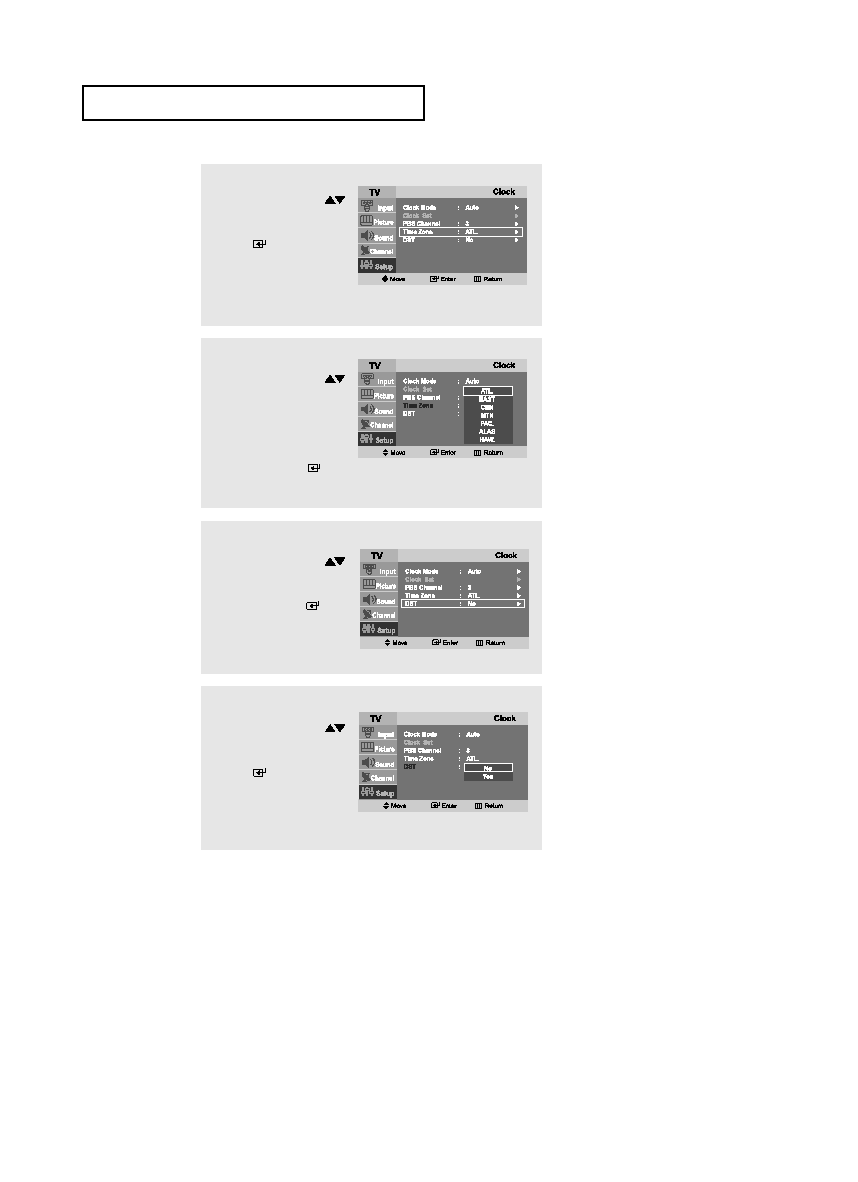
buttons to change
Time Zone.
Sequence: ATL., EAST,
CEN, MTN, PAC., ALAS,
HAW..
Press the ENTER
button.
buttons to select "Time
Zone" then press the
ENTER
buttons to select "DST"
(Daylight Saving Time)then
press the ENTER
button.
buttons to select "No" or
"Yes" then press the
ENTER
to exit.