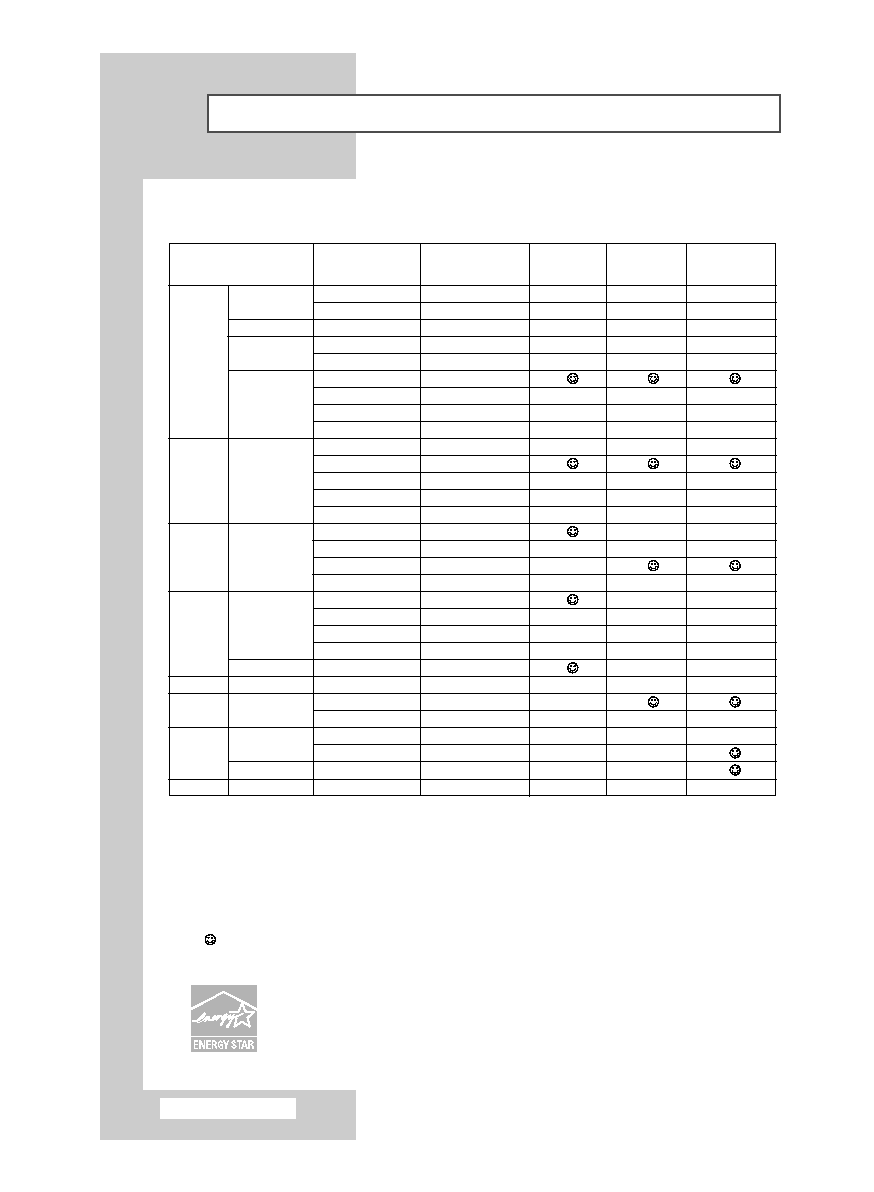Manual page
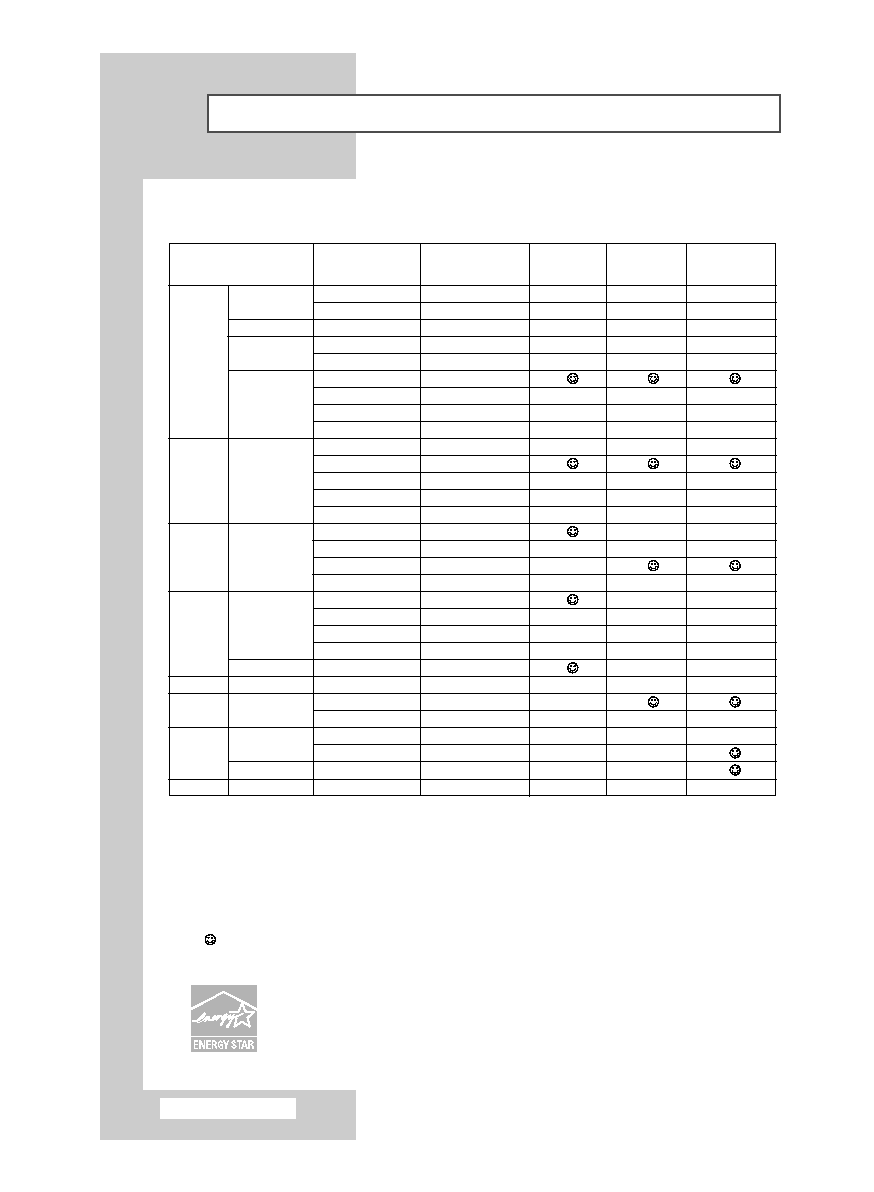
English - 44
Input Mode (PC/DVI)
Both screen position and size will vary depending on the type of PC monitor and its resolution.
The table below shows all of the display modes that are supported:
◆ “❉” mode does not work with DVI mode.
◆ The interlace mode is not supported.
◆ The PDP might operate abnormally if a non-standard video format is selected.
◆ The 852 x 480 mode is only supported by a particular video card (PIXEL PERFECT made by IMAGINE
GRAPHICS Ltd.).
◆ In 1360 x 768 resolution, the screen displays 1360 pixels horizontally.
◆ A “✔” mark means that this mode can be supported.
◆ A “ ” mark means that this mode is recommended.
◆ In DVI mode, this product does not support DDC in DTV format (1080i/720p/480p); some of DVD/STBs
supporting DTV format may display the poor picture.
VGA
SVGA
XGA
WVGA
SXGA
WXGA
UXGA
70
85
85
70
85
60
72
75
85
56
60
72
75
85
60
70
75
❉85
60
72
75
❉85
60
75
60
75
60
75
60
60
31.5
37.9
37.9
31.5
37.9
31.5
37.9
37.5
43.3
35.2
37.9
48.1
46.9
53.7
48.4
56.5
60.0
68.7
29.8
35.1
36.0
37.0
31.8
67.5
64.0
80.0
47.7
60.1
47.8
75.0
✔
✔
✔
✔
✔
✔/
✔
✔
✔
✔
✔/
✔
✔
✔
✔
✔
✔/
✔
❉✔
❉✔
❉✔
✔
✔
✔/
✔
✔
✔/
✔/
✔
Resolution
640 x 350
640 x 400
720 x 400
640 x 480
800 x 600
1024 x 768
848 x 480
❉852 x 480
❉1152 x 864
❉1280 x 1024
❉1280 x 768
1360 x 768
❉1600 x 1200
✔
✔
✔
✔
✔
✔/
✔
✔
✔
✔
✔/
✔
✔
✔
✔
✔
✔/
✔
❉✔
❉✔
❉✔
✔
✔
✔/
✔
✔
✔
✔
Horizontal
frequency (kHz)
Vertical
frequency (Hz)
PPM42M6H
✔
✔
✔
✔
✔
✔/
✔
✔
✔
✔
✔/
✔
✔
✔
✔/
✔
✔
✔
✔/
✔
✔
✔
✔/
✔
✔
✔
PPM42M6S
PPM50M6H
T
m
n
u
◆
◆
◆
◆
BN68-00848K-00Eng_0419 4/21/06 12:21 PM Page 44