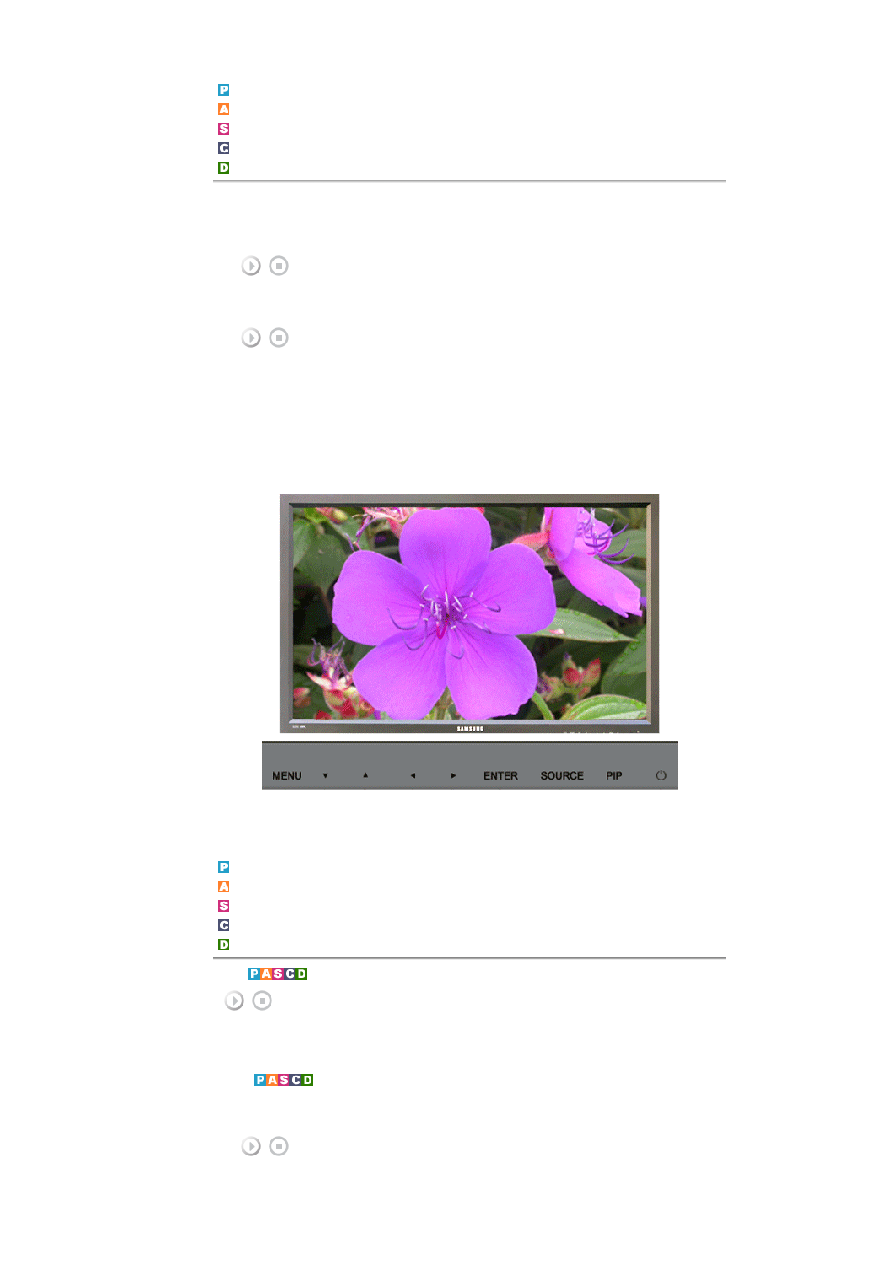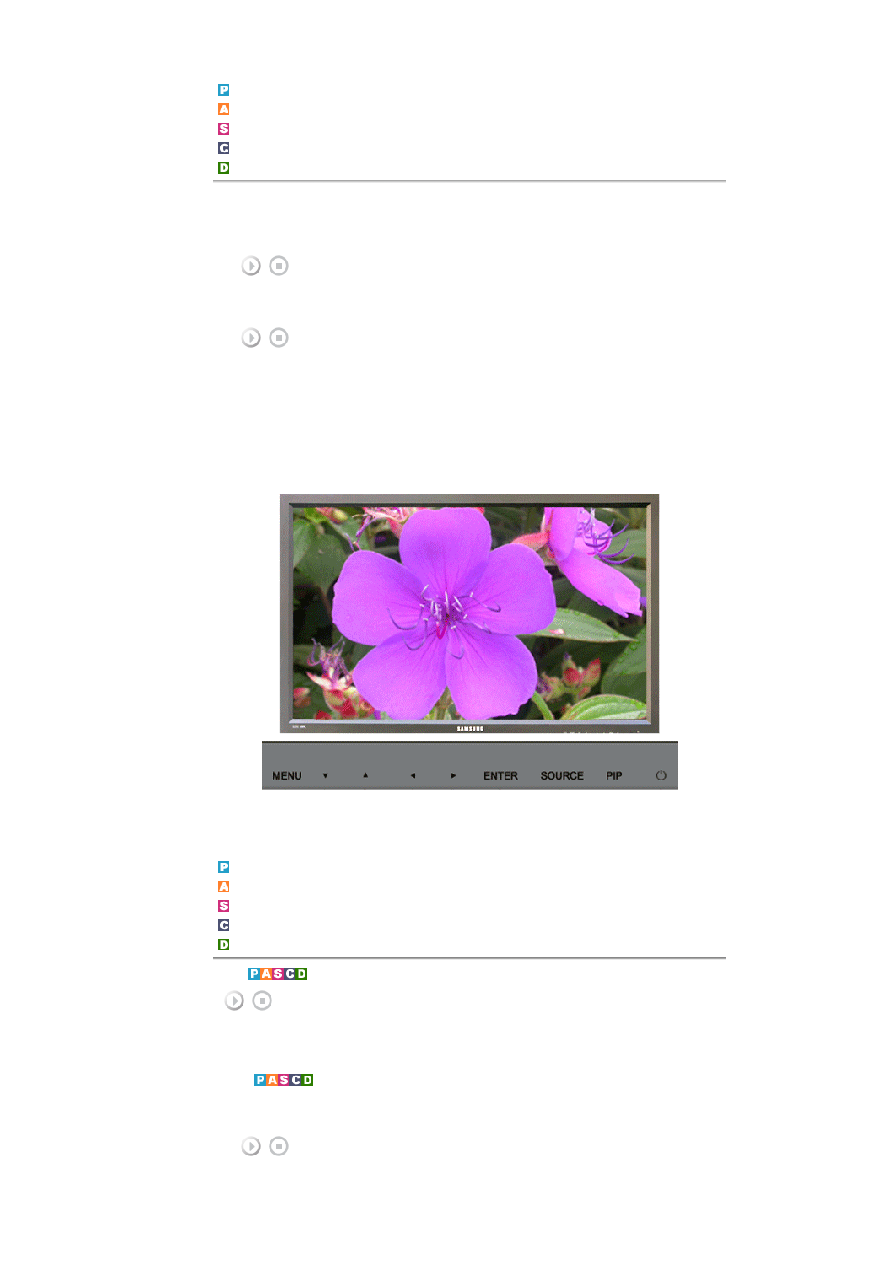Manual page
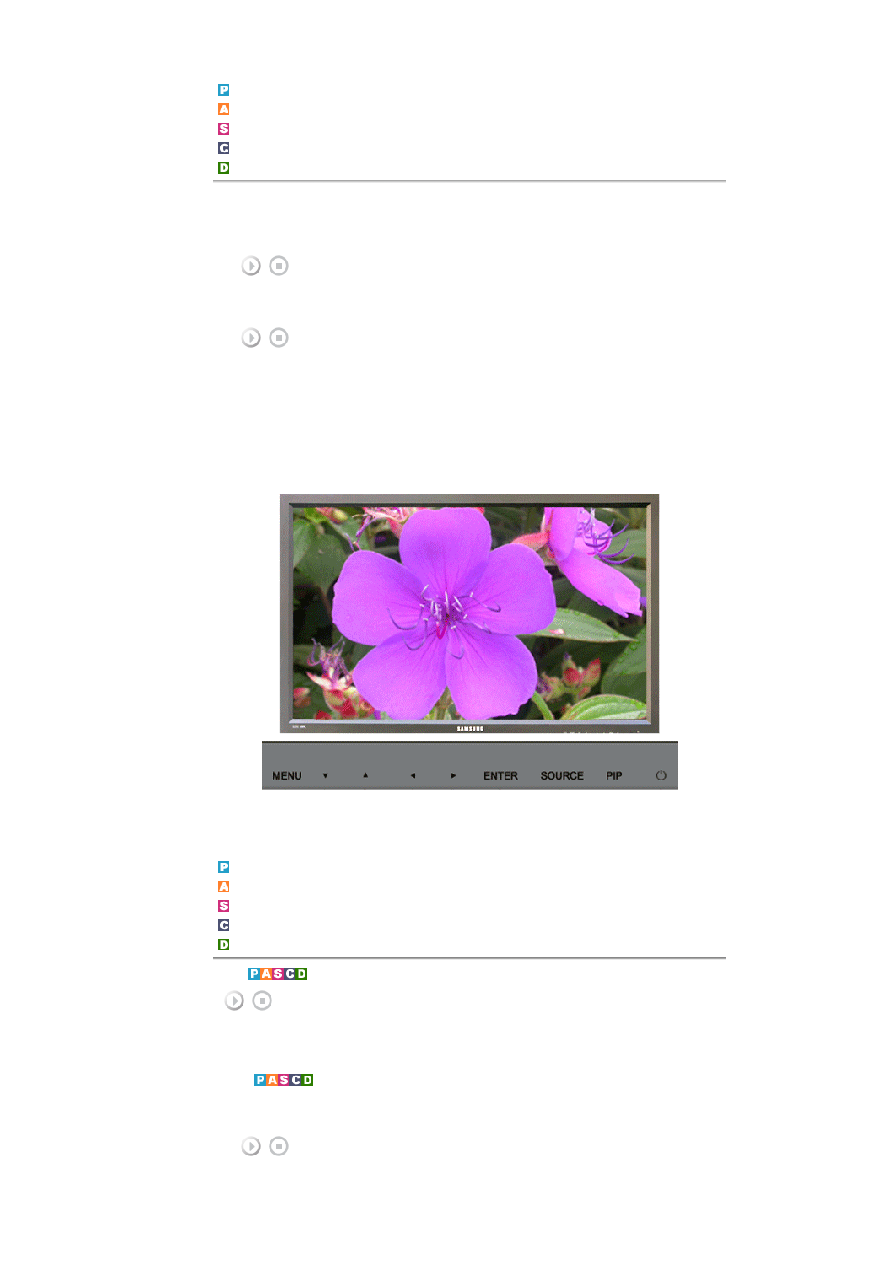
Available Modes
PC / BNC / DVI
AV
S-Video
Component
DVI-Video
Multi Control
Assigns an individual ID to the SET.
1) ID Setup
[MENU] → [∧ / ∨] → [ENTER] → [∧ / ∨] → [ENTER] → [ENTER] → [0~9]
Assigns distinctive IDs to the SET.
2) ID Input
[MENU] → [∧ / ∨] → [ENTER] → [∧ / ∨] → [ENTER] → [ENTER] → [0~9]
Use to select the transmitter functions of the individual SET. Only a SET where the ID corresponds to the
transmitter setting becomes activated.
Direct Functions
Available Modes
PC / BNC / DVI
AV
S-Video
Component
DVI-Video
MDC
Moves to the Multi Control OSD screen.
LOCK
Sets the Safety Lock function.
1) Lock On
It will be locked.
2) Lock Off