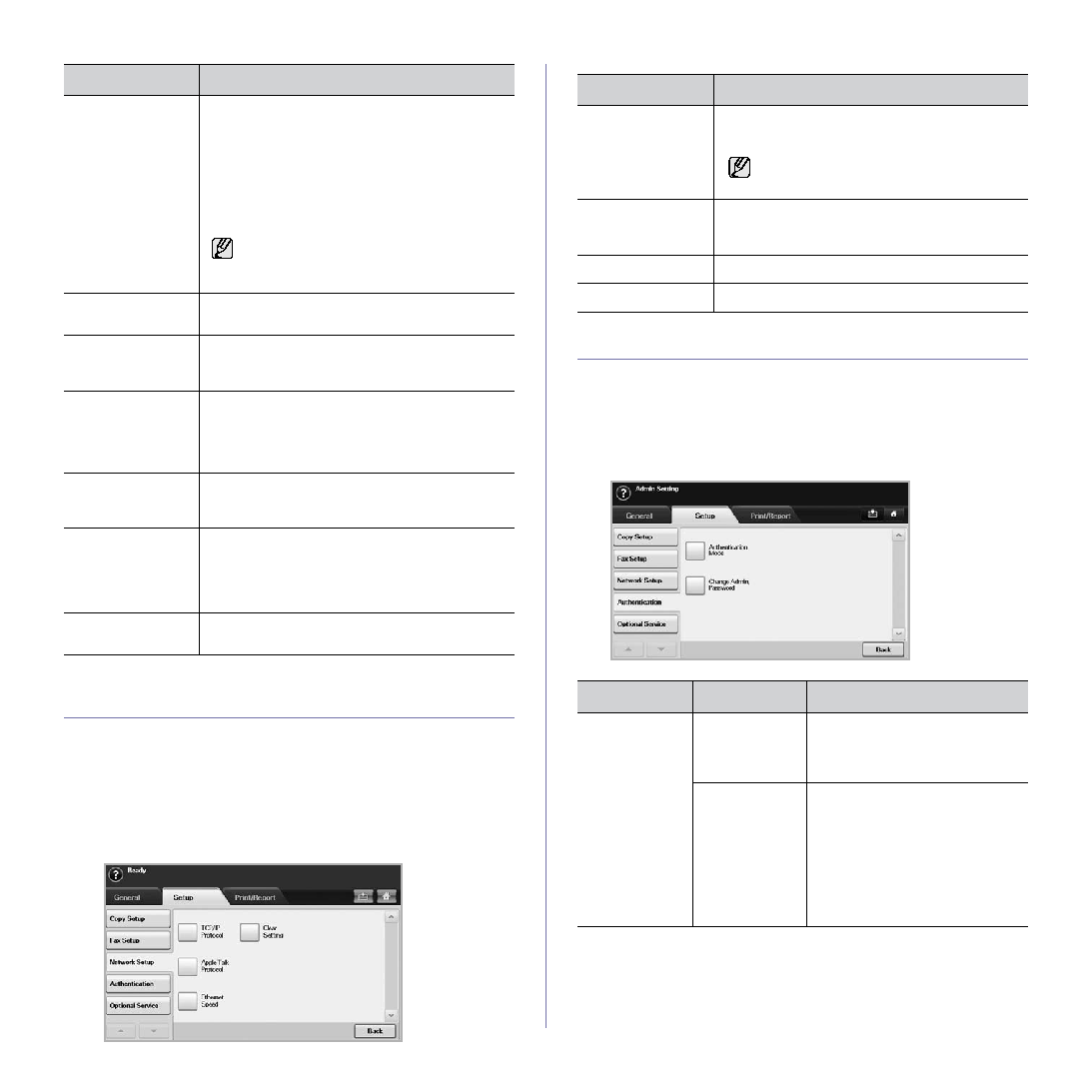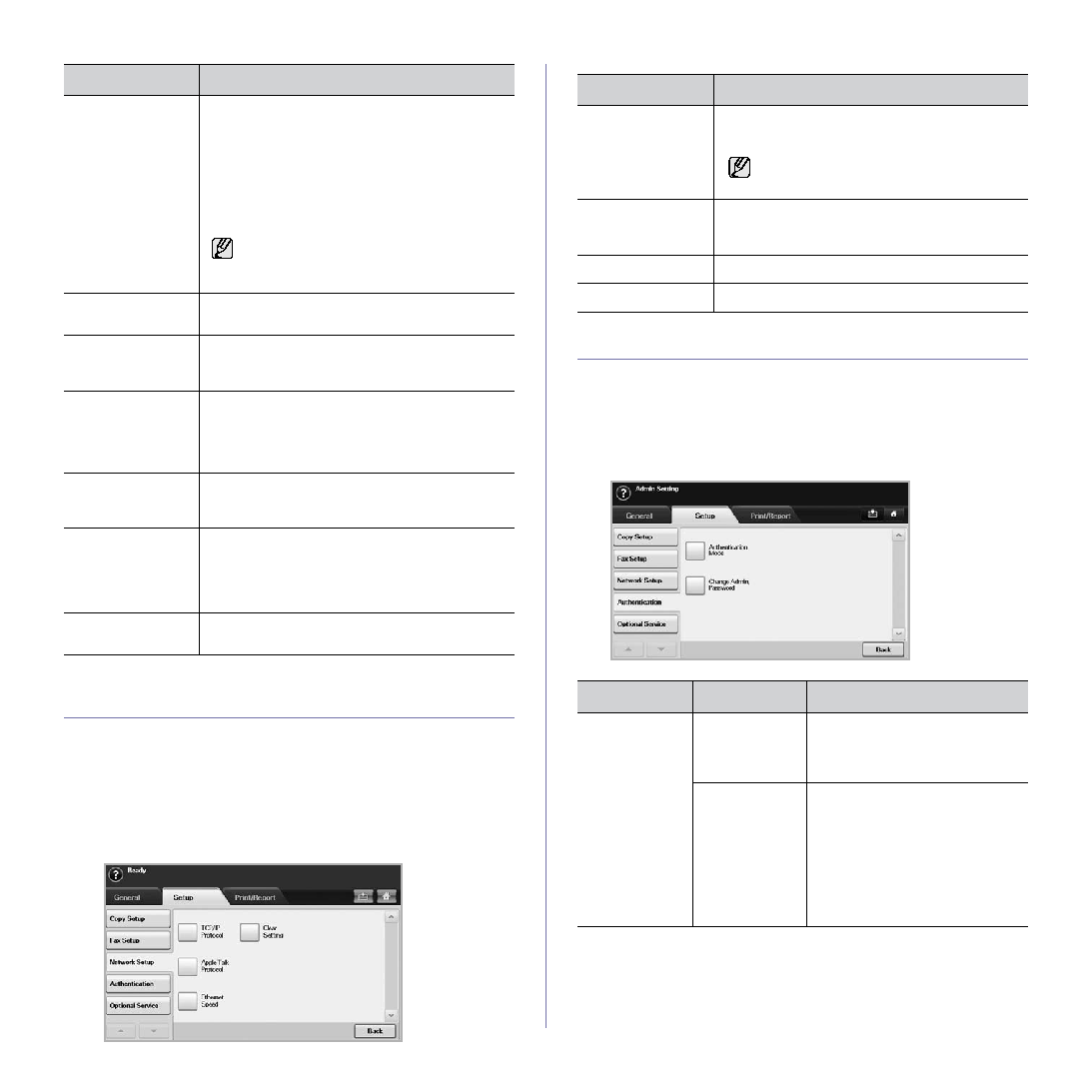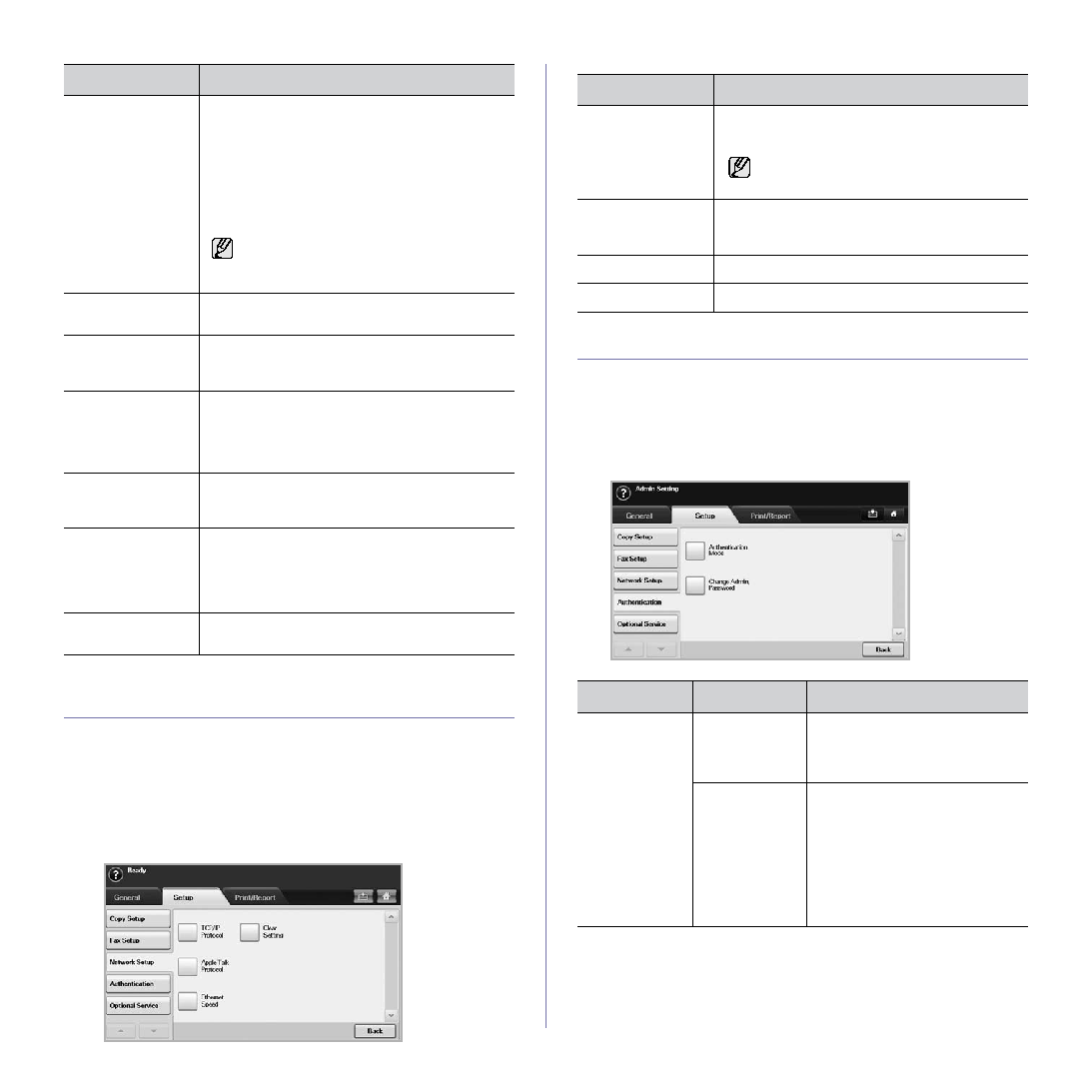
Machine status and advanced setup_ 75
NETWORK SETUP
You may set up the network with the machine's touch screen. Before doing
that, you must have the information concerning the type of network
protocols and computer system you use. If you are not sure which setting to
use, contact your network administrator to configure this machine network.
1. Press Machine Setup on the control panel.
2. Press Admin Setting. When the login message pops up, enter
password and press OK.
3. Press the Setup tab > Network Setup.
AUTHENTICATION
This feature lets you control and lock all outgoing data, or change the
password.
1. Press Machine Setup on the control panel.
2. Press Admin Setting. When the login message pops up, then enter
password and press OK.
3. Press the Setup tab > Authentication.
Mailbox Setup
•
Document Policy: You can set the document
stored in Mailbox to delete or retain documents
after. Select Delete On Poll of each option to
delete, Delete On Print to remain the data.
•
Mail Configuration: You can create, edit, or
delete Mailbox. Enter Mailbox ID, Mailbox
Name, Mailbox Passcode by pressing options.
If you set the Notification option to On, you
are notified when a fax is received in
Output Tray
This feature lets you select the paper tray to use
for receiving a fax.
Toll Save
Set the machine to send a fax in the toll save time
Send Batch
The machine asks you whether you want to add
the documents to the reserved delay fax, if the fax
number you have dialed is same as the delay fax
Fax Forward
Settings
You can forward a sent or received fax to other
Fax Ending Sound
This setting selects whether the end fax tone is on
or off.
Set whether you turn on or off the sound of an end
Caller ID
If you have set this option, the machine
remembers the last twenty fax numbers.
a.Private Automatic Branch Exchange
OPTION
DESCRIPTION
OPTION
DESCRIPTION
TCP/IP Protocol
Select appropriate protocol and configure
parameters to use the network environment.
There are lots of parameters to be set,
therefore, if you are not sure, leave as it is,
or consult the network administrator.
Apple Talk
Protocol
For Macintosh network environments, select this
option. This option provides packet transmission
and routing functionality for networking.
Ethernet Speed
Configure the network transmission speed.
Clear Setting
Reverts the network settings to the default values.
OPTION
OPTION
DESCRIPTION
Authentication
Mode
Network
Accounting
It enables the authentication mode
which
can be used for Job
Accounting Plug-in the
SyncThru™ Web Admin Service.
Foreign Device
Interface
When you install the optional FDI
kit, select Foreign Device
Interface Configuration Setup to
activate it.
•
Job Timer: If there is not
enough credit, you can set the
machine to cancel a job right
away or wait a designated
amount of time for a deposit.