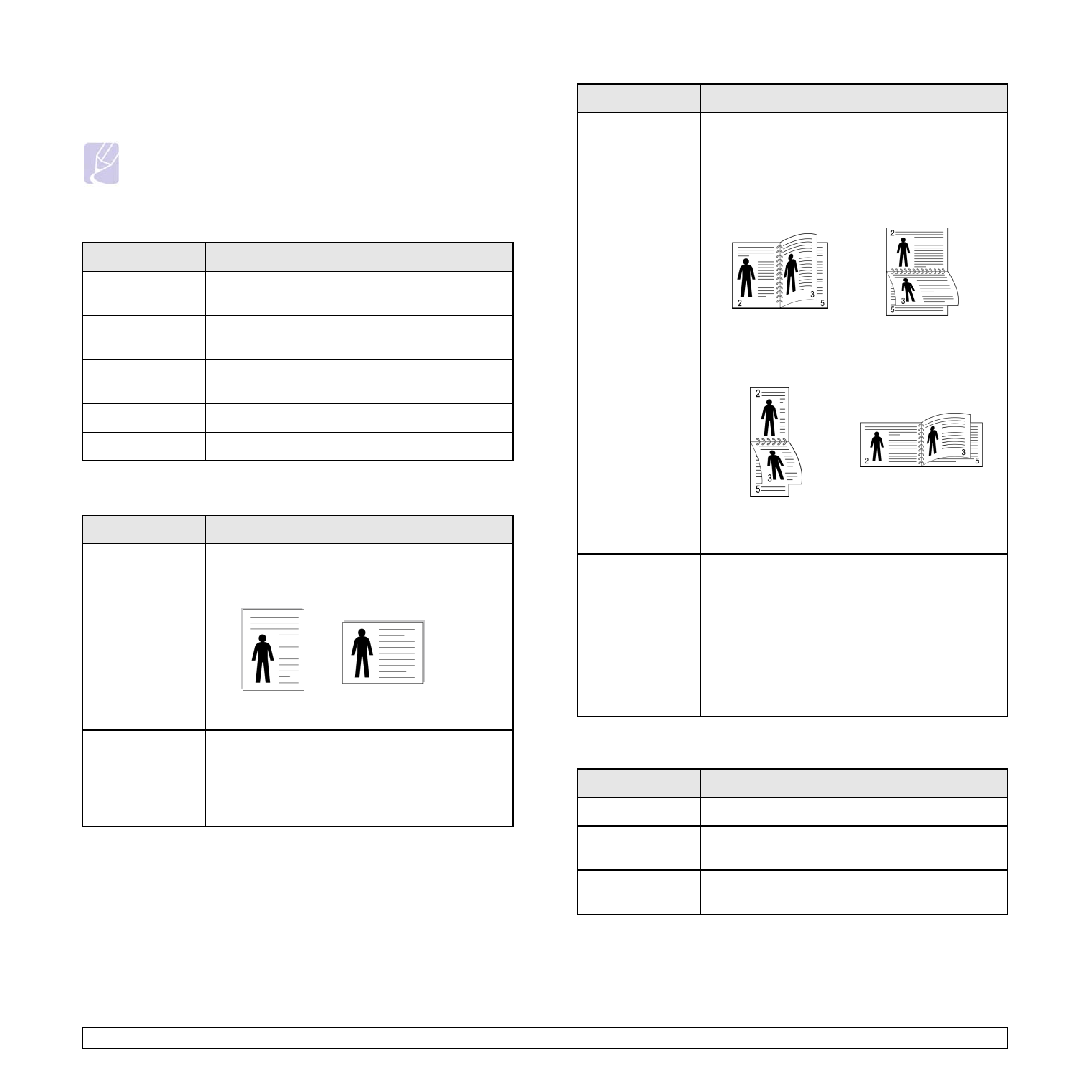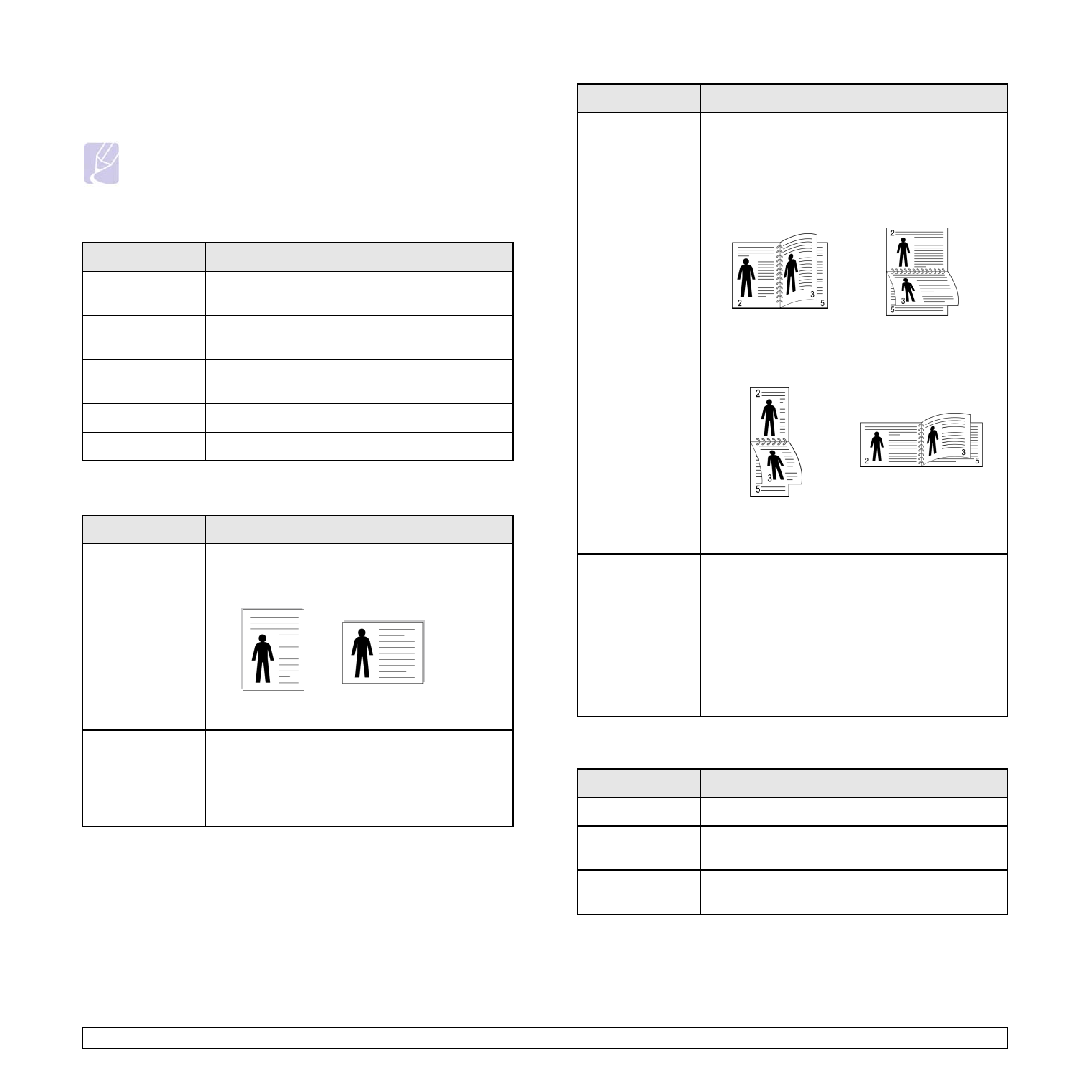
1.7
<Introduction>
Description on each menu
The following tables provide the information on each menu.
Note
The symbol * denotes an optional menu depending on
machines.
Information
Layout
Menu
Description
Menu Map
You can print the menu map which shows the
layout and current settings of this machine.
Configuration
You can print the machine's current
configuration.
Demo Page
The demo page is a sample of the machine’s
imaging capabilities.
PCL Font List*
You can print the PCL font list.
PS Font List*
You can print the PS font list.
Menu
Description
Orientation
This menu allows you to select the direction in
which information is printed on a page.
Landscape and Portrait are selectable.
Simplex Margin
Set the margin of print materials for one-sided
printing. You can increase or decrease the value
in 1 mm (or inch) increments.
• Top Margin: Set the top margin.
• Left Margin: Set the left margin.
Landscape
Portrait
Paper
Duplex*
To print on both sides of paper, choose the
binding edge as follows.
• Long Edge: Flip on the long edge.
• Short Edge: Flip on the short edge.
Select Off to print on one side of the paper.
Duplex Margin*
In this menu, you can set the margins for double-
sided printing. You can increase or decrease the
value in 0.1 mm increments.
• Top Margin: Set the top margin.
• Left Margin: Set the left margin.
• Short Binding: Set the bottom margin of the
back of the page for short binding.
• Long Binding: Set the right margin of the
back of the page for long binding.
Menu
Description
Copies
You can select the maximum amount of copies.
Paper Size
You can select the default paper size. (See page
3.5 for more information)
Paper Type
You can select the default paper type for the
print media.
Menu
Description
Long Edge in the
Landscape orientation
Long Edge in the
Portrait orientation
Short Edge in the
Landscape orientation
Short Edge in the
Portrait orientation