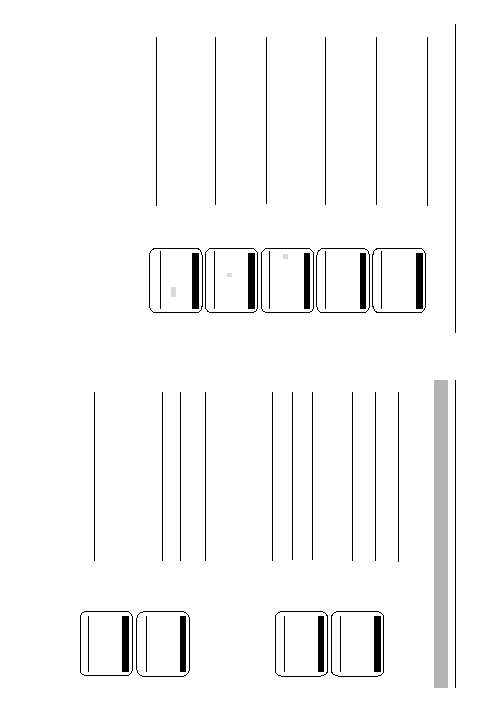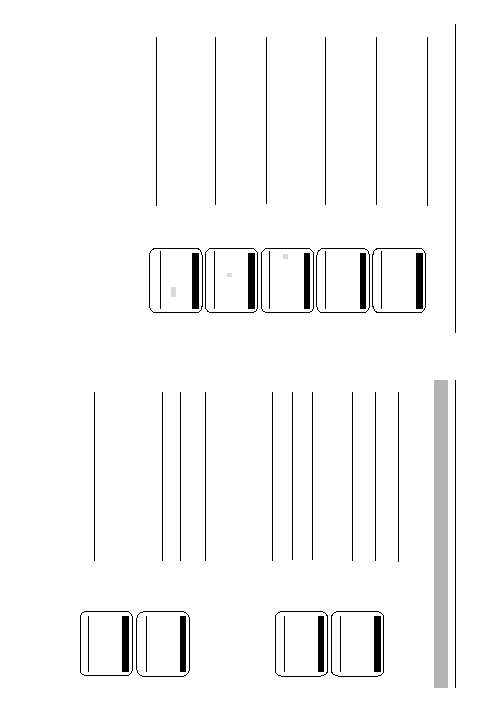
Manually Setting the Clock
1
Press the MENU button on the remote control.
Press the
M and ❿ buttons to select “Clock set/adjust.”
2
Use the
M and ❿ buttons on the remote control to
select MANUAL.
3
The first clock setting display appears.
To enter the current time, press the
M or L buttons and
press the ❿ button to move to the the next setting.
4
To enter the current month and date, press the
M or L
buttons and press the ❿ button to move to the next setting.
5
To enter the current year, press the
L or M buttons.
The day of the week is automatically added after you set
the year.
6
Press the MENU button to start the clock.
Press the MENU button after setting up the clock.
9
8
1
With the VCR on, press the MENU button.
Press the
M and ❿ buttons to select “Channel setup.”
2
If you have a cable system hooked up to your VCR,
leave CABLE TV displayed in the Ant/Cable screen.
3
If you have an antenna hooked up to your VCR, press
the ❿ button until ANTENNA appears. Press the MENU
button when you have selected the correct signal source.
Memorizing the Channels
1
Press the MENU button. Press the
M and ❿ buttons to
select “Channel Setup.”
2
Press the
M and ❿ buttons to start Auto channel
memory function.
3
Your VCR will begin memorizing all available channels.
To interrupt, press the MENU button on the remote con-
trol. When the channel number on screen stops chang-
ing, the VCR has finished.
Setting the Channels
1
Press the MENU button. Press the
M and ❿ buttons to
select “Channel Setup.”
2
Press the
M and ❿ buttons to select “Channel add/delete.”
3
Press two number buttons or press the CH/TRK
ML
buttons for the channel you want to add or delete.
For numbers over 100, press the 100 button on the
remote control first.
For example : To add channel 7, press 0 then 7.
For example : To delete channel 121, press the 100 button,
then 2 and 1.
4
To ADD the selected channel : Press the ❿ button on the
remote control.
To DELETE the selected channel : Press the ➛ button
on the remote control.
After setting up, press the MENU button twice.
Once the VCR memorizes all the available channels, you can use the CH/TRK
M L buttons to select channels.
Setting the Source
Before the VCR can memorize available channels, you must set the signal source for your VCR.
Adding or Deleting Memorized Channels
You can add or delete channels that have been memorized with the Automatic Channel Memory function.
The Auto Channel Memory function must be performed before Channel Add/Delete can be used.
Note: • A deleted channel can be accessed with the number buttons, but the CH/TRK
ML buttons skip past it.
• To add the LINE input to channel memory, select LINE using the INPUT SEL button on the remote
control, then press the
❿ button on the remote control.
VCR Setup
Ant/Cable: [CABLE TV]
❿ Auto channel memory
Channel add/delete
[
❷
/❿]
[MENU/EXIT]
CHANNEL SETUP
CHANNEL SETUP
Ant/Cable: [CABLE TV]
Auto channel memory
❿ Channel add/delete
[
❷
/❿]
[MENU/EXIT]
CHANNEL SETUP
❿ Select channel:
[ 01]
and press [❿] to ADD
press [➛] to DELETE
[
❷
/➛❿]
[MENU/EXIT]
CHANNEL ADD/DELETE
VCR Setup
❿ Ant/Cable: [CABLE TV]
Auto channel memory
Channel add/delete
[
❷
/❿]
[MENU/EXIT]
MAIN MENU
Timer recording
❿Clock set/adjust
Channel setup
VCR function setup
Language/Lengua/Langue
[
❷
/❿]
[MENU/EXIT]
TIME DATE YEAR
12:00 1/01
2004 THU
[
❷
/➛❿] [MENU/EXIT]
TIME DATE YEAR
9:00 5/05
2004 WED
[
❷
/➛❿] [MENU/EXIT]
CLOCK SET/ADJUST
AUTO
❿ MANUAL
Select [
❷
] and press [
❿]
[
❷
/❿]
[MENU/EXIT]
CLOCK SET/ADJUST
CLOCK SET/ADJUST
A
M
TIME DATE YEAR
9:00 5/05
2004 WED
[
❷
/➛❿] [MENU/EXIT]
CLOCK SET/ADJUST
P
M
P
M
02094A VR8460/5460/XAA-web 12/27/03 9:42 AM Page 8