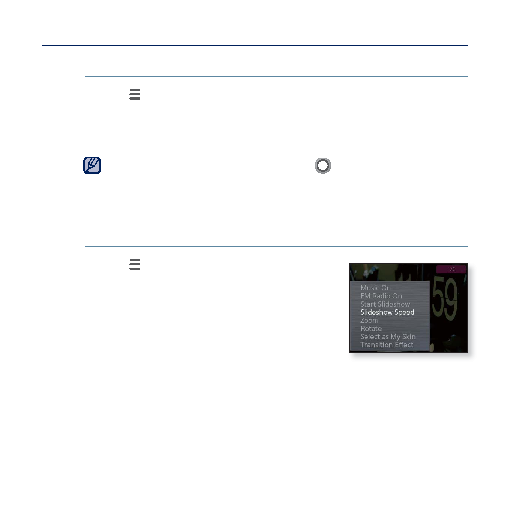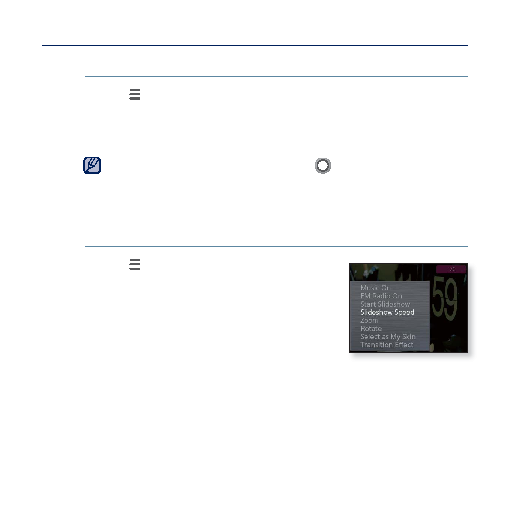Manual page
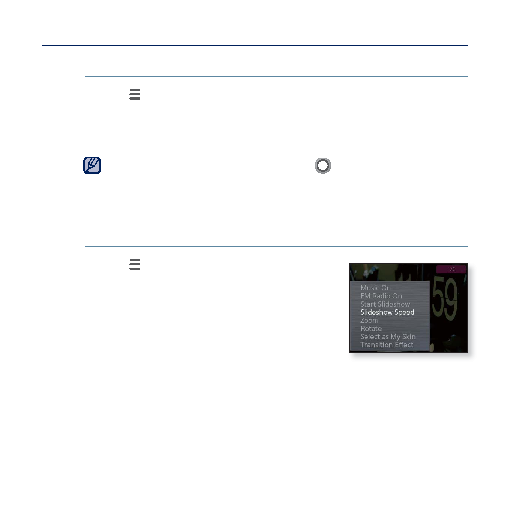
viewing pictures _ 59
USING THE PICTURE MENU (Continued)
To stop the slideshow
1. Tap [
] in the slideshow mode.
2. Select <Stop Slideshow>.
This will stop the slideshow.
You can also stop a slideshow by tapping [
] in the slideshow mode.
To set the slideshow speed
1. Tap [
] while viewing a picture.
2. Select <Slideshow Speed>.
3. Select a desired speed.
Select from <Fast>, <Normal>, and <Slow>.
NOTE