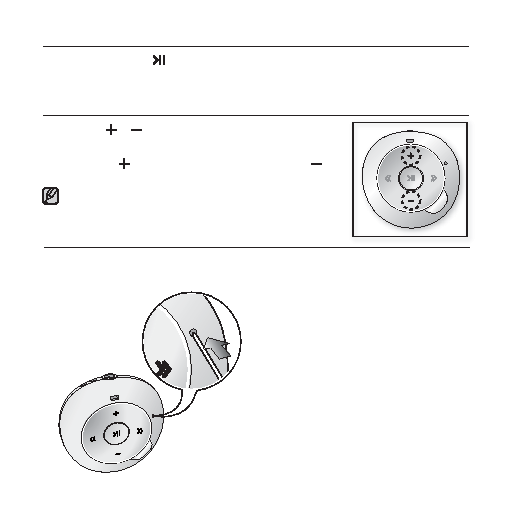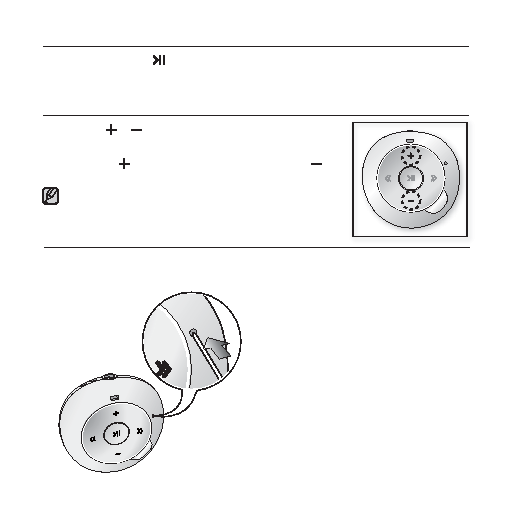Manual page
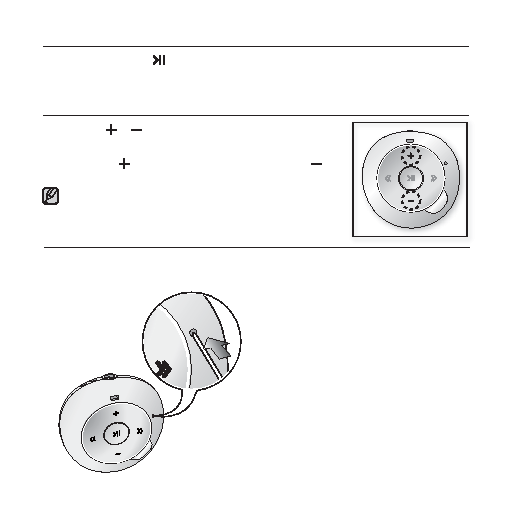
14 _ the basics
PLAYING MUSIC
Press and hold the [
] button.
The LED will fl ash blue and the music fi le will begin playing.
CONTROLLING THE VOLUME
Press the [
,
] button.
The volume range is set between 0 to 30.
Press the [ ] button to increase the volume or the [ ]
button to decrease it.
If you selected over 15, the volume will be set back to 15 when
you turn the player off to avoid hearing damage when you turn
the player back on.
RESETTING THE SYSTEM
If your mp3 player won’t turn on, won’t play music, or isn’t recognized by your
computer when you connect it, you may have to reset the system.
NOTE
Press the Reset hole at the rear of the
player with a pointed object such as a
safety clip.
The system will be initialized.
Your settings and fi les will not be affected.