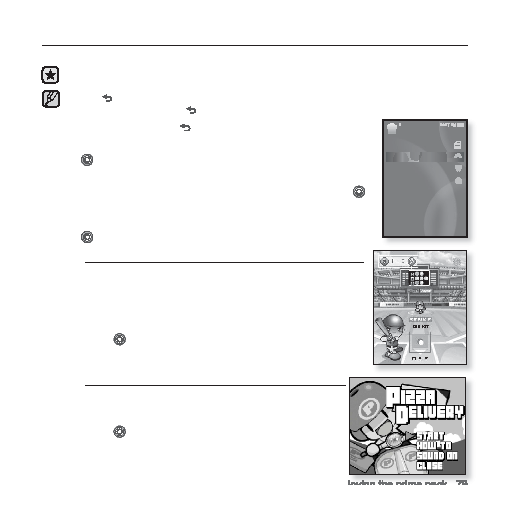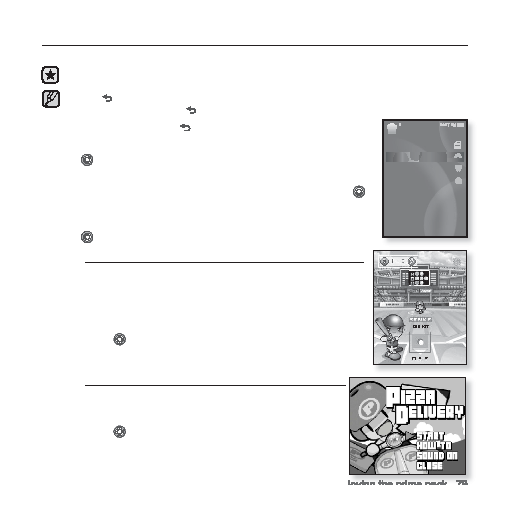Manual page
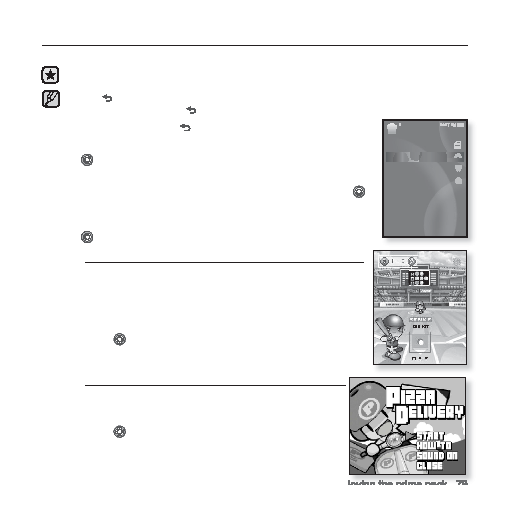
enjoying the prime pack_ 79
Prime Pack
Text
Games
Alarm
World Clock
PLAYING VIDEO GAMES
Your mp3 player comes with exciting games already loaded!
Before you start -
Connect the earphones, then turn on the player, and check the
battery.
Tap [
] to move to the previous screen.
Press and briefl y hold [
] to move to the main menu screen.
1.
Press and briefl y hold [
]
to move to the main menu.
2.
Tap the [Left, Right] button to select <Prime Pack> and
tap [
]
.
The <Prime Pack> list appears.
3.
Tap the [Up, Down] button to select <Games> and tap [
]
.
The <Games> list appears.
4.
Tap the [Up, Down] button to select a desired game and
tap [
]
.
Baseball
Try to score against one of the league’s best
pitchers in this version of America’s favorite pastime.
Tap the [Up, Down, Left, Right] button to select a
menu or function.
Tap [
]
to pitch or hit the ball.
Pizza Delivery
See if you can get the pizza delivered on time
and avoid the many obstacles along the way.
Tap [
]
to jump up.
NOTE