Manual page
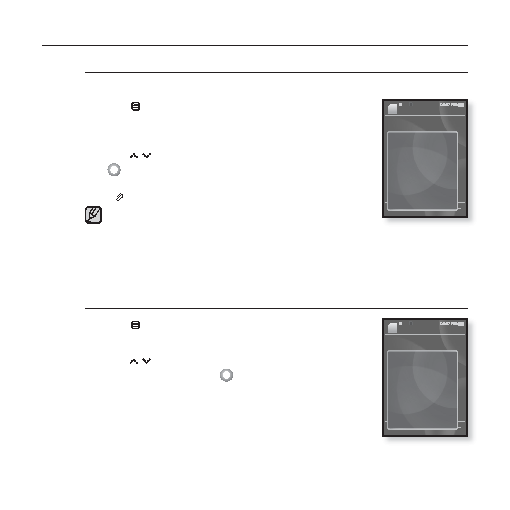
viewing a text.
[ ] symbol displayed on the top left corner.
previously set. If you select <Yes>, the previously set
bookmark is deleted and a new bookmark is added.
The bookmark can be set one for each text fi le, and you can set a
maximum of 50 bookmarks.
to the selected bookmark and <Delete Bookmark> will
remove the selected bookmark from the text fi le.
rewind your life, erase all the
mistakes and cringe-worthy
moments and start over
with a clean slate. But for
Samantha Newly, the fantasy
is far too real.
Go to 1st Page
Delete Bookmark
Text Viewer Col..
rewind your life, erase all the
mistakes and cringe-worthy
moments and start over
with a clean slate. But for
Samantha Newly, the fantasy
is far too real.
Go to 1st Page
Add Bookmark
Font Size
Text Viewer Col..