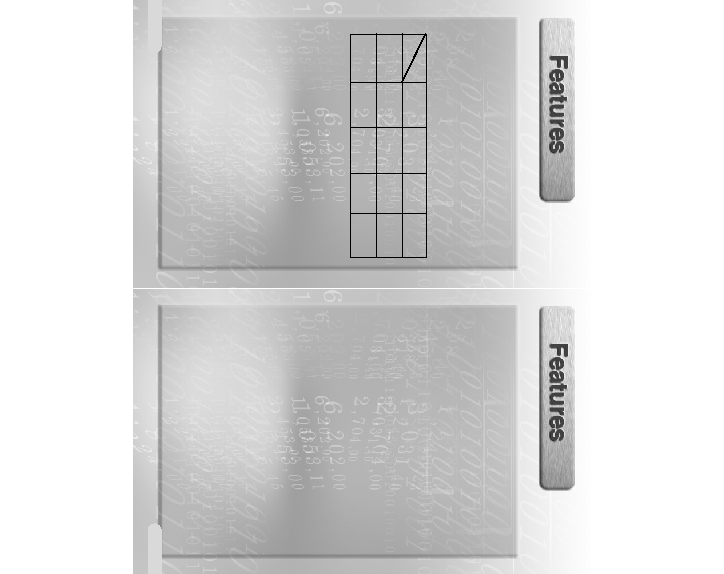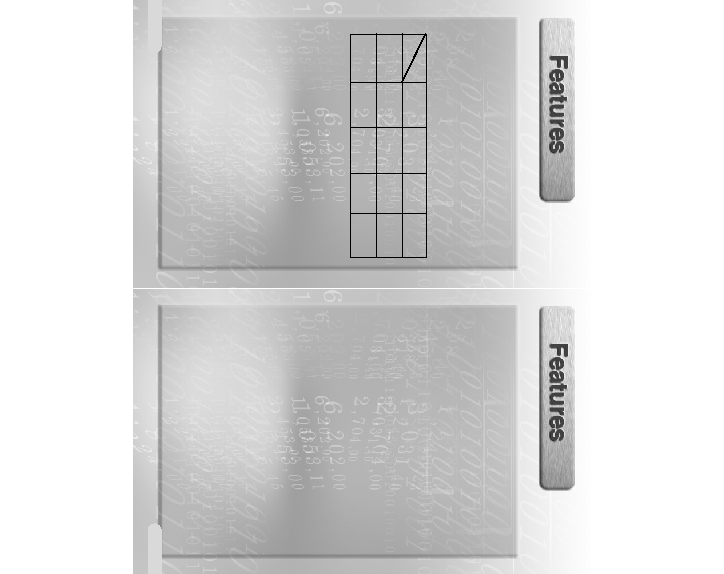
What is a Digital Recorder?
It is a compact sized device that can record and save
large amounts of music on a memory chip without
using a tape.
s
Long Recording
s
File Download Into a PC
You can download not only voice and MP3 files to your
Voice yepp, but all files saved in your PC as well. You can
use it as a removable disk drive, as all files saved in your
Voice yepp (other than MP3 files) can be uploaded to
another PC.
s
Repeated Play Function
You can select specific tracks for repeated play.
s
Microphone/Recording Mode Selection
You can select the input level of the microphone,
depending on the distance to the sound source and the
surrounding noise levels.
s
Output Monitoring of External Devices
When you connect your Voice yepp to an external device,
you can monitor the output of the device and select a
specific track for recording at an accurate level by setting
up the Monitor function.
s
Auto Power-Off Function
The power is automatically turned off when the product is
not in use for longer than one minute.
s
Management of Recording Folders
You can record in five separate folders (A, B, C, D and E).
MP3 files can only be played when saved in the MP3
folder.
s
INTRO SCAN Function
You can quickly search through many recordings by
scanning each recording for 10 seconds.
s
Voice Editing and E-mailing Functions
When connected to a PC you can edit recordings and
send using the Voice yepp player program.
s
VOR (Voice Operating Record) Function
You can set the product to activate when a sound or voice
is detected.
7
6
VY-H200 T
(32MB)
13 hours and
35 minutes
11 hours and
15 minutes
2 hours and
10 minutes
1 hour and
25 minutes
27 hours and
10 minutes
22 hours and
30 minutes
4 hours and
25 minutes
2 hours and
55 minutes
VY-H200 S
(64MB)
LP
(Long Play)
SP
(Standard Play)
HQ
(High Quality)
SHQ (Super-
High Quality)
Model
Mode
H200-America 3/11/03 2:21 PM Page 6