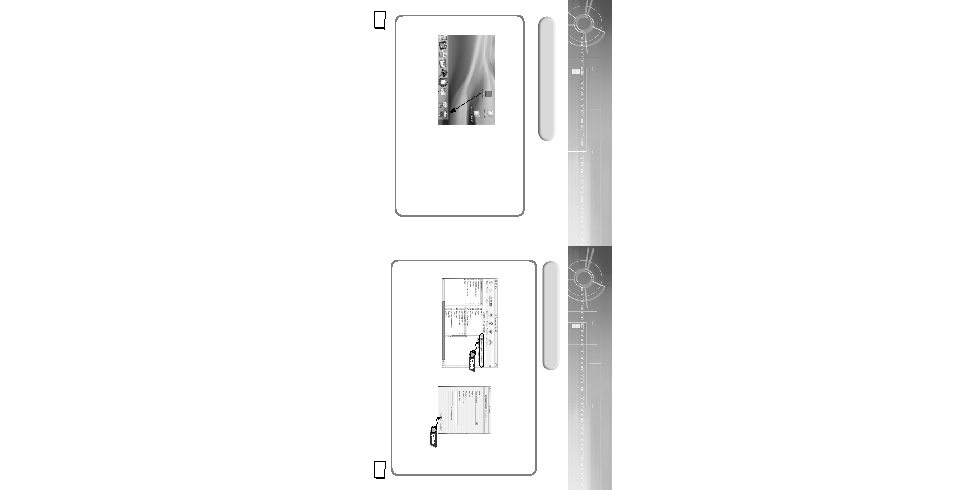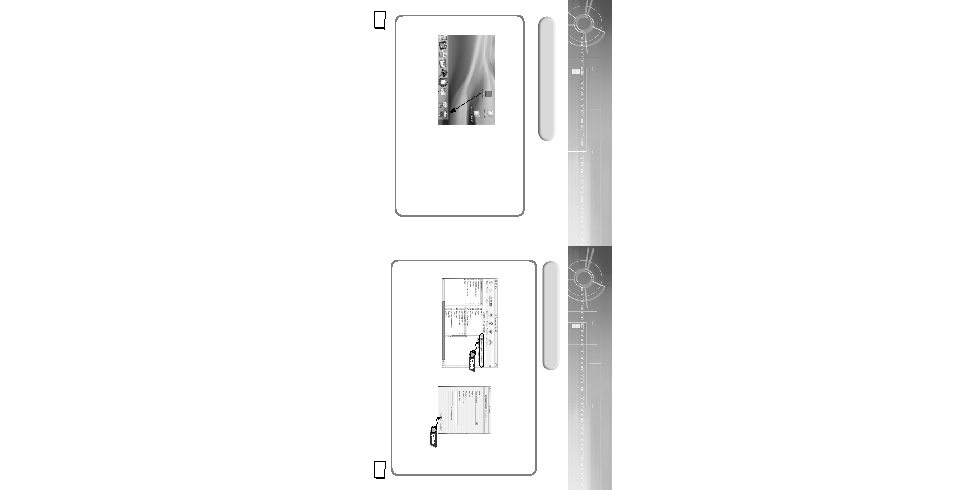Manual page
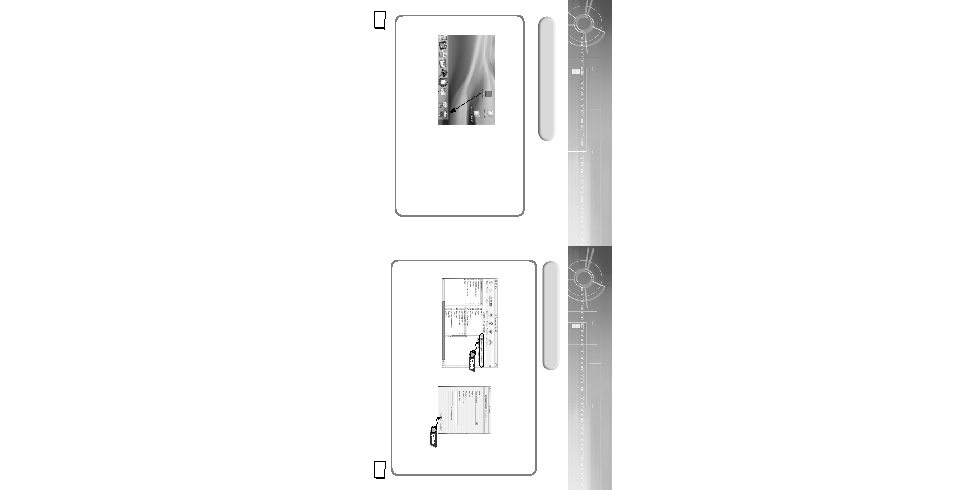
31
30
Disconnecting the USB cable
Drag and drop the portable disc to the trash.
After completing the file transmission, you must disconnect the cable in the following way:
1
Disconnect the USB cable.
q
Disconnecting without deleting the portable disc may cause a malfunction.
2
Formatting
Click on Application Program and
select [Samsung YP-35 Formatter].
1
Press the [Start] button.
q
All saved files will be formatted.
q
You can change the name of
removable disk by selecting
[Volume label].
2
N
N
o
o
t
t
i
i
c
c
e
e
:
:
q
If you format yepp in the Macintosh without installing the provided program, it may not read the data.
q
Care must be taken as formatted files can not be recovered.
q
By formatting, all previously preset menus will be initialized.
35-eng-new 7/26/03 3:13 PM Page 30