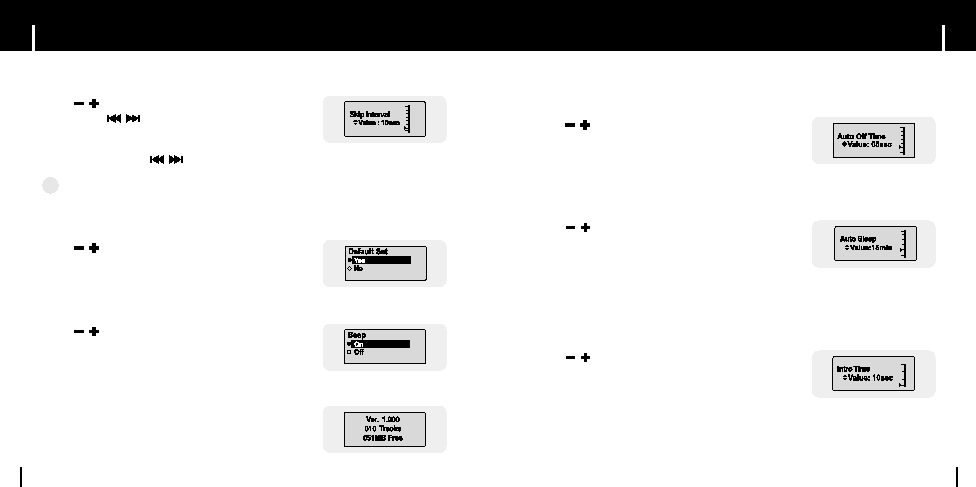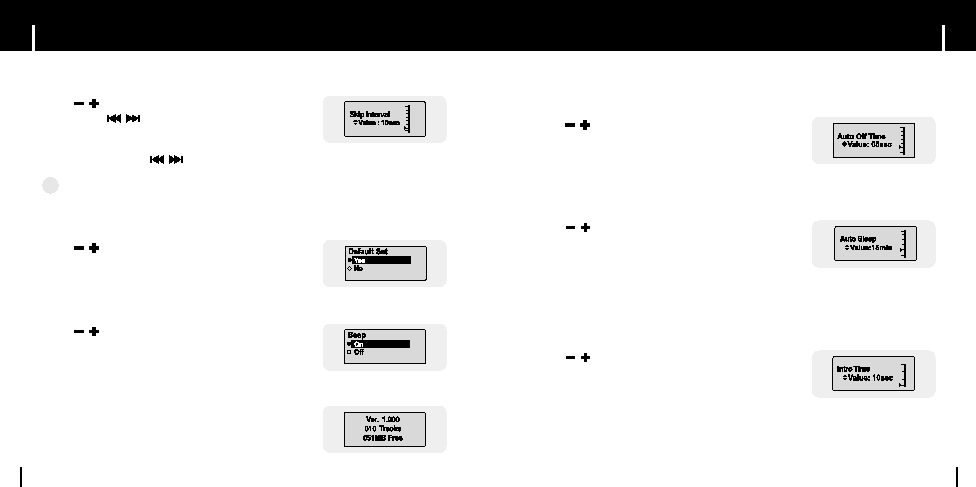
41
Time Settings
Setting the System
40
q
Use , to set the skip interval from 5sec to 10min.
q
If you press
, in music mode, you can search a track
by a set time.
q
In 1 Track setting, you can move to the previous track or the
next track by pressing
, .
q
Use , to select Default Set Yes or No.
q
Yes : All settings selected will be initialized.
q
No : All settings selected will remain as they are.
q
Use , to select Beep On or Off.
q
On: Beep sounds whenever you press the button.
q
Off: No beep sounds when you press the button.
I
About
q
If you select About, you can check version information,
total number of tracks and remaining capacity.
I
Skip Interval
I
Default Set
I
Beep
N
N
o
o
t
t
e
e
- For a VBR or Ogg file, the skip interval may not be uniform.
✍
Select Time in Settings.
q
Use , to set the Power-Off time from 0 to 30 minutes.
q
If no button is pressed after play stops, the player will
automatically turn off after the time you set.
q
When set to Off, it will not turn off automatically.
q
Use , to set the Auto Sleep to 15, 30, 60, 90,
or 120minutes.
The player will automatically turn off after the time you set.
q
When set to Off, it does not turn off automatically.
q
Use , to set the Intro time to 10, 20, 30, or 60 seconds.
q
When you select the Intro function, the beginning of all files
will be played back for the seconds you set.
I
Auto Off Time
I
Auto Sleep
I
Intro Time