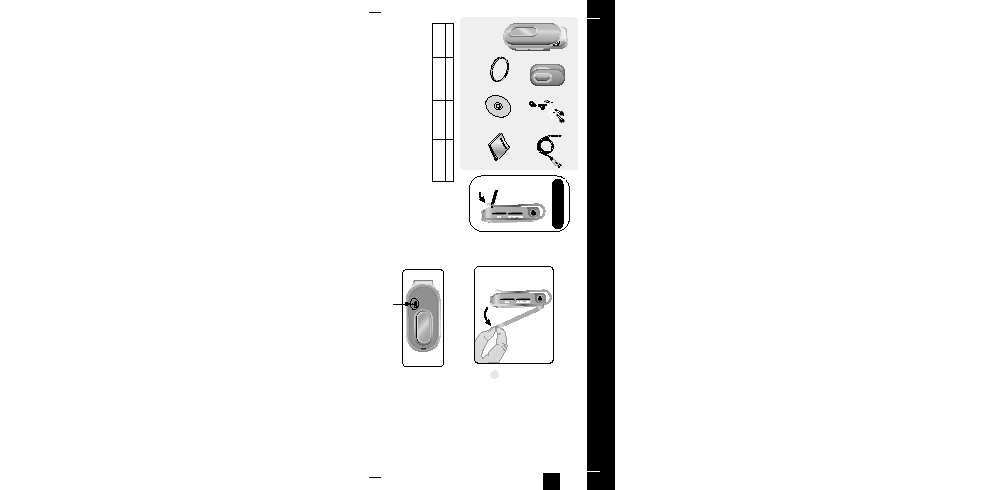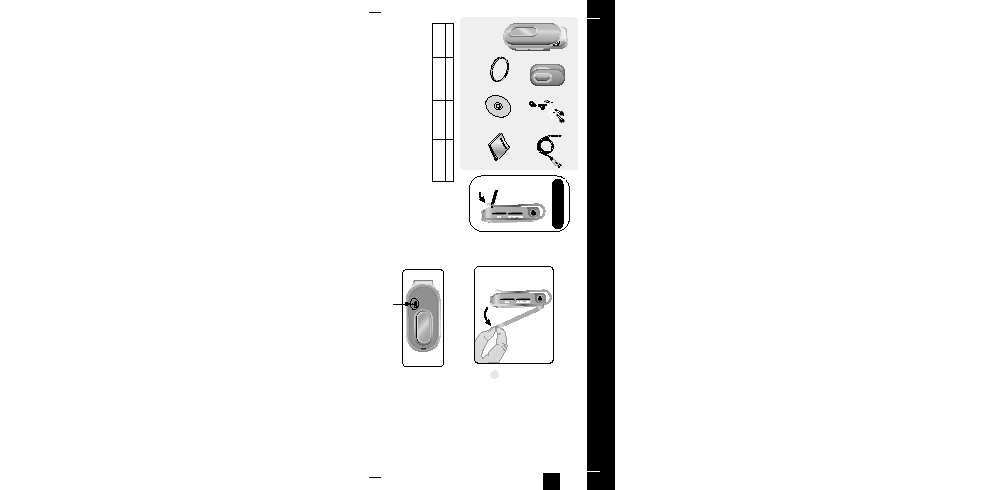Manual page
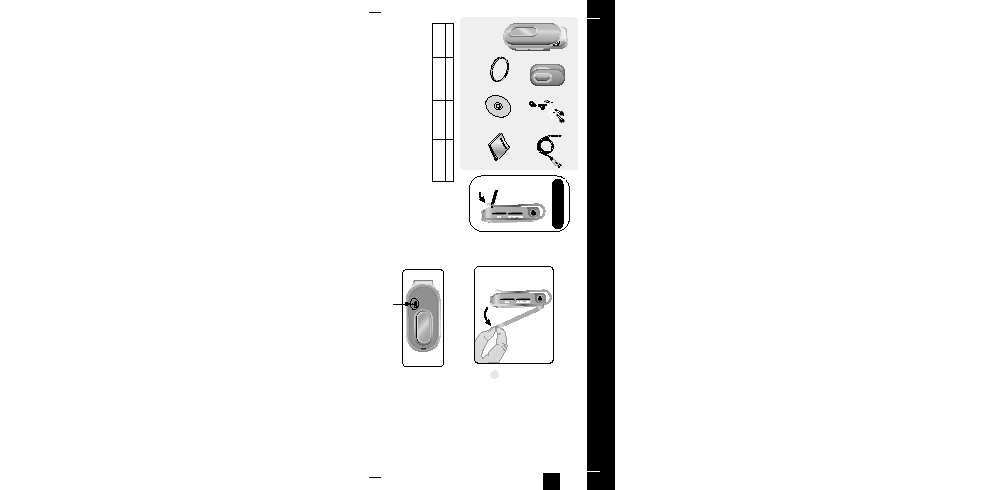
ENG
9
Location of Controls
Components
8
G The capacity of the useable built-in memory is less than indicated as the internal
firmware uses part of the memory as well.
G The accessories' design is subject to change for the purpose of improvement, without notice.
Model
Built-in memory
YP-F1 V
256MB
YP-F1 X
512MB
YP-F1 Z
1GB
Player
Installation CD
USB Cable
User Manual
Connecting the
Necklace
I
Replacing the Player Cover
G Open the groove on the cover with your fingertips, take off the cover and put on another
cover of your desired colour.
I
Resetting the Player
G Take off the Player Cover and press the RESET Hole using a pointed object such as a safety clip.
RESET Hole
C
C
C
C
a
a
a
a
u
u
u
u
t
t
t
t
i
i
i
i
o
o
o
o
n
n
n
n
- Take care not to injure your fingertips when
you open the cover with your fingertips.
✍
Earphones
Necklace
Player Cover
Necklace
YP-F1(SECA)Eng 8/16/05 5:48 PM Page 8