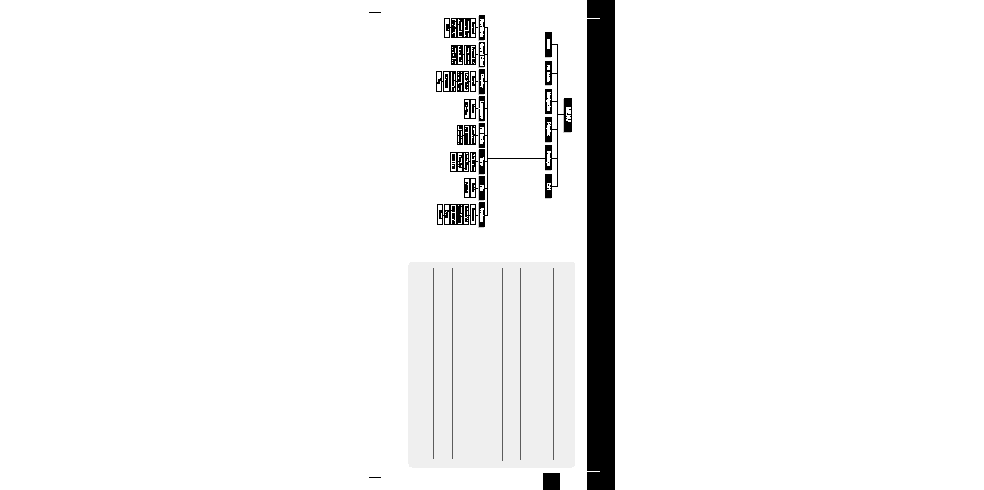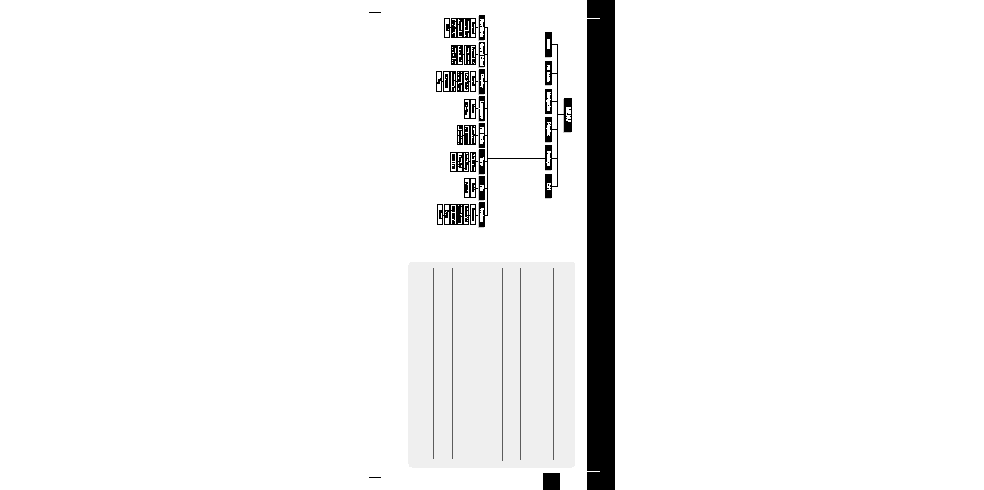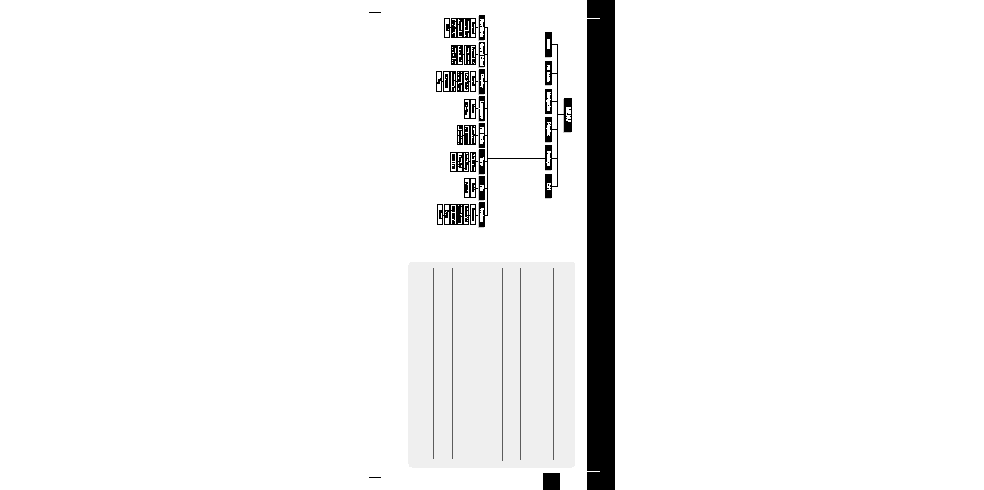
ENG
57
56
57
57
57
57
57
Troubleshooting
The software doesn’t work
G Refer to the System Requirements
The player does not work and the LCD displays nothing.
G Check the battery charge status of the player.
G Connect the player to PC and run YP-F1 Updater in the desktop to update the player.
G Open the cover of the player and press the RESET hole.
In Play mode, music is not played after pressing the Play button.
G
Check to see if MP3 or WMA files are saved in the memory.
Files cannot be downloaded.
G Check to see if the driver is installed correctly in the computer.
G Check the USB connectivity between the player and the computer.
G Operating system limits the number of files you can save.
Please save your music files by creating a subfolder.
G Check if the memory is full.
G Open the cover of the player and press the RESET hole.
LCD display is invisible.
G Check that the LCD Time setting.
Buttons on the player does not work.
G Open the cover of the player and press the RESET hole.
56
56
56
56
MENU Table
56
G
Use the “M” key to move and select.
YP-F1(SECA)Eng 8/16/05 5:48 PM Page 56