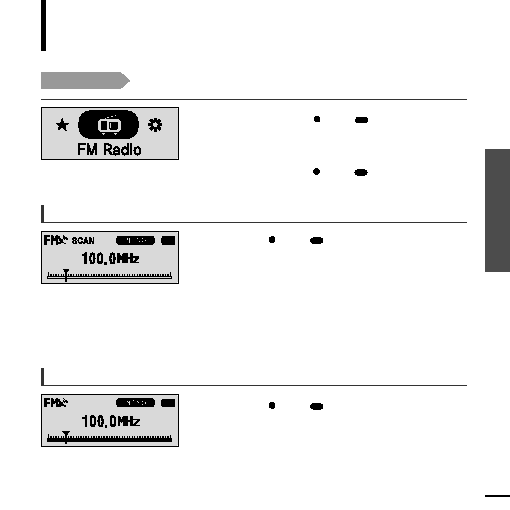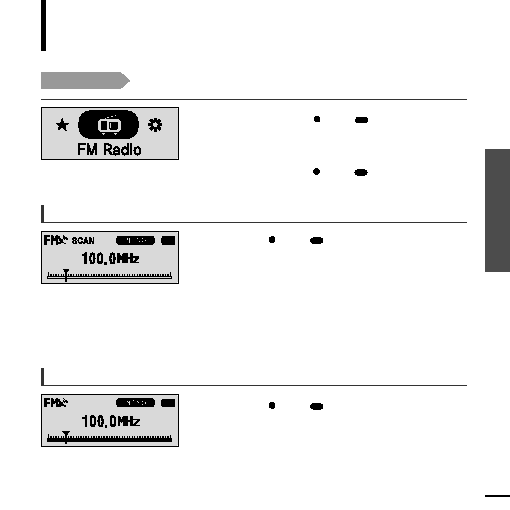Manual page
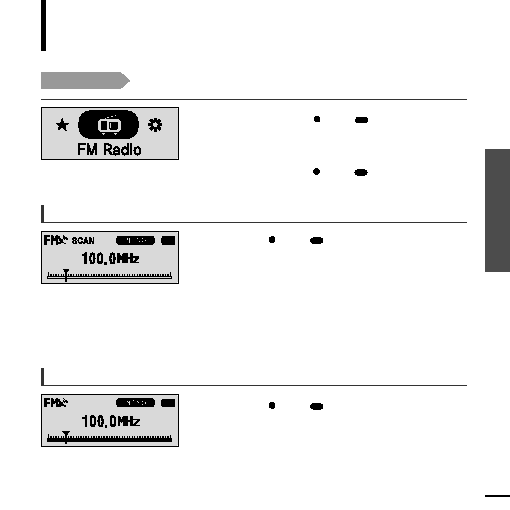
Chapter 3. Listening to Music/FM Radio
33
User Button Custom Function/
Listening to FM Radio
1
Press and hold the [
USER/
MENU] button
to move to the menu screen.
2
Press the [ + , - ] button to select <FM Radio>
and then press the [
USER/
MENU] button.
s
FM radio reception will start.
Before you start!
Connect your earphones to the player and turn the power on and check the
battery status.
Listening to FM Radio
Listening to FM Radio
To automatically search for frequencies
1
Press the [
USER/
MENU] button to select
Manual tuning Mode.
s
The <PRESET> message will disappear from the screen
display and go into manual mode.
2
Press and hold the [ l
œœ
] or [
√√
l] button and then
release.
s
The frequencies are automatically searched.
To stop the search when you reach a desired frequency,
press the [ l
œœ
] or [
√√
l] button again.
To manually search for frequencies
1
Press the [
USER/
MENU] button to select
Manual tuning Mode.
s
The <PRESET> message will disappear from the screen
display and go into manual mode.
2
Press the [ l
œœ
] or [
√√
l] button.
s
Moves to the next frequency whenever the button is pressed.