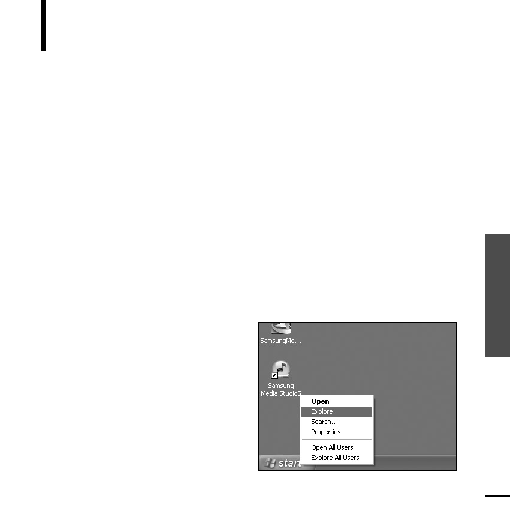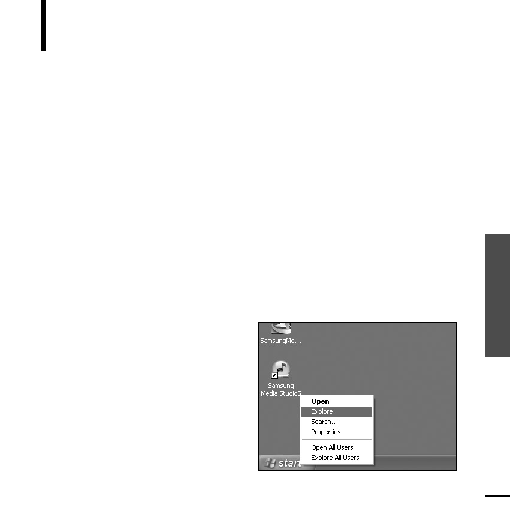Manual page
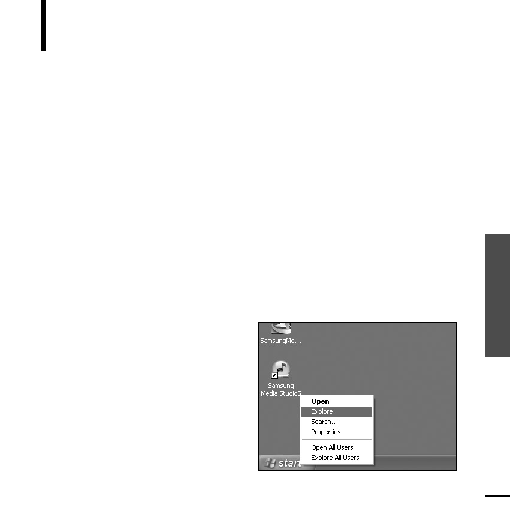
Chapter 5. T
roubleshooting
Setting the System/
T
o
Upgrade Firmware
47
To Upgrade Firmware
1
Connect to http://www.samsung.com, select [SUPPORT]
¡
[DOWNLOAD CENTER]
and then select your player.
Future upgrades may be available for this player to enhance performance and
compatibility.
2
When the player page appears, select [Firmware] below the model name to
download the latest firmware.
3
Uncompress the downloaded file onto your Desktop.
s
The uncompressed files will be displayed.
4
Connect the player to your PC with the USB cable.
5
Right click on the Start button on the
bottom left of your PC's screen,
then choose Explore to Open
Windows Explorer on your PC.
s
[Samsung YP-K3] is displayed in Windows
Explorer.