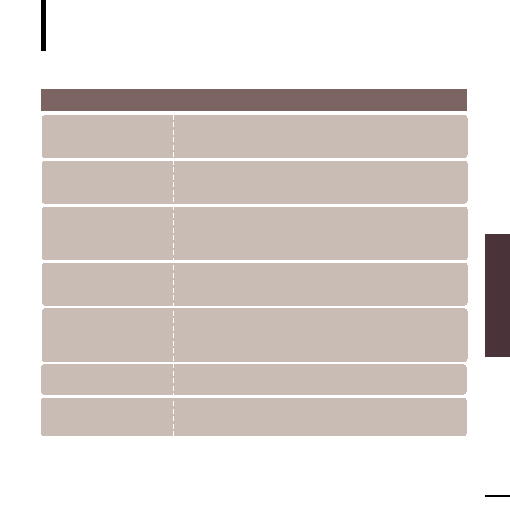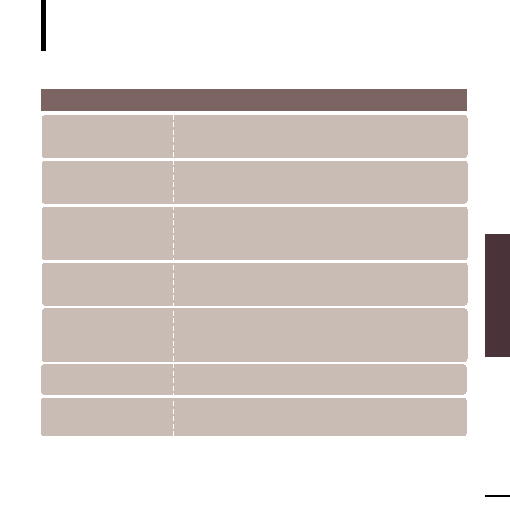
Chapter 5. T
roubleshooting
Setting the System
/
T
roubleshooting
51
Troubleshooting
If a malfunction is experienced, check thefollowing.
If the problem persists, contact a Samsung Service Center near you.
Power will not turn on.
Buttons do not work.
The screen will not turn on.
Power is turning off.
Problem
Check points & Troubleshooting
I
Check if the [HOLD] switch is in the direction of the arrow position.
I
Check if you tapped the right button, then tap again.
√
Page 11
I
Press the Reset hole.
I
If <Display Off> is selected from <Settings>
¡
<Display> the
LCD will be turned off. Tap any button to turn on the LCD or
check the Display settings.
√
page 45
I
The screen may not be visible under direct sunlight.
I
Check the battery status.
I
The power is automatically turned off when the battery is fully
discharged. Recharge the battery.
Battery life differs from
the Manual.
I
The battery time can vary, depending on the sound mode and
display setting.
I
The battery life may be shortened when left for extended periods
in low or high temperatures.
Program Malfunction
Connection to your PC
is disabled.
Please check if your PC requirements are met.
Press <Start> on the toolbar of your PC to run Windows Update.
Select Key Updates and Service Packs, then update all.
Reboot your PC and reconnect.
I
Power will not turn on if the battery is fully discharged.
Recharge the battery and turn the power on again.
I
Press the Reset hole.