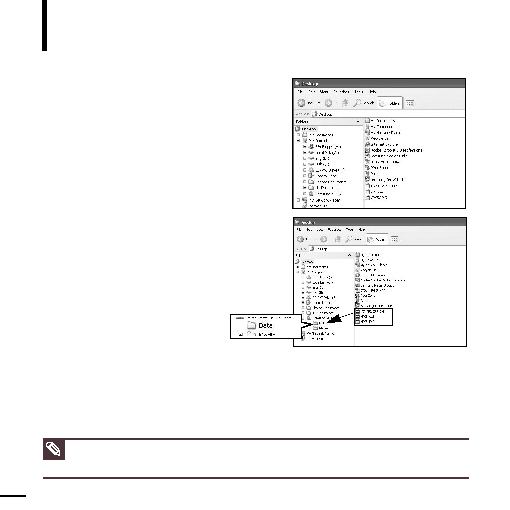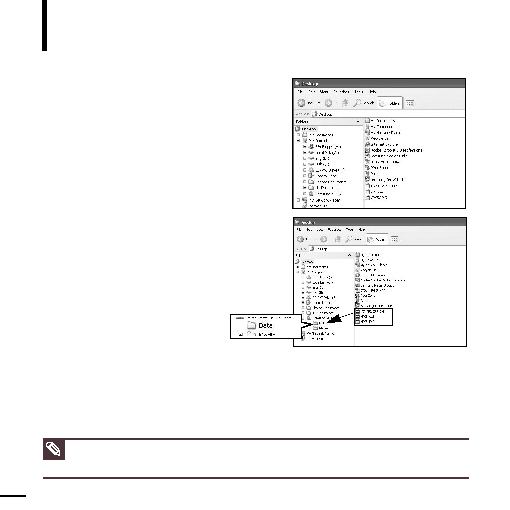Manual page
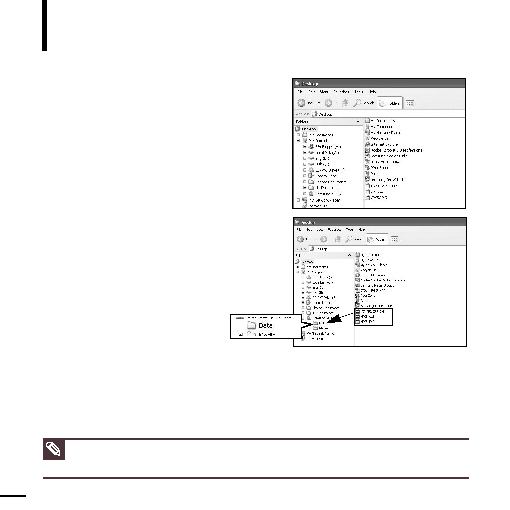
50
7
Locate and select the Firmware update files
(right column) and drag-and-drop it into the
Data folder of [Samsung YP-K5]
¡
[Data].
6
Locate and click on the Desktop icon in
Windows Explorer (left column).
The contents of the Desktop will appear in
the right column.
8
After disconnecting USB Cable, the player will be turned off automatically.
9
Push and hold the [
œ
HOLD ] switch in the opposite direction of the arrow.
I
The firmware will be upgraded.
I
When upgrading is complete, the player will be turned off automatically.
NOTE
I
Check the battery charge status of the player. If the battery is not sufficiently charged, the firmware
will not be upgraded.
To Upgrade Firmware
(Continued)