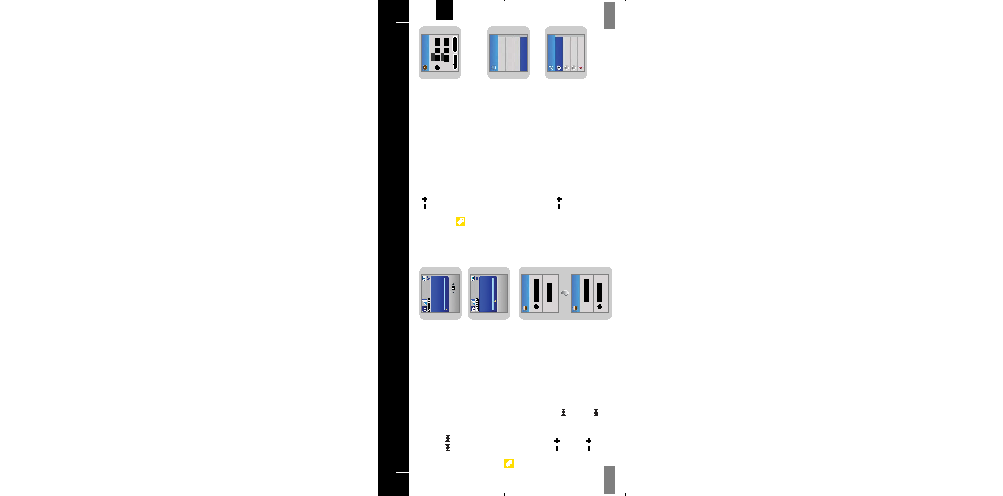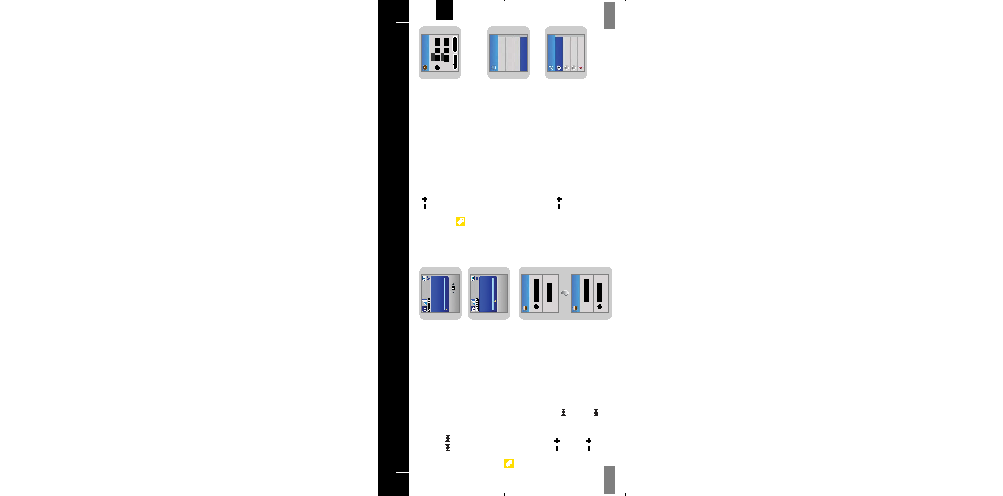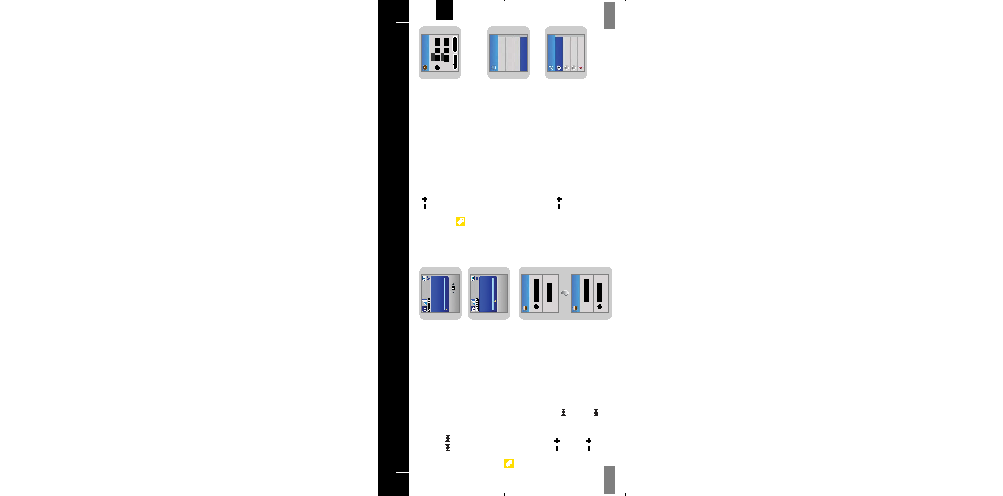
FM Radio Settings
FM Radio Settings
53
52
87.50
MHz
PRESET
91.90
MHz
AUTO PRESET
- You can store up to 20 frequencies.
N
N
N
N
o
o
o
o
t
t
t
t
e
e
e
e
Del.Preset
1. 87.50MHz
2. 89.10MHz
3. 91.90MHz
4. 95.90MHz
FM Region
WorldWide
US
Japan
Return
10:07
10:07
Timer Rec
One Day
87.50
MHz
TIME¢¢
Timer Rec
One Day
108.00
MHz
TIME¢¢
I Searching Stored Frequencies
1
Select FM Radio ➔ Preset.
2
Use , to move to the desired frequency.
4
Use , to set the FM record start time
and record finish time.
5
After setting Timer Rec, move to OK,
and then press the “M” button.
I Timer Rec
1
Select FM Radio ➔ Timer Rec
2
Use , to select Off, One Day, or Every Day
and then press the
button.
● Select One Day to make a one-time recording.
Select Every Day to make a recording at the same time everyday.
3
Use , to select a frequency to record
and then press the
button.
I Automatic Storage of a Frequency
Select FM Radio ➔ Auto Preset.
● Frequencies within the range of 87.5MHz to
108.0MHz are automatically selected and stored.
● Frequencies are automatically stored, starting from 1.
I Preset Delete
1
Select FM Radio ➔ Del.Preset
2
After moving to the PRESET number you want to delete,
press the “M” button.
● The saved Preset number will be deleted.
I FM Region
1
Select FM Radio ➔ FM Region
2
Use , to select FM Tuner region, and then
press the “M” button.
● Worldwide : Search FM frequencies between 87.5MHz to
108.00MHz in increments of 50 KHz.
● US : Search FM frequencies between 87.5MHz to 108.0MHz in
increments of 100 KHz.
● Japan : Search FM frequencies between 76.0MHz to 108.0MHz in
increments of 100 KHz.
ENG
Timer Rec
PM
13 : 1 0
12
AM
0 3
OK
CANCEL
START
END
- The player must be Off for a Timer Recording to occur.
The player will automatically turn on and record at the time you specified.
N
N
N
N
o
o
o
o
t
t
t
t
e
e
e
e
T7 AME ENG inlay 1/14/05 18:2912:0 Page 52