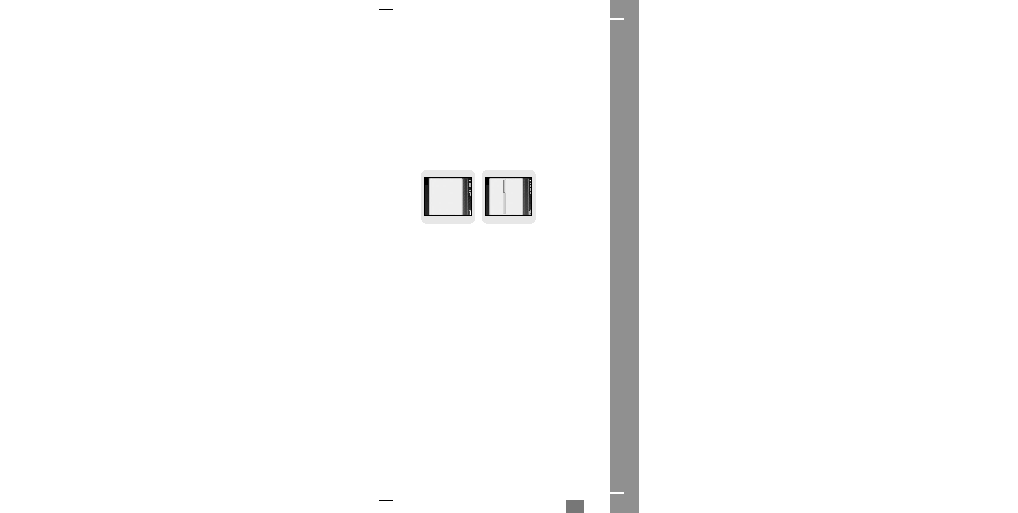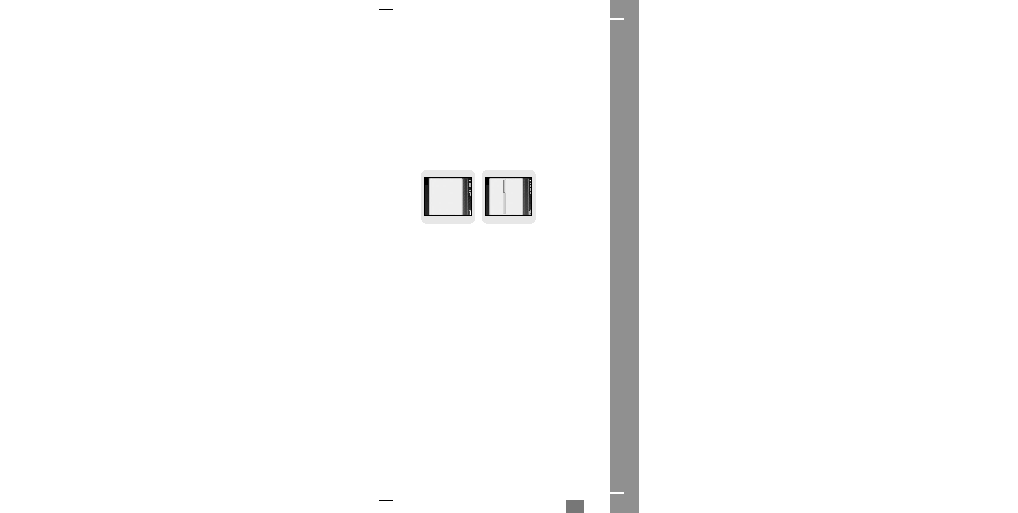Manual page
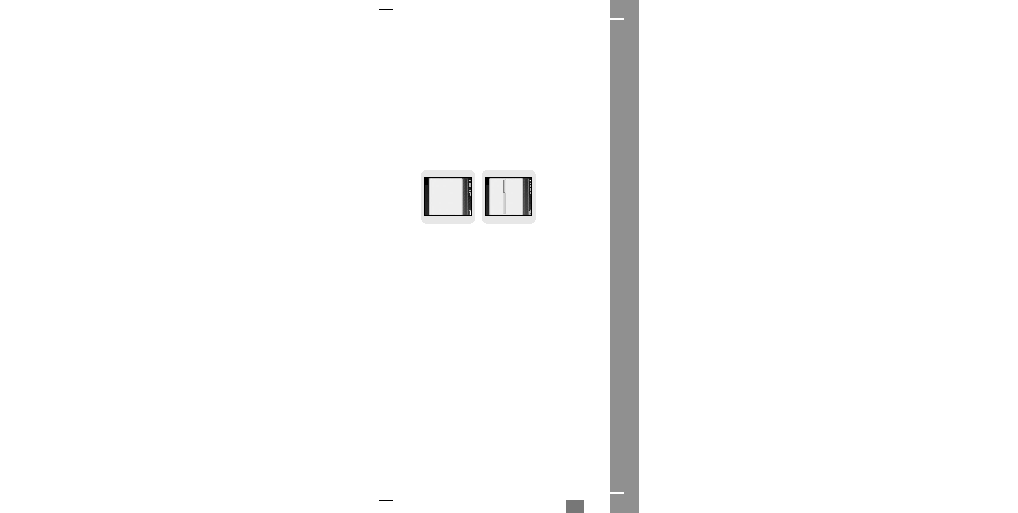
87
To Upgrade Firmware
ENG
86
Viewing System
[Firmware Version]
G Select Version to check the firmware version of the player.
[Memory]
G Select Memory to check the used capacity, remaining
capacity, and total capacity.
[Files]
G Select Files to check the saved files.
I
About
Press and hold the MENU button to move to menu and select [Settings]
¡
[About].
Back
❙œœ
Memory
Used
Remaining
Total
Back
❙œœ
Files
MUSIC
TEXT
PHOTO
VIDEO
GAME
TOTAL
:
150
MB
:
336
MB
:
486
MB
:
27
:
2
:
11
:
3
:
4
:
47
1
Connect to http://www.samsung.com, select [SUPPORT]
¡ [DOWNLOAD
CENTER] and then select your product.
2
When the product page appears, select [Firmware] below the model name to
download the latest firmware.
3
Uncompress the downloaded file in a folder.
G Font, image and ROM files will be displayed.
4
Connect the player to your PC with the USB cable.
5
Right click on the Start button, then choose Explore to Open Windows Explorer
on PC.
G [Removable Disk] is displayed in Windows Explorer.
YP-T8(SECA)ENG0.0-2 7/26/05 8:40 AM Page 86