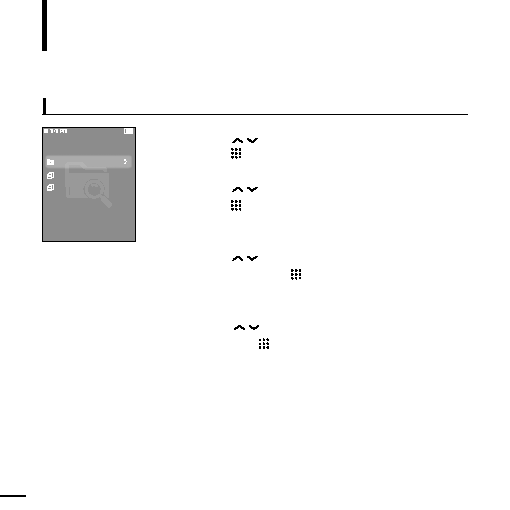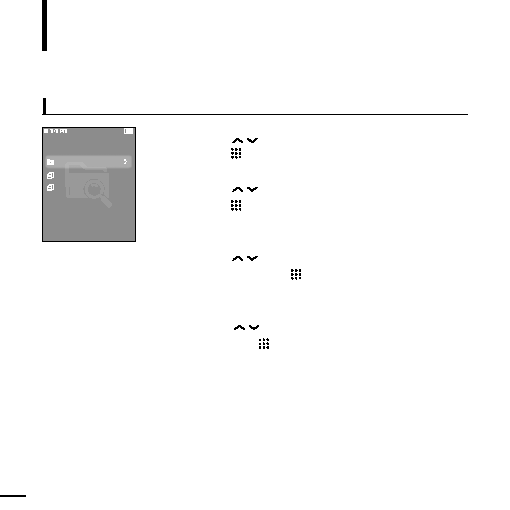Manual page
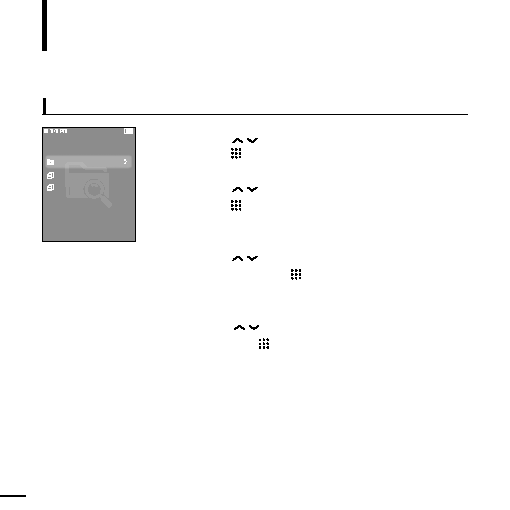
30
To Play a Playlist
1
Press the [
] button to select <File Browser> and then
press the [
] button.
2
Press the [
] button to select <Playlists> and then
press the [
] button.
s
The Playlist(s) will appear.
3
Press the [
] button to select the playlist of your
choice, then press the [
] button.
s
The music files saved in the selected Playlist will appear.
4
Press the [
] button to select the file to play and
then press the [
] button.
s
The music file will start playing.
Playlists
Favorites
Ballad
Jazz
To Play a Playlist
(Continued)
Listening to Music