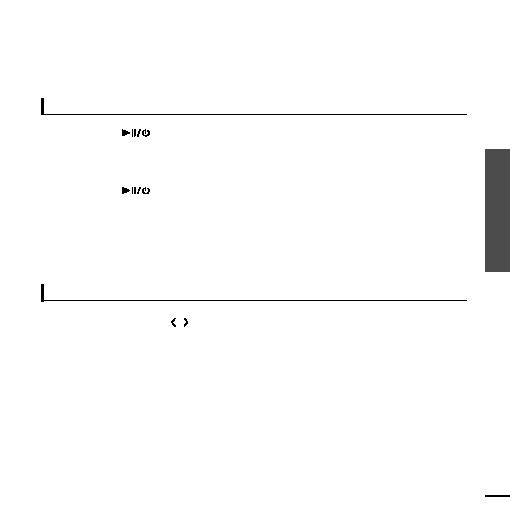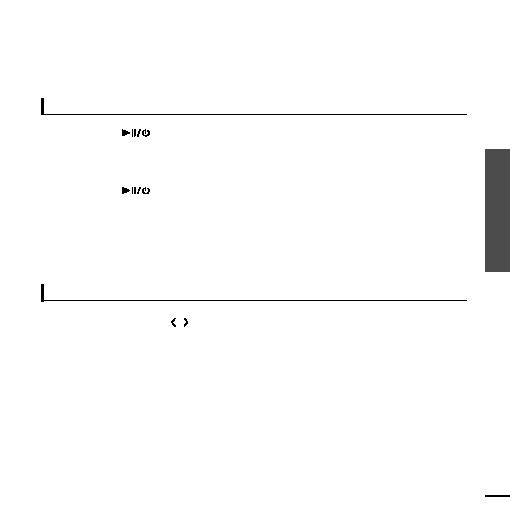Manual page
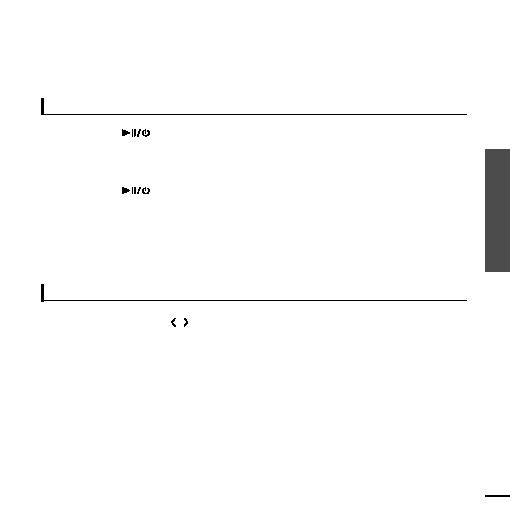
Chapter 3. Multimedia Function
Listening to Music
23
To Pause
1
Press the [
] button while the music is playing.
s
The music playback will be paused.
2
Press the [
] button again.
s
The music will play from the point where it stopped.
To search within a track
1
Press and hold the [
] button while the selected track is playing.
s
It searches to the beginning or the end of the track.
2
Release the button at the point you wish to start.
s
It starts playing from the point you release the button.