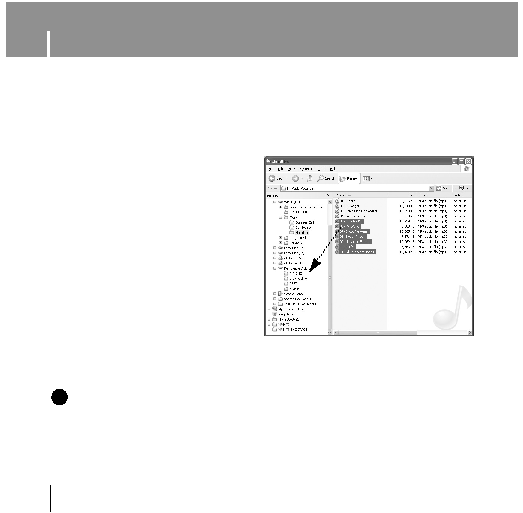Manual page
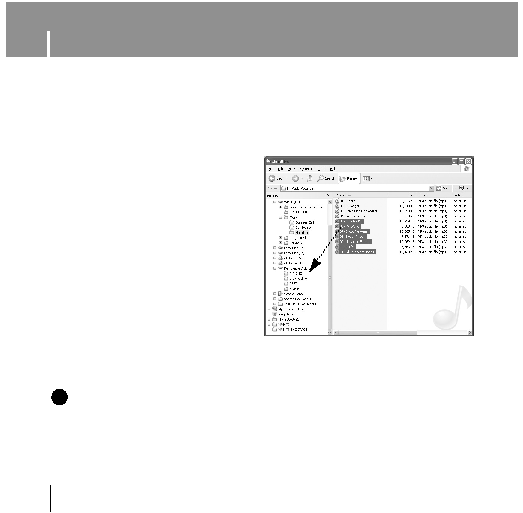
Using the removable storage(PC)
20
I
Downloading/Uploading files
1
Connect the player to your PC.
2
Open Windows Explorer on PC.
G Removable Disc is displayed in
Windows Explorer.
3
Select the file to save and
drag-and-drop it into the removable
disk icon.
(In numerical, alphabetical order)
G If you change the name of music files
in Windows Explorer like 001* * * ,
002* * *..., music files will be played
in the order of number indicated.
N
N
N
N
o
o
o
o
t
t
t
t
i
i
i
i
c
c
c
c
e
e
e
e
- The “WRITING/READING” message will appear during file download or upload. Disconnecting
the USB plug while “WRITING/READING” is displayed may cause malfunction of the unit.
- The music file order displayed in Windows Explorer may differ from the play order on your device.
✍
When the MP3 player is connected to your PC, the PC will see it as a removable disc.
Music and other files can then be dragged and dropped into the removable disc for playback on
the MP3 player.
YP-U1-Eng 6/14/05 2:25 PM Page 20