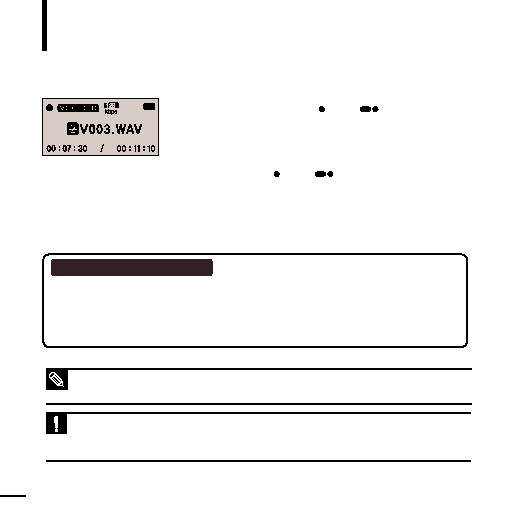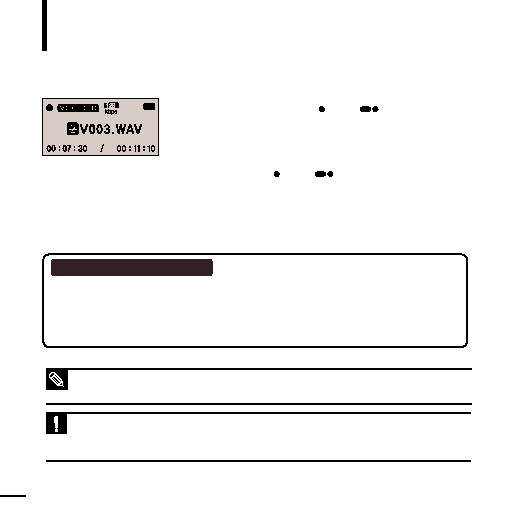Manual page
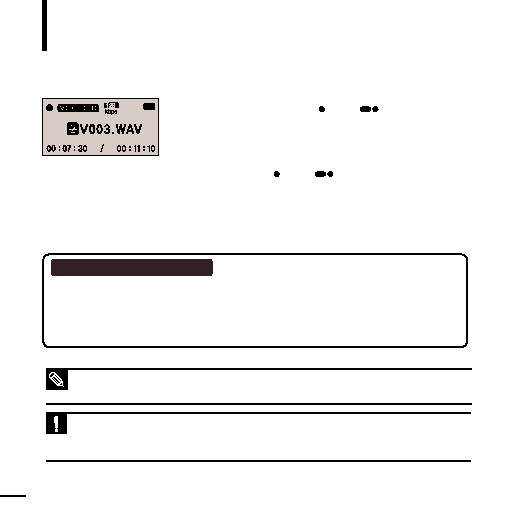
42
Recording
Voice Recording
2
Press the [
USER/
] button again to end
recording.
I
After the confirmation message of recording completion
appears, the recording is automatically stored in <VOICE>
folder.
File names during recording
Recording files are specified as "VNNN.WAV" during recording.
V means it is a voice-recording file, NNN defines the recording number, and WAV is
the file format.
For example, file name V003.WAV is the third voice-recording file to be saved.
I
To listen to saved recording files, use the Navigation (Search) function.
√
Page 15.
I
FM radio stations cannot be recorded.
NOTE
I
Do not place the microphone too close or too far away during recording, as this can affect the recording
quality.
I
Voice recording does not perform properly when the battery is low.
CAUTION
1
Press and hold the [
USER/
] button.
I
Voice recording will start as soon as the file name is
displayed