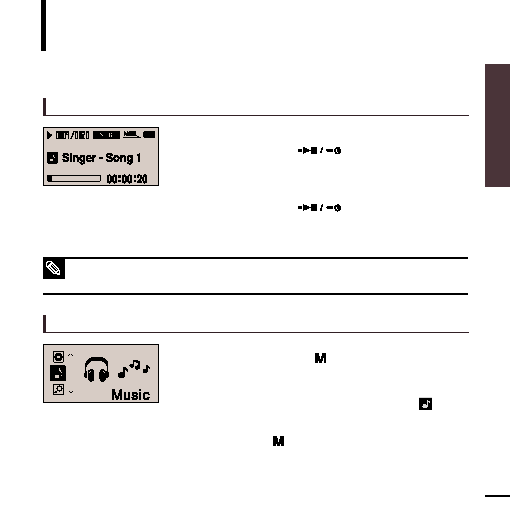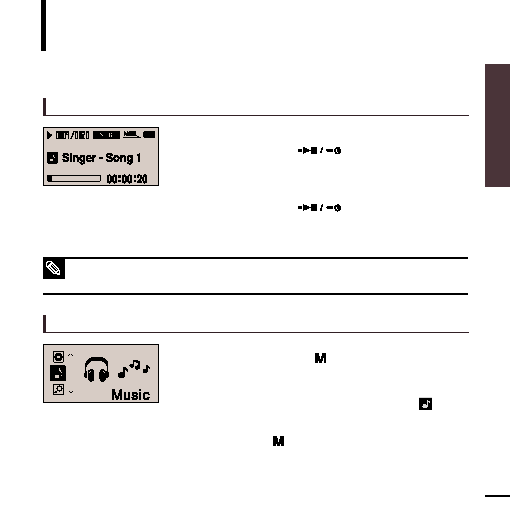Manual page
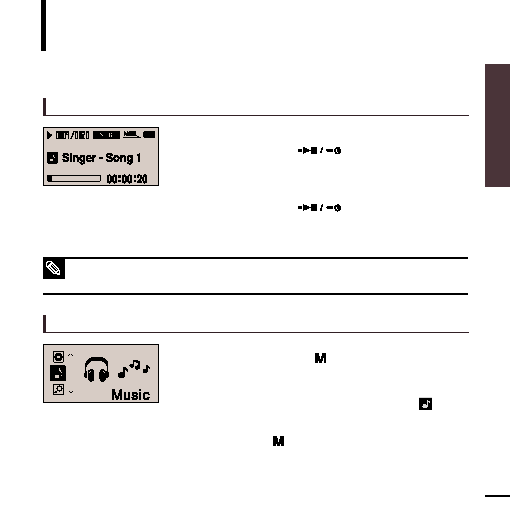
13
Chapter 1. Preparation
Charging the battery/Basic Use
Basic Use
Press and hold the [
] button to move to the menu
screen.
Turning the Power On & Off
Turning the Power On
Press and hold the [
] button.
I
Power is turned on.
Turning the Power Off
Press and hold the [
] button.
I
Power is turned off.
Playing Music
1
Press the [
] button.
I
Music starts to play.
3
2
Press the [ + , - ] button to select <Music> .
I
Power is automatically turned off when none of the buttons have been pressed for a preset
period of time (Default: 10 seconds) in the pause mode.
√
Page 46
NOTE