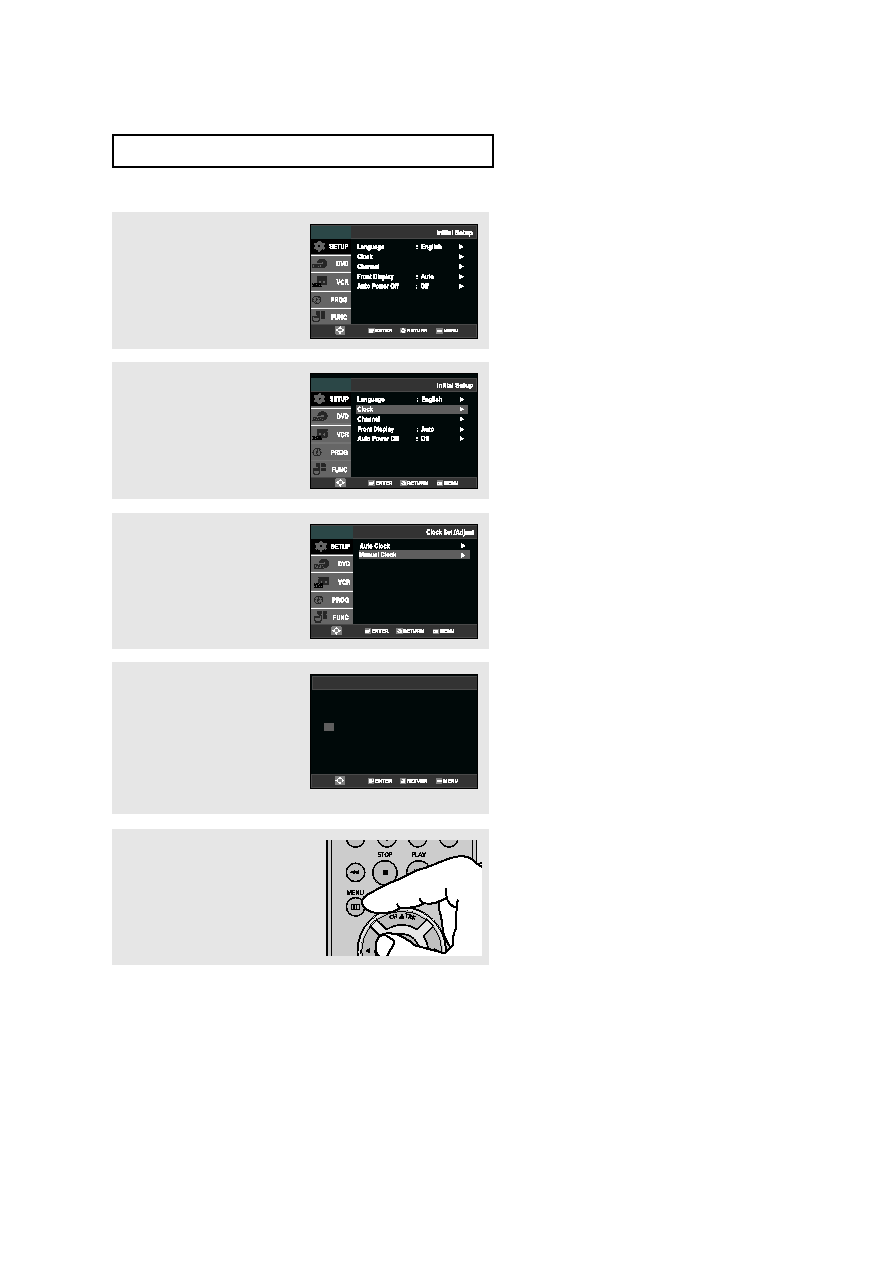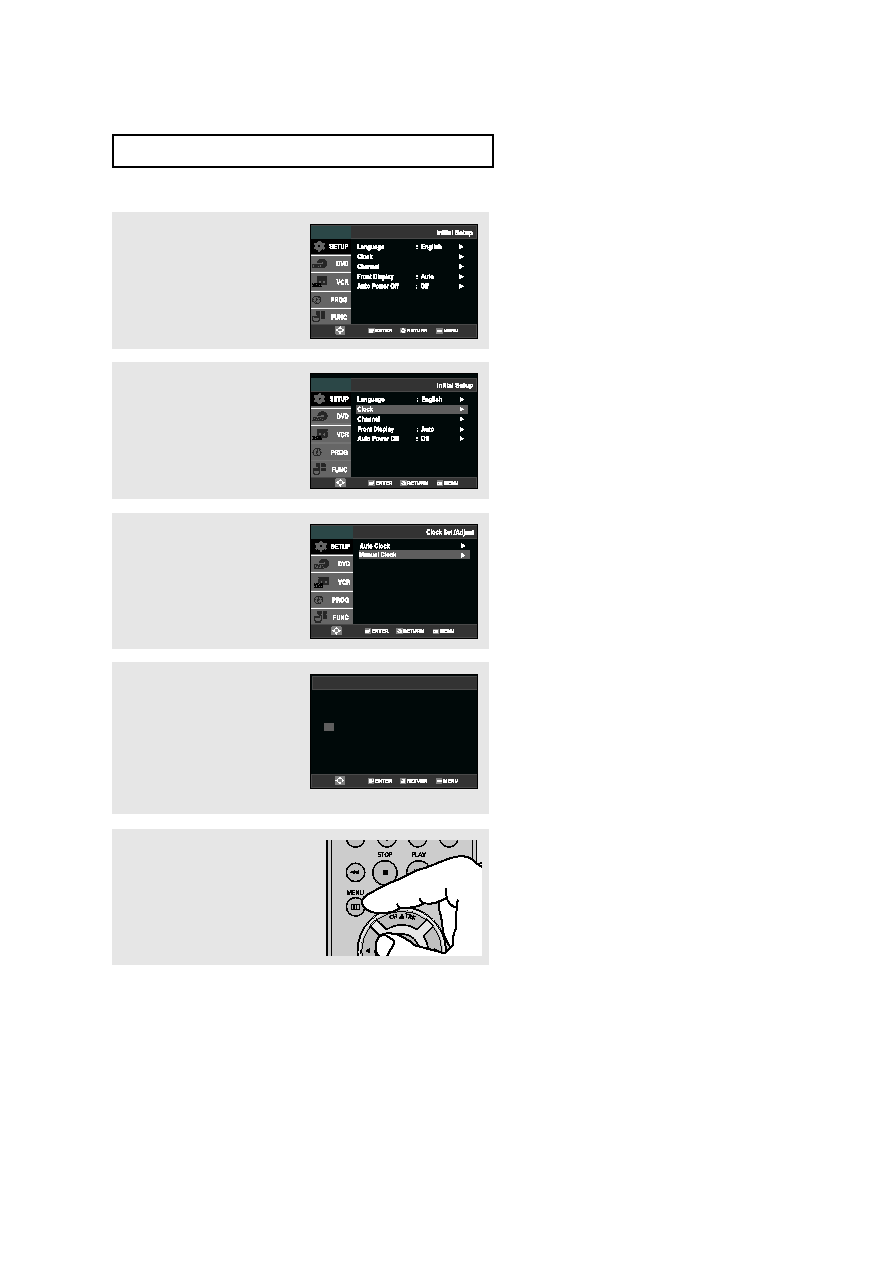Manual page
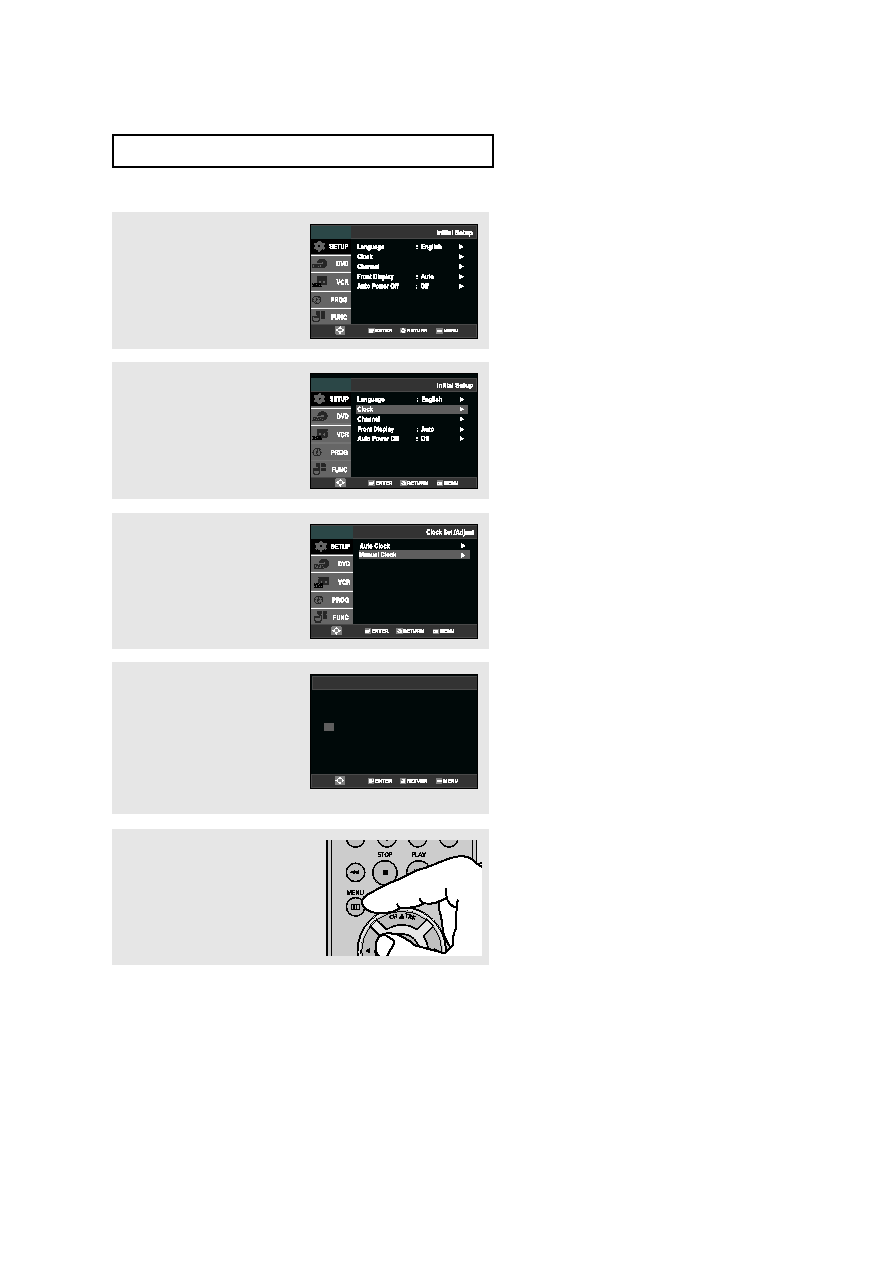
ENG-25
I
N I T I A L
S
E T U P
6
Press the MENU button to exit.
2
Press the
buttons to
select Setup, then press the
or ENTER button.
3
Press the
buttons to
select Clock, then press the
or ENTER button.
4
Press the
buttons to
select Manual Clock, then
press the
or ENTER button.
5
Use the
¦ buttons to select
each of the following options,
then use the
buttons to
set each option.
Press the ENTER button to set
the clock.
Manual Clock
2007 MON
Time
Date
Year
1 / 01
12 : 00 am
01623A_V6800_XAC_Eng1 3/26/08 3:15 PM Page 25