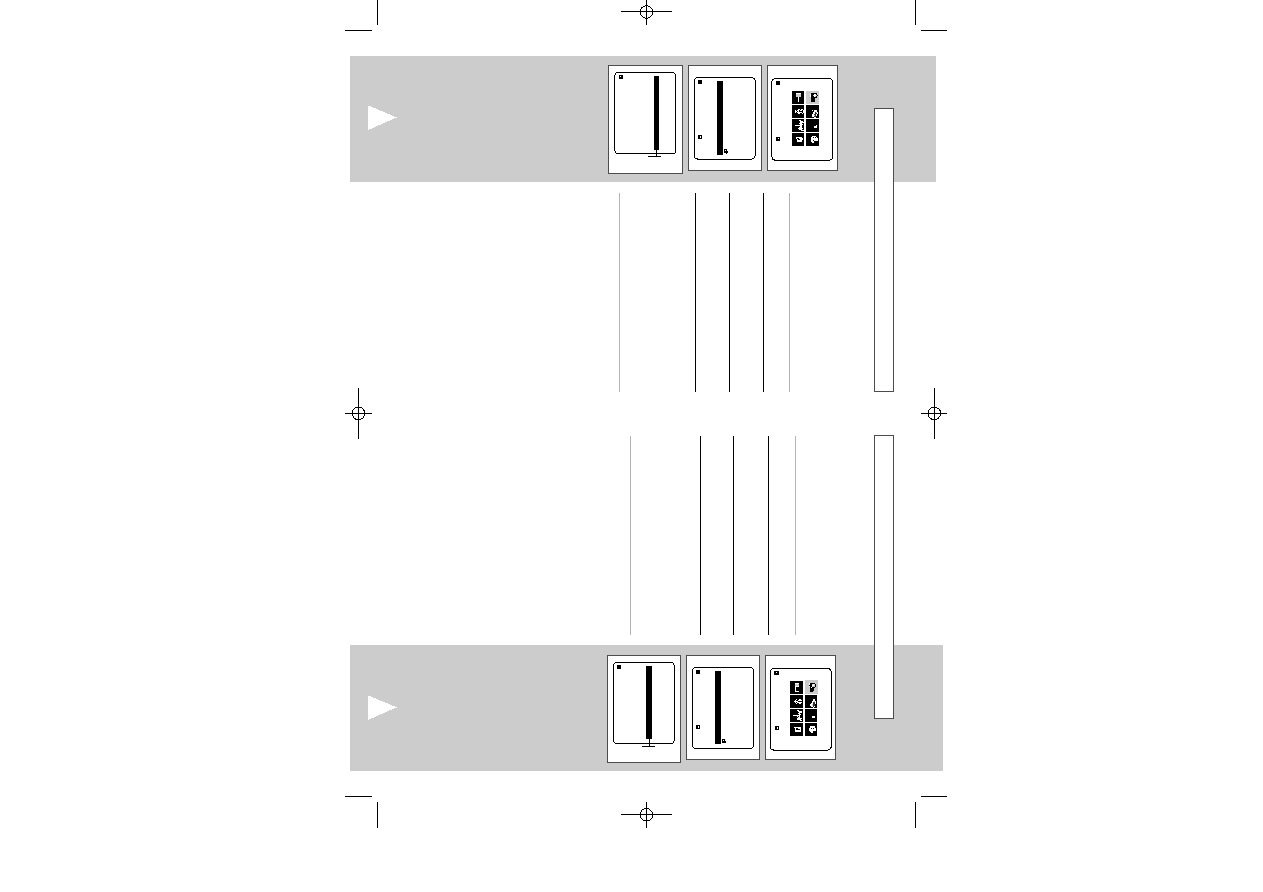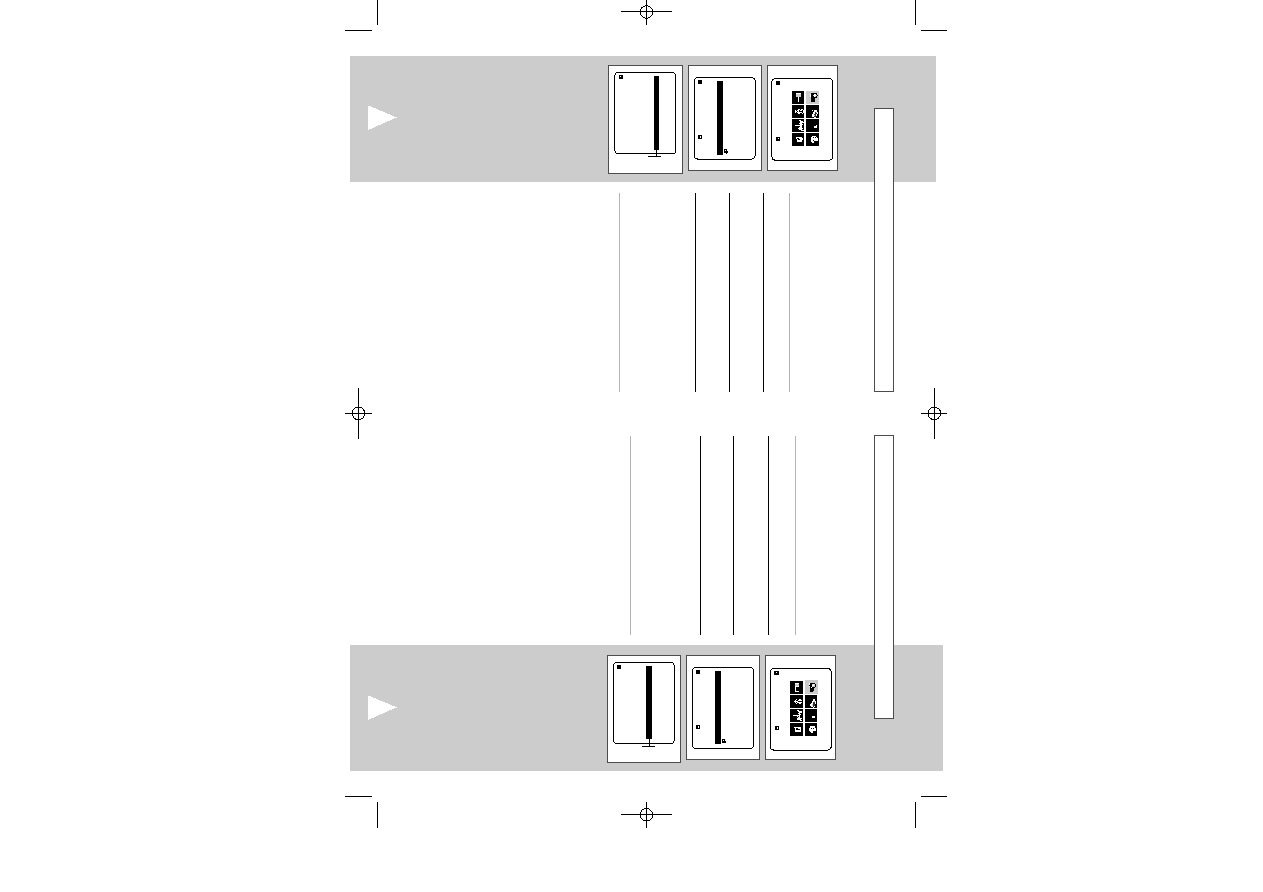
29
28
Dynamic Compression
Dynamic Compression constrains the dynamic range, i.e. the
difference between the quietest and loudest passages of a DVD
soundtrack. This enables you to limit loud noises, such as
explosions, or raise the volume of quiet passages, such as
whispering, while watching a movie. This is convenient for viewing
movies late at night.
1
Open “SETUP MENU”
With the DVD in stop mode, press the SETUP button.
2
Select “DVD”
Using the up/down and left/right buttons, move the selection cursor
to “DVD Setup,” then press ENTER to select.
3
Select “Audio Options”
Move the selection bar to “Audio Options,” then press ENTER to
select.
4
Set “Dynamic Compression”
Move the selection bar to “Dynamic Compression,” then press
right to select from the following options:
• On - The total dynamic range of the DVD soundtrack will be
compressed, so quiet passages will be louder and loud
passages will be softer.
• Off – The original dynamic range will be preserved.
If your A/V receiver is equipped with a DTS decoder, your DVD-
VCR can output DTS digital sound, but you MUST enable this
feature in the menu system.
NOTE: Select “On” ONLY if you have connected a DTS-equipped
A/V receiver to the DIGITAL AUDIO OUT (optical or coaxial) on
the DVD-VCR back panel.
1
Open “SETUP MENU”
With the DVD in stop mode, press the SETUP button.
2
Select “DVD”
Using the up/down and left/right buttons, move the selection cursor
to “DVD Setup,” then press ENTER to select.
3
Select “Audio Options”
Move the selection bar to “Audio Options,” then press ENTER to
select.
4
Set “DTS”
Move the selection bar to “DTS,” then press right to select from the
following options:
• off - To use your DVD/TV with an A/V receiver NOT equipped
with a DTS decoder.
• on – To use your DVD/TV with an A/V receiver equipped with a
DTS decoder.
DTS
MAIN MENU
DVD Setup
RETURN
❷¤¤
➛¤¤¤❿
ENTER
Program Clock Channel Exit
DVD VCR Option Language
DVD
RETURN
ENTER
DVD SETUP
Disc Menu
English
Audio
English
Subtitle
Automatic
Parental
Unlocked
Audio Options
Display Options
RETURN
❷
AUDIO OPTIONS
Digital Output
PCM
DTS
➛¤¤❿ off
Dynamic Compression on
Off
On
MAIN MENU
DVD Setup
RETURN
❷¤¤
➛¤¤¤❿
ENTER
Program Clock Channel Exit
DVD VCR Option Language
DVD
RETURN
❷¤¤¤¤¤¤¤¤¤¤
ENTER
DVD SETUP
Disc Menu
English
Audio
English
Subtitle
Automatic
Parental
Unlocked
Audio Options
Display Options
RETURN
❷
AUDIO OPTIONS
Digital Output
PCM
DTS
off
Dynamic Compression
➛¤¤❿ on
On
Off
00044A DVD-V7070/AFR-Eng2 3/21/03 2:31 PM Page 28