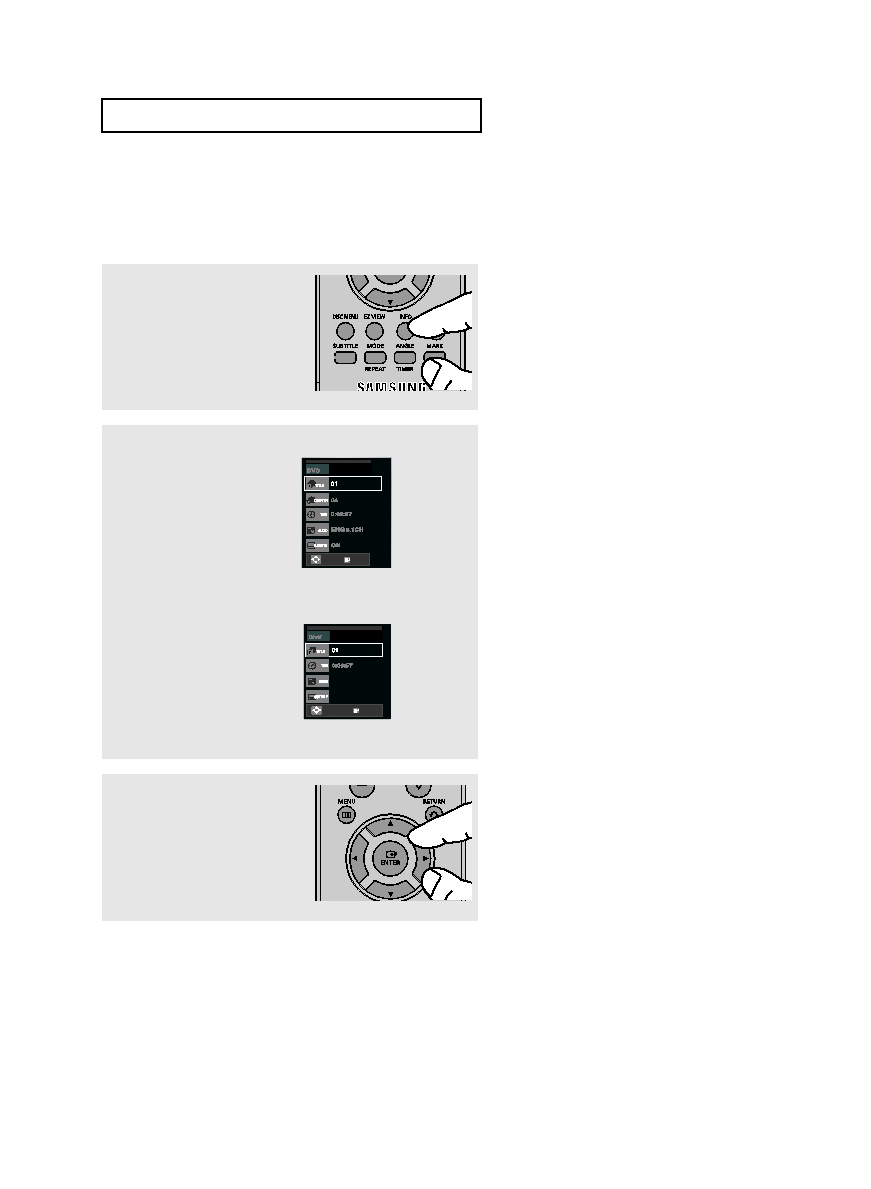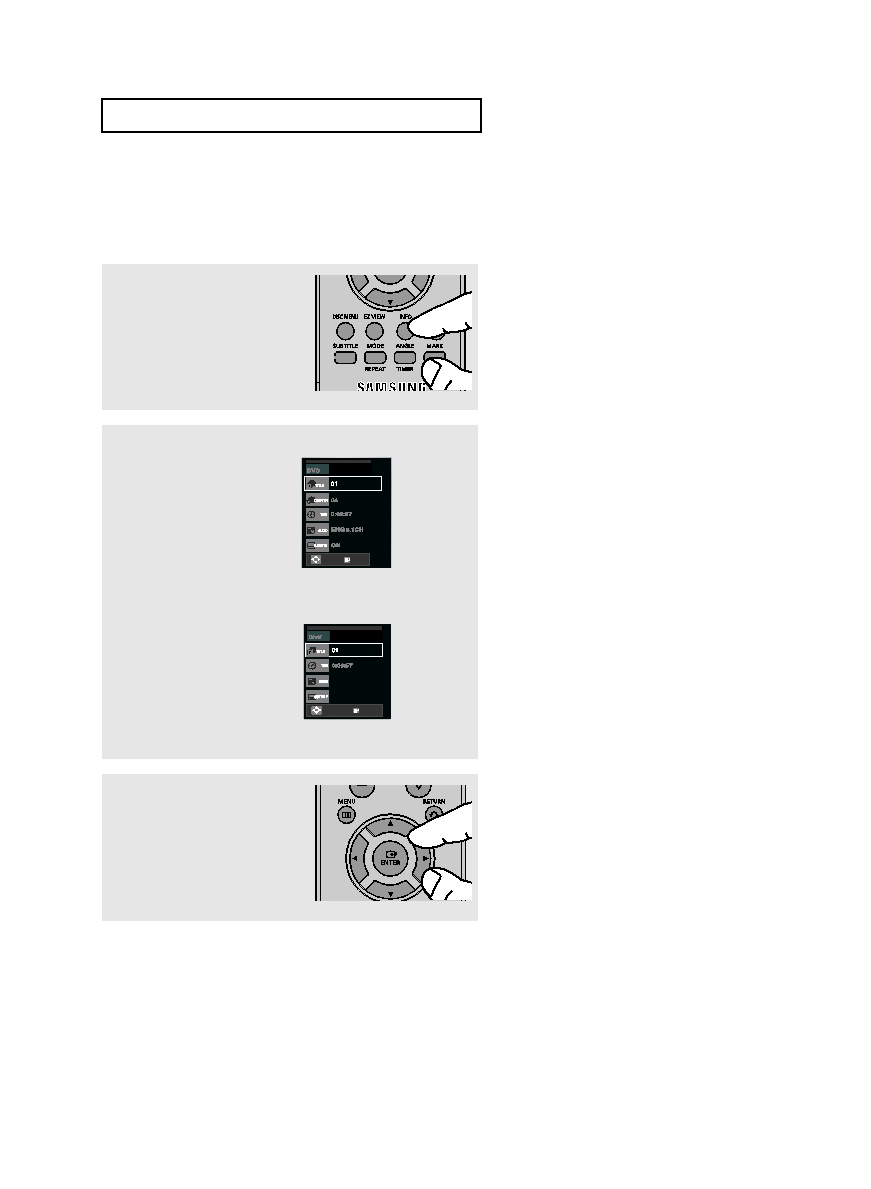Manual page
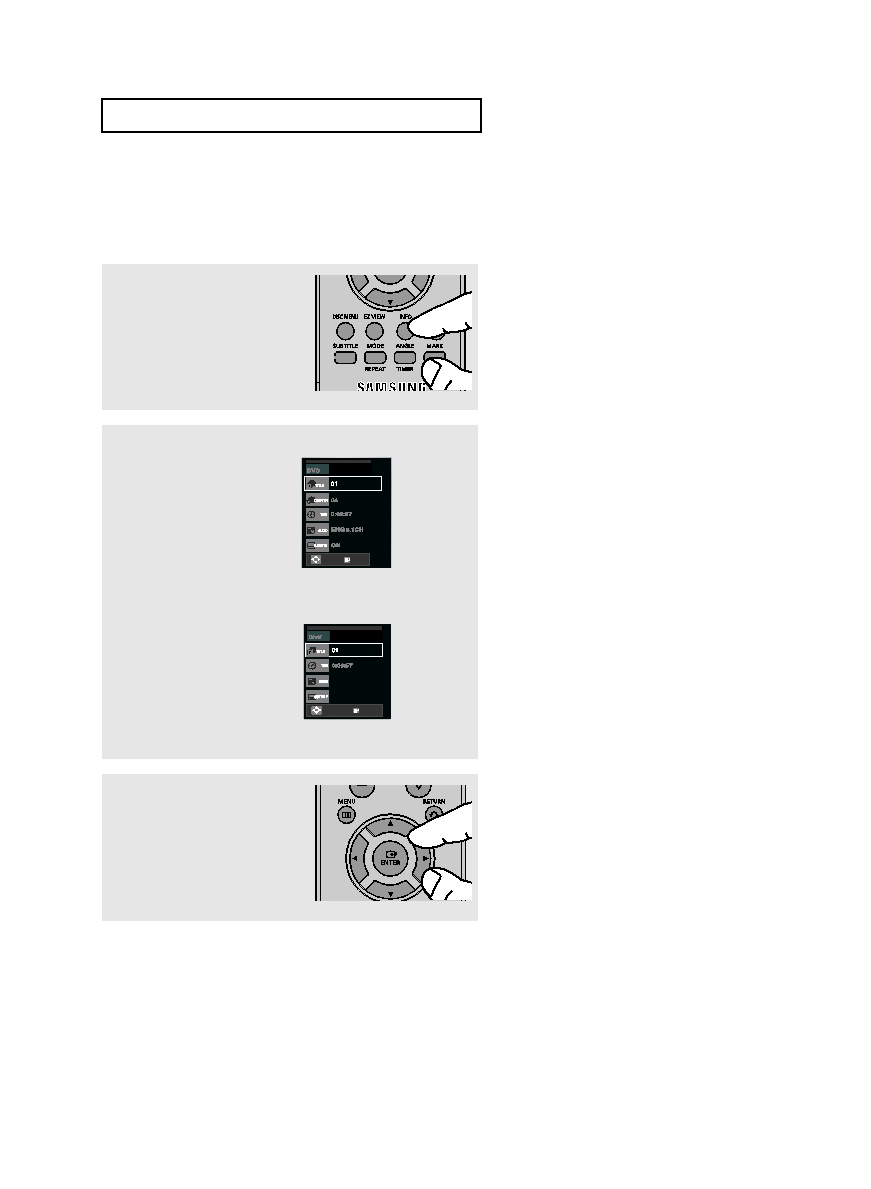
ENG-29
D V D O
P E R AT I O N S
Using the Display Function
When Playing a DVD/MPEG4
▼
You may use the number buttons of the
remote control to directly access a title,
chapter or time to start the playback
from a desired time.
1
During play, press the INFO
button on the remote control.
3
Press the
¦ buttons to
make the desired setup and
then press the ENTER button.
2
Press the
buttons to
select the desired item.
DVD
▼
You can select information in the
DVD Function menu by pressing the
MENU button.
MPEG4
Enter
Off
MP3
Enter
01304D_V9700_XAA_Eng2 2/22/07 9:15 AM Page 29