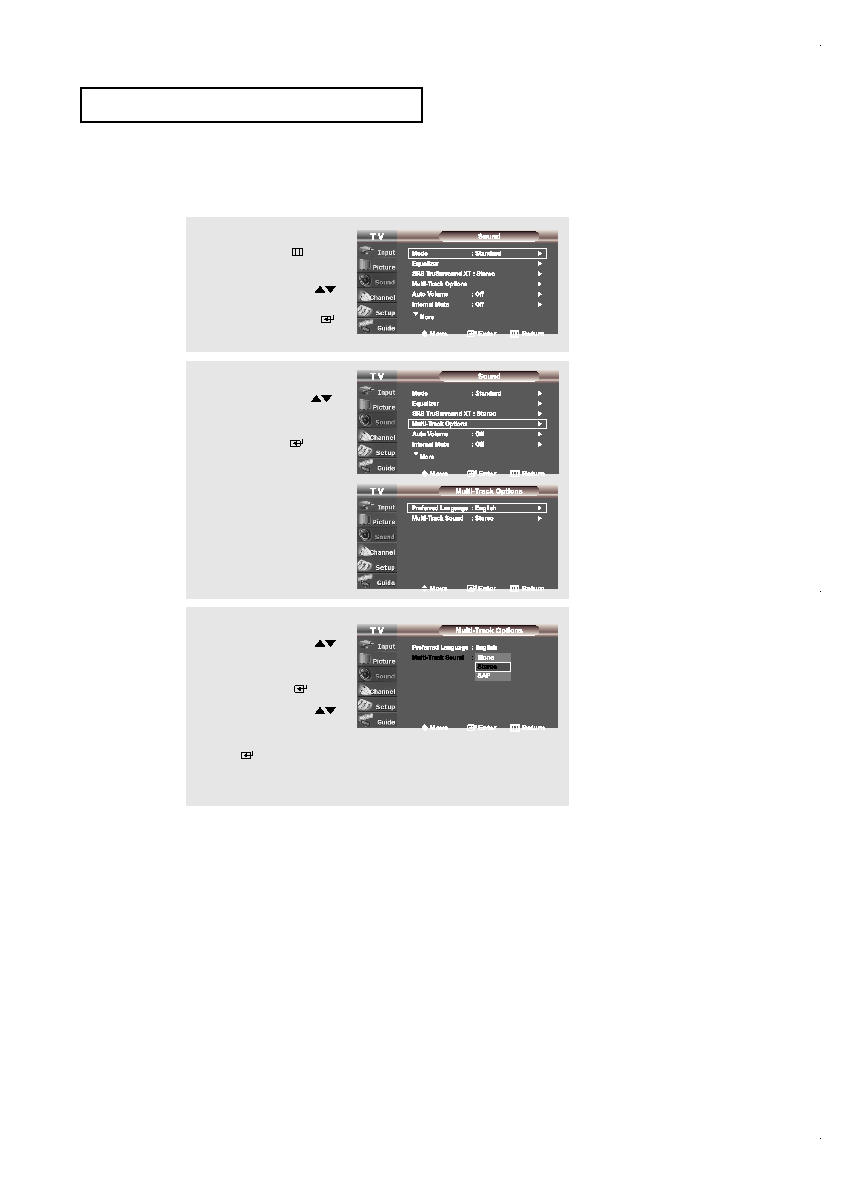Manual page
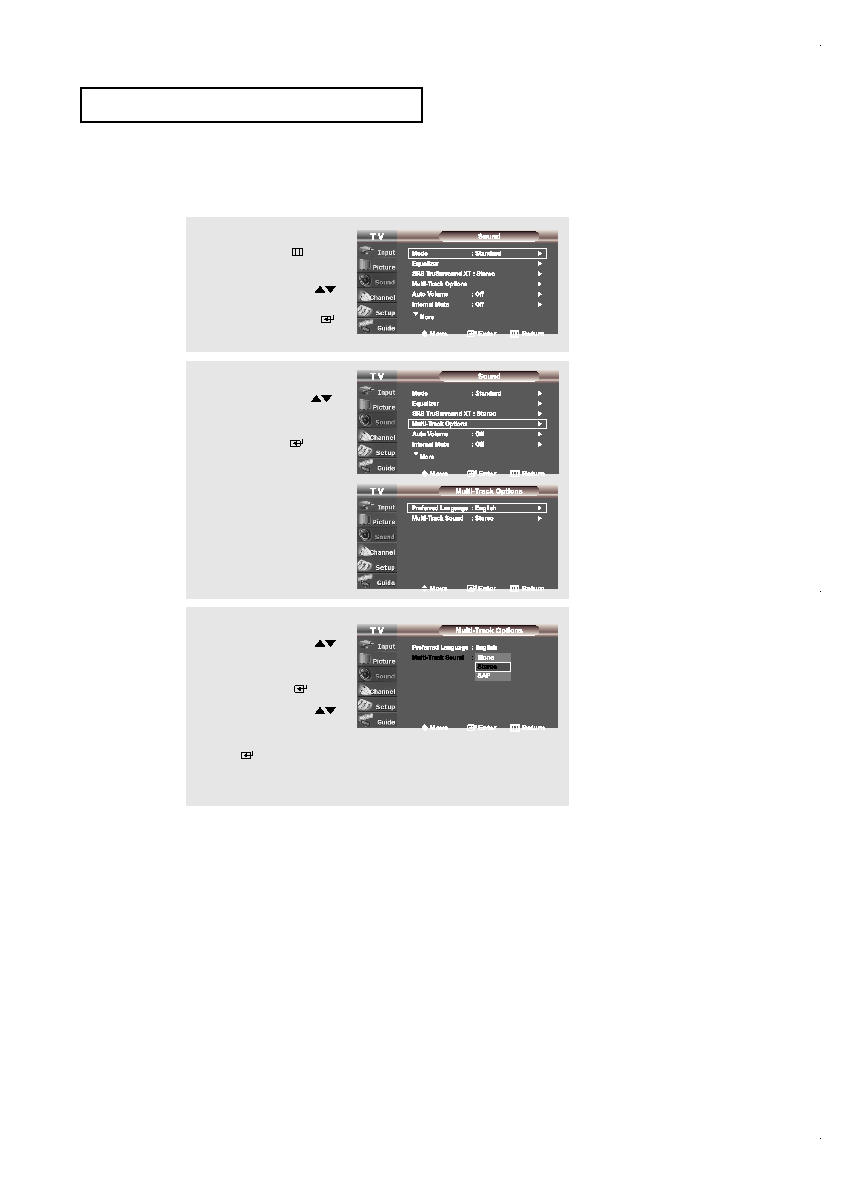
English-
53
S
O U N D
C
O N T R O L
Multi-Track Sound
1
Press the MENU
button
to display the menu.
Press the UP/DOWN
buttons to select “Sound”,
then press the ENTER
button.
2
Press the UP/DOWN
buttons to select
“Multi-Track Options”, then
press the ENTER
button.
3
Press the UP/DOWN
buttons to select
“Multi-Track Sound”, then
press the ENTER
button.
Press the UP/DOWN
buttons to select a setting
you want, then press the
ENTER
button.
Press the EXIT button
to exit.
• Choose “Mono” for channels that are broadcasting in mono, or if you are having difficulty
receiving a stereo signal.
• Choose “Stereo” for channels that are broadcasting in stereo.
• Choose “SAP” to listen to the Separate Audio Program, which is usually a foreign-language
translation.
01 BN68-00803A-00Eng.qxd 12/21/04 10:10 AM Page 53