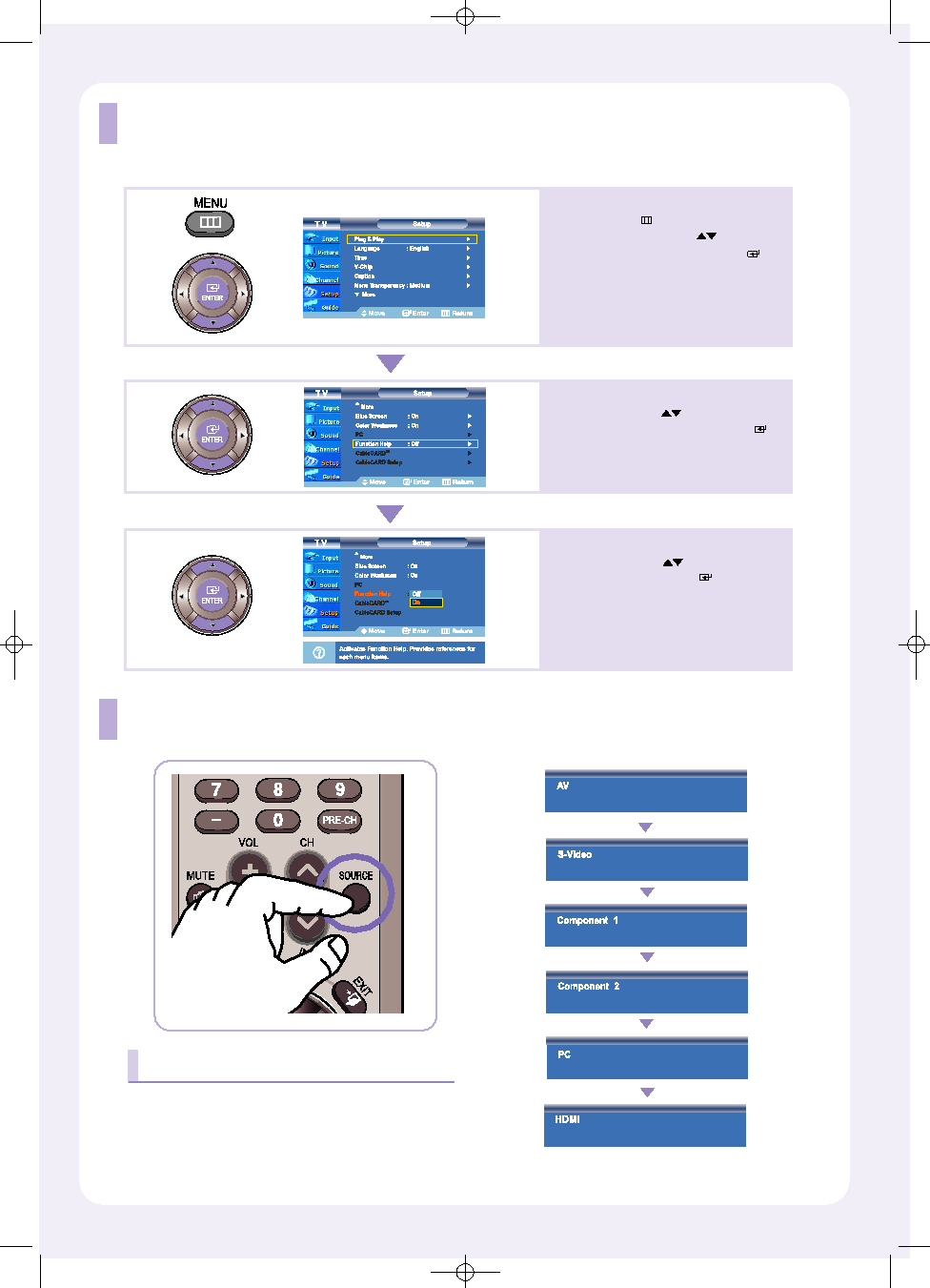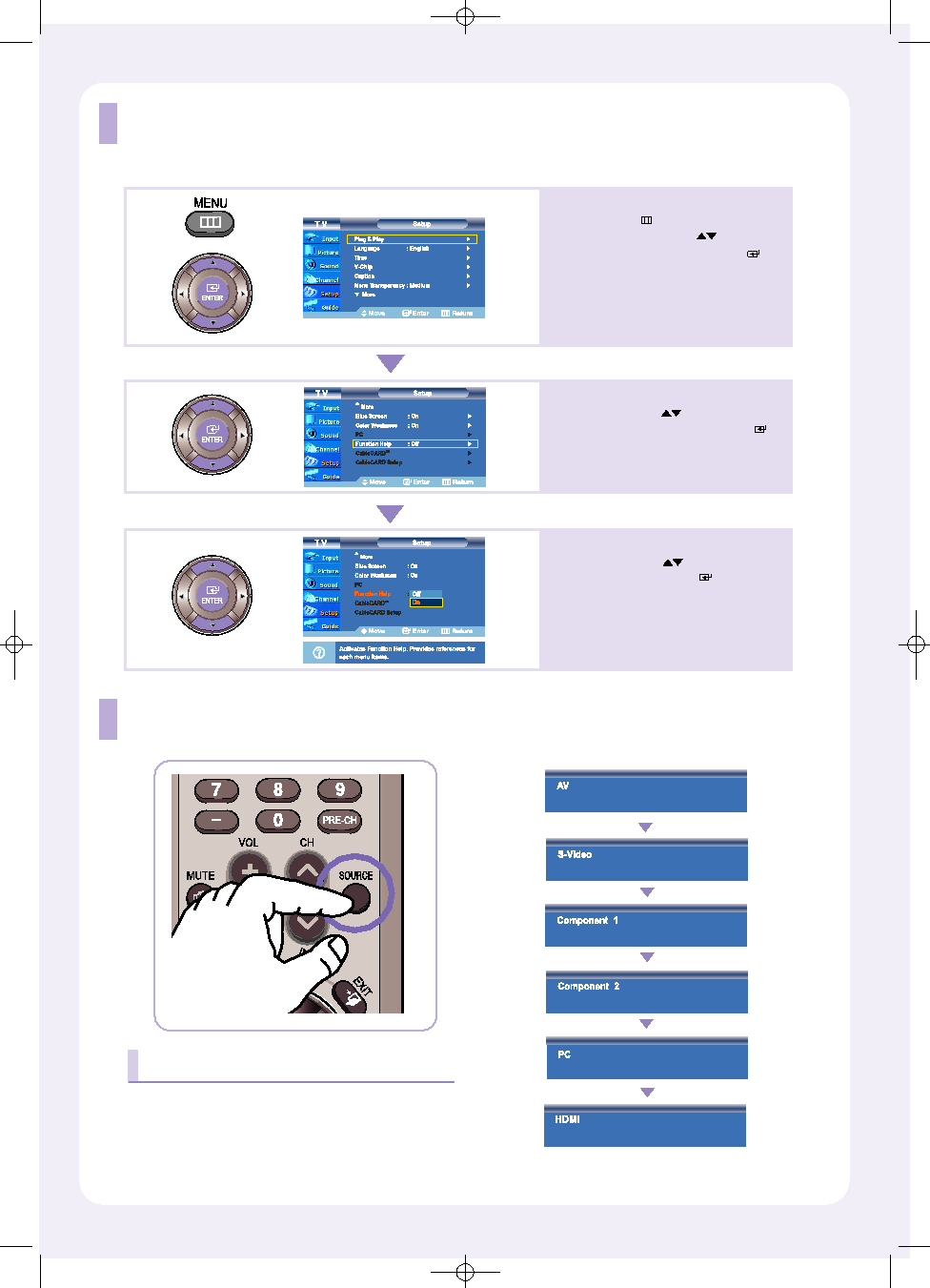Manual page
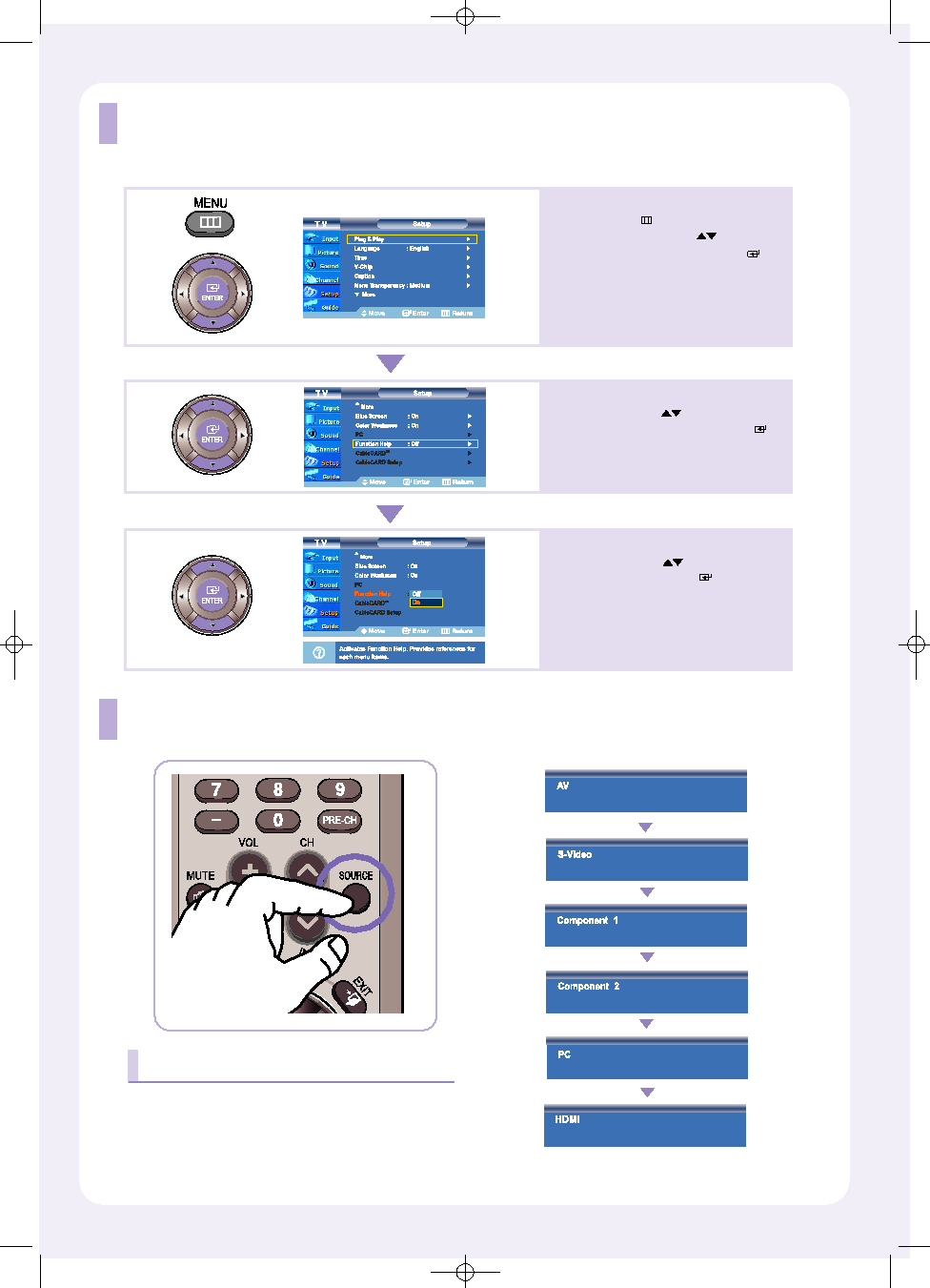
To Select the Source
You can select the TV mode or an input
source (AV, S-Video, Component 1,
Component 2, PC, HDMI) connected to the
TV set. Use this button to choose an input
source that you would like to watch.
Press the SOURCE button on the remote control
Setting the Function Help
Displays help on the menu functions.
1
Press the MENU
button to display the
menu. Press the UP/DOWN
buttons to
select “Setup”, then press the ENTER
button.
2
Press the UP/DOWN
buttons to select
”Function Help:, then press the ENTER
button.
3
Press the UP/DOWN
buttons to select
”On”, then press the ENTER
button.
BN68-00515U-X0Eng.qxd 1/5/05 10:01 PM Page 8