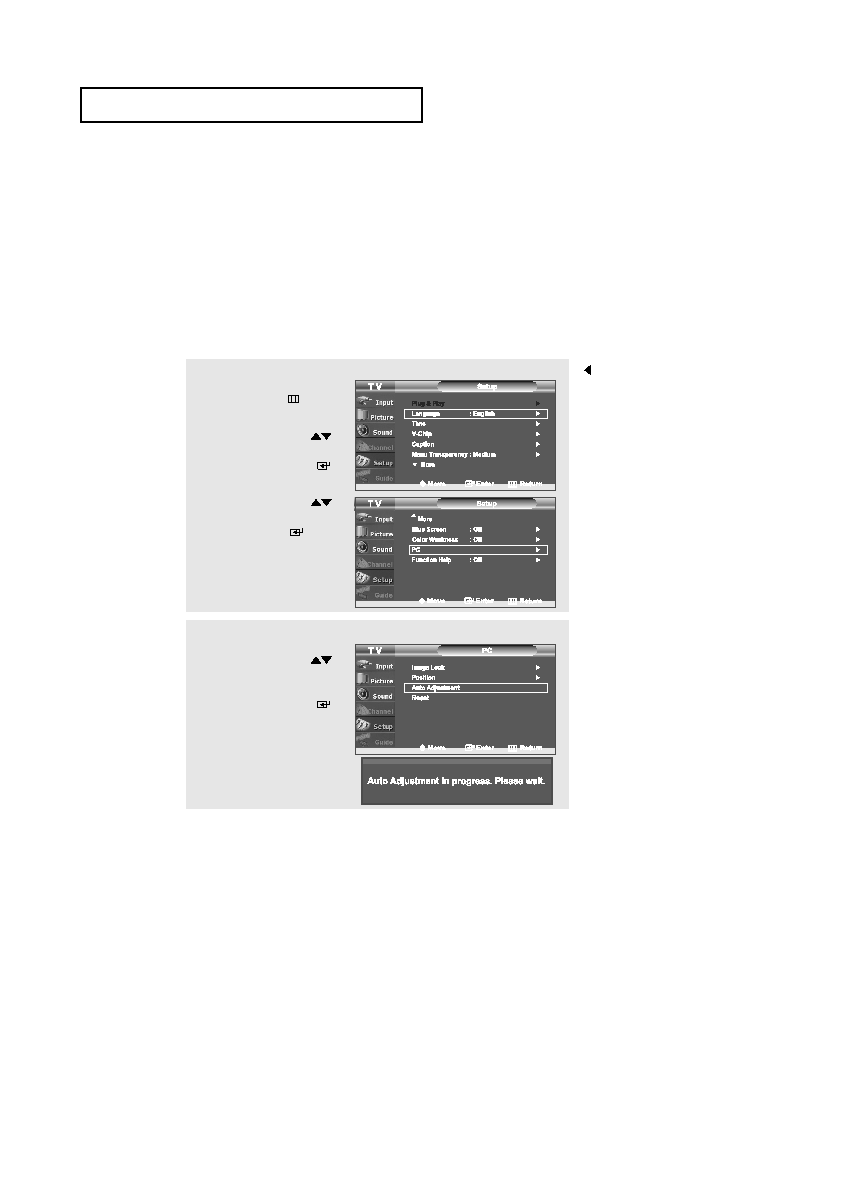Manual page
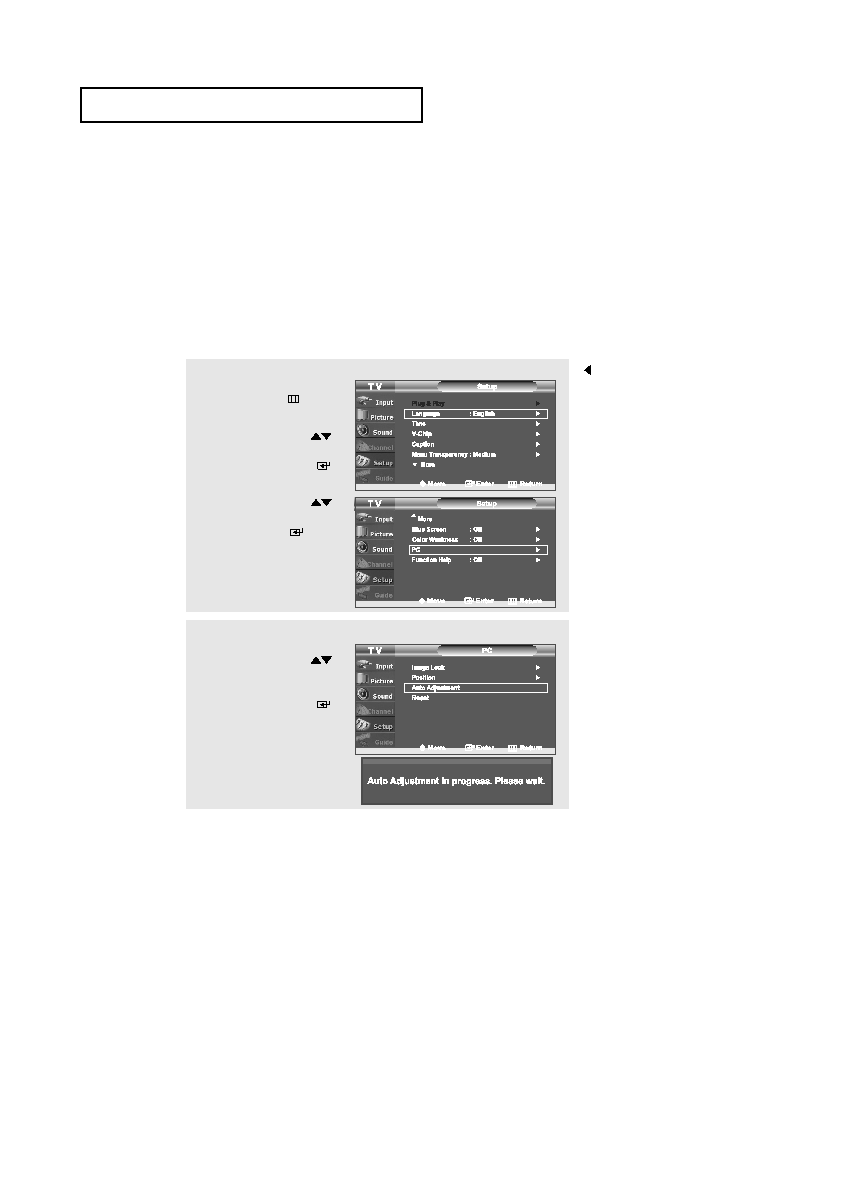
English-
64
How to Auto Adjust
Use the Auto Adjust function to have the TV set automatically adjust the video signals
the monitor receives. The function also automatically fine-tunes the settings and adjusts
the frequency values and positions.
Note: This function does not work in DVI-Digital mode.
1
Press the MENU
button
to display the menu.
Press the UP/DOWN
buttons to select “Setup”,
then press the ENTER
button.
Press the UP/DOWN
buttons to select “PC”, then
press the ENTER
button.
2
Press the UP/DOWN
buttons to select
“Auto Adjustment”,
then press the ENTER
button.
P C D
I S P L AY
Change to the PC mode first.
01 BN68-00929A-00Eng.qxd 6/8/05 8:25 AM Page 64